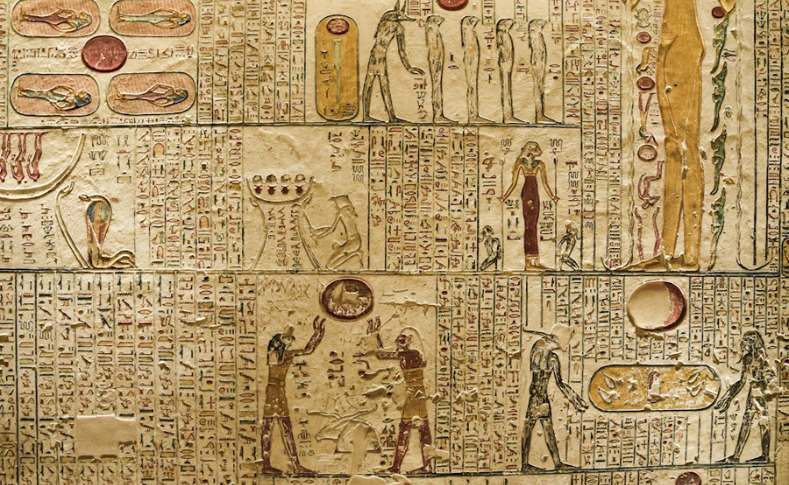How To Filter By UTMs and Exclusive GA4 UTMs In Microsoft Clarity
This concise article will explore how to filter in Microsoft Clarity by UTM parameters exclusive to Google Analytics (GA4) and guide you on building a segment based on these filters. Additionally, you’ll learn about filtering by the vendor-neutral UTM parameters in your Clarity projects and discover how Microsoft Clarity processes UTM referrer changes during a […]
How To Filter By UTMs and Exclusive GA4 UTMs In Microsoft Clarity Read More »