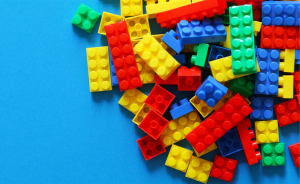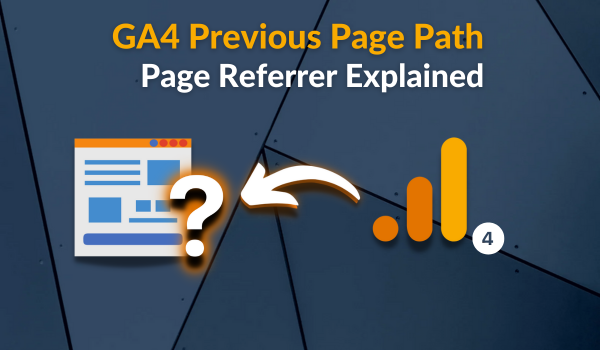Google’s introduction of “Audience Triggers” into Google Analytics 4 (GA4) marked a transformative milestone in how user behavioural data gets collected, making GA4 a powerful and adaptable tool for tracking the user journey and their interactions with your business.
“Audience Triggers” within Google Analytics lets you trigger analytics events when users meet specific criteria you’ve defined, leading to the user becoming part of that particular audience list.
Such triggers can activate GA4 events, for instance, when users achieve significant milestones, such as engaging in a predetermined number of actions within a session, consuming a specified number of articles, or surpassing conversion benchmarks to be a power customer.
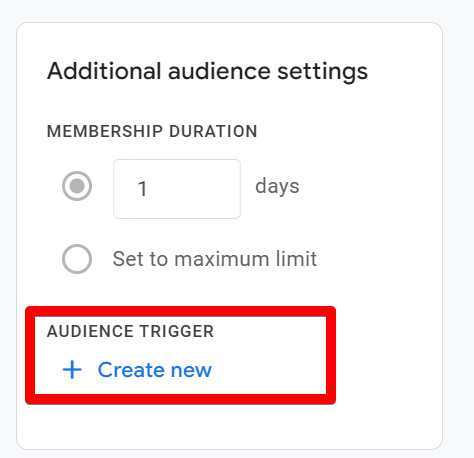
In your analytics report, you can analyse the GA4 “Audience Trigger” events that you’ve collected in your analytics property, and they can also be designated as conversions, as you would to any other events within your Google Analytics property, representing a significant game changer.
In this concise article, I will not cover the setup process or the extensive capabilities of the “Audience Trigger” feature. Instead, my focus will be on illuminating some lesser-known aspects of this functionality, including the quality of its event metadata (event properties), potential gaps in data, attribution quality and limitations inherent to events generated using “Audience Triggers.”
It’s important to note that if you’re reading this in the future, it’s possible that many of the issues discussed may have been addressed or improved upon by the Google Analytics engineering team. (I may also update this blog post accordingly.)
With that said, let’s explore the following five topics in this article:
- The nature of event metadata (event properties) captured when an “Audience Trigger” event gets recorded.
- The data points (event properties) that are absent for events generated through this method.
- The limitations of events originating from the GA4 “Audience Trigger.”
- The methodology behind event execution calculation (common misconceptions here).
- How does the “Audience Trigger” event behave when the audience event condition is sent only using the Measurement Protocol and server-side GTM but with a different GA4 measurement ID on the client side?
Let us now proceed to examine each point in detail and the extra bonus insight into how attribution works in the GA4 “Audience Trigger.”
The nature of event metadata (event properties) captured when an “Audience Trigger” event gets recorded:
The specifics of event metadata (event properties) that makeup events generated through “Audience Trigger” are not immediately clear, as they depend on the condition configuration of the audience list from which it executes.
When a user action precisely meets the audience conditions through a single GA4 event that makes up the audience condition, that specific event’s metadata (though not all event properties) gets replicated in the analytics event activated by the “Audience Trigger.”
Conversely, in situations where fulfilling the audience conditions requires multiple GA4 events before a user gets added to that audience group, the event metadata (though not all event properties) from the last GA4 event is selected and replicated as the event parameters for the “Audience Trigger” event in Google Analytics.
In simple terms, if you have an audience configuration in Google Analytics that requires a website visitor to satisfy all three events, “add_to_cart,” “generate_lead,” and “book_appointment” to be added to the audience, and the same GA4 audience has an “Audience Trigger” that logs a GA4 event “funnel_completed” every time someone joins the audience membership, then when a user performs all the events and meets the audience membership condition, the GA4 event “funnel_completed” generated by the “Audience Trigger” will use the event properties of the last event, “book_appointment.”
Regardless of which scenario your GA4 “Audience Trigger” event aligns with, the replicated event metadata (excluding some event properties) invariably includes the event timestamp and session data. However, it omits the page/screen information associated with the event. This limitation segues into the second topic of discussion in this blog post.
The data points (event properties) that are absent for events generated through this method:
Specific data points, or event properties, are notably absent from events generated through Google Analytics “Audience Triggers.” These missing data points primarily relate to page/screen-related information, including:
- Dimensions related to page paths
- Hostname
- Page title
- Landing page dimension
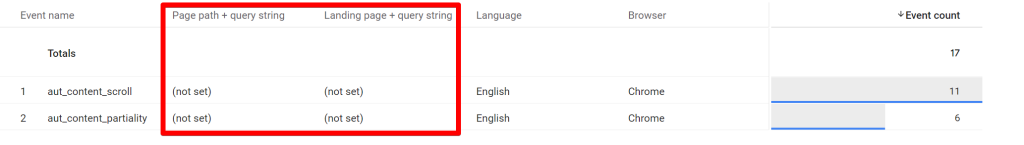
Consequently, it becomes challenging to pinpoint the exact landing page where a user’s journey commenced for that session that led to the execution of the event, particularly if their actions met the conditions for Google Analytics audience membership.
Additionally, identifying the specific page a user was on at the activation point of the GA4 “Audience Trigger” event also proves challenging.
This limitation represents a significant drawback of this data collection feature in Google Analytics 4, paving the way for the following section’s discussion on the constraints of utilising GA4 events generated from “Audience Triggers”.
The limitations of events originating from the GA4 “Audience Trigger”:
The “Audience Trigger” feature in Google Analytics introduces an intriguing dimension to analytics, yet it has not too bad constraints that the user needs to be aware of.
The first limitation is the non-retroactive nature of this feature; data collection for an event commences only from the moment of its creation. While events occasionally appear in the GA4 real-time report, it typically will take 24 to 48 hours for these event data to get reflected in the Google Analytics reports.
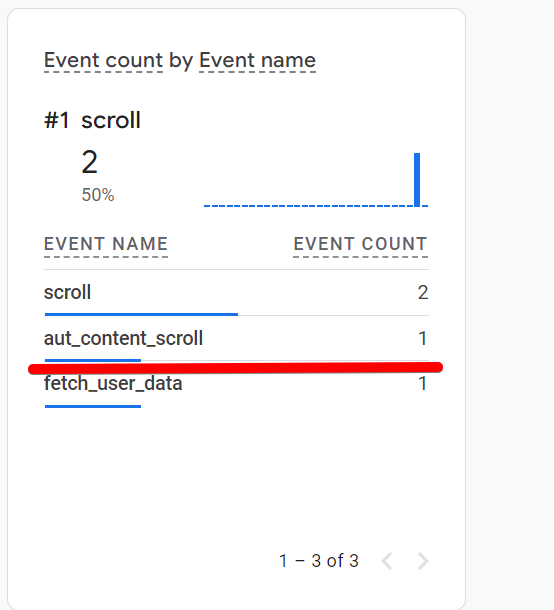
Secondly, there is a cap on the number of “Audience Trigger” events you can create in a Google Analytics property, with a maximum limit of 20 per Google Analytics property. Attempts to exceed this threshold are not permitted.
Additionally, using events generated by audience triggers as criteria for defining new audience conditions is impossible. Attempting to do so will result in an error message indicating this restriction, as shown in the image below.
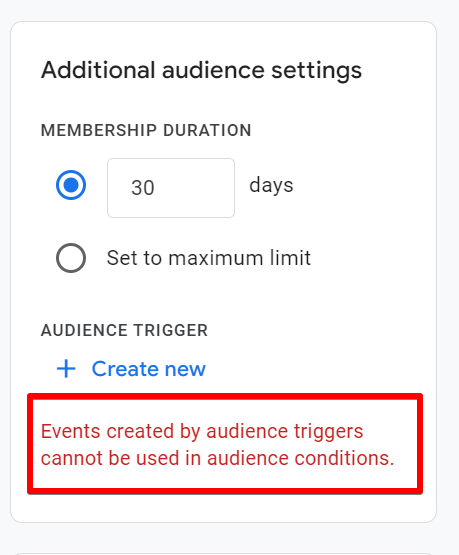
The methodology behind event execution calculation (common misconceptions here)
Understanding the execution calculation of events with source as GA4 “Audience Triggers” is a common area where Google Analytics users may make mistakes. It’s crucial to assess whether utilising an “Audience Trigger” event to track a specific action is the most effective approach or if a more creative solution involving a Tag Management System like Google Tag Manager would be preferable.
The execution of GA4 “Audience Trigger” events is dependent upon two factors:
- The user’s action meets the predefined audience condition.
- The user currently doesn’t belong to the audience segment.
For instance, using an “Audience Trigger” to measure occurrences such as a user visiting a certain number of pages within a session might not accurately report the frequency at which your site visitors achieve such milestones.
This discrepancy arises because the shortest duration for Google Analytics audience membership is one day. Consequently, if a user engages in three sessions within a single day and meets the milestone in each session, what gets reported as the number of times the milestone was reached will be only the first session event. Subsequent sessions with a specific number of sets of events are not reported since the user is already categorised within that audience segment.
However, the count of users visiting the website remains unchanged.
Here is a real-life example: I have a GA4 audience named “90% Scroll Content Consumers,” which triggers the event “auto_content_scroll” upon a user scrolling through 90% of a page, with a membership duration of “2 days.”
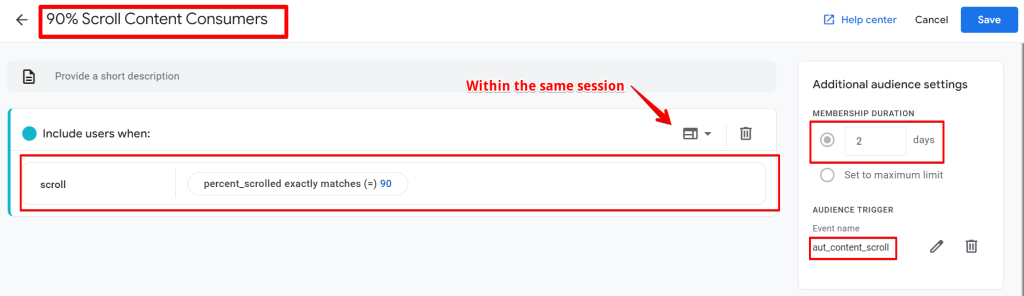
When comparing the number of users who performed the action to those who achieved a 90% scroll depth (an event tracked automatically in GA4), the count of users aligns. Nonetheless, there is a notable discrepancy in event counts, underlining the importance of understanding this feature’s intricacies prior to its application and recognising the appropriate circumstances for its use.
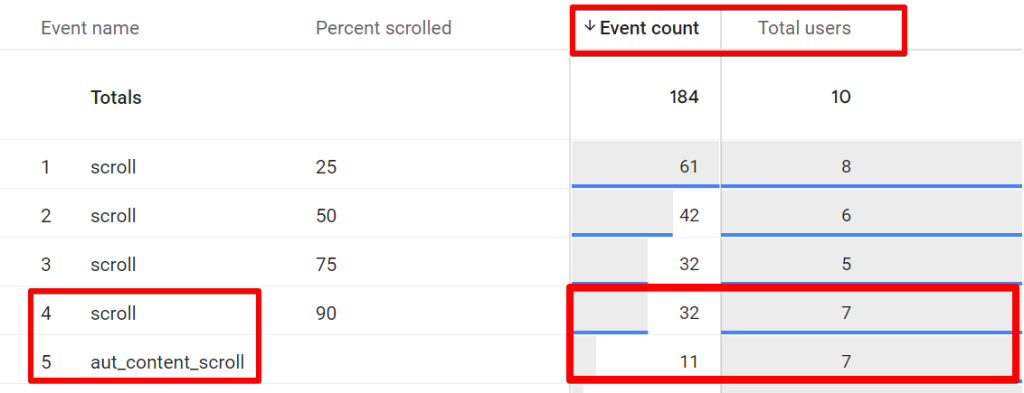
Note: There is a rare possibility of seeing a slight difference in the user count.
Even if I can see from the real-time report that it happened more than once in that session, using the data of my test visit from the US, as shown in the image below.
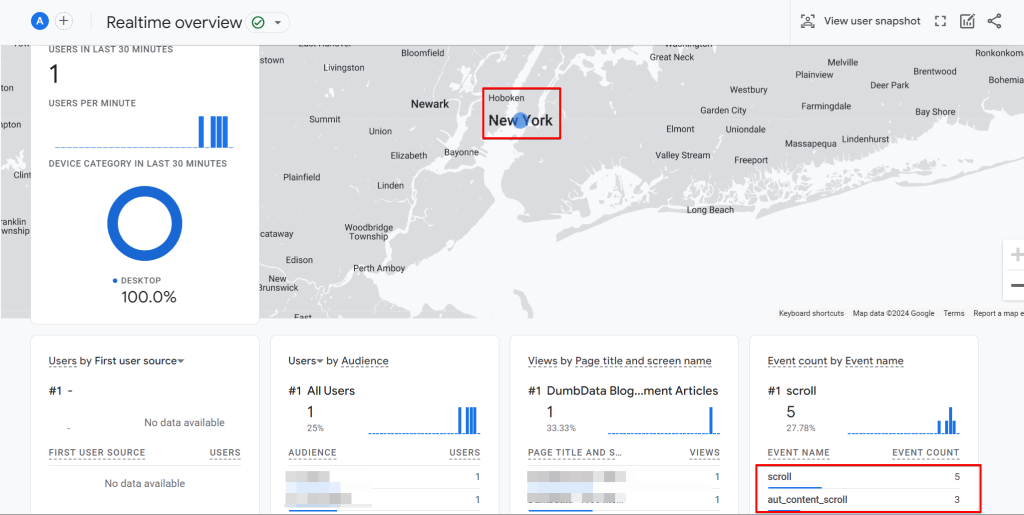
The report for that day I did the test showed just one event and one user, as shown in the exploration report below.
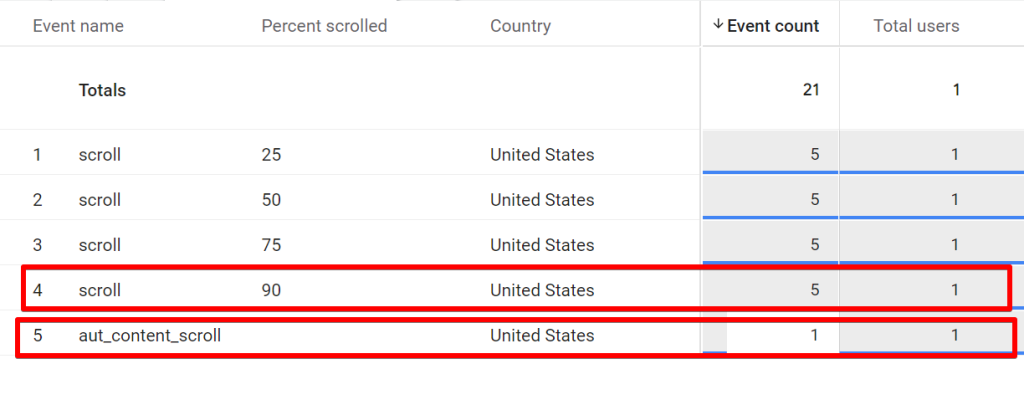
The “Audience Trigger” functionality stands out as a distinctive feature within Google Analytics, bridging specific data collection gaps.
How does the “Audience Trigger” event behave when the audience event condition is sent only using the Measurement Protocol and server-side GTM but with a different GA4 measurement ID on the client side?
I considered two scenarios: first, determining if my Google Analytics event “closed_deal,” sent only via the Google Analytics Measurement Protocol, would trigger the audience trigger event; and second, if the GA4 event “book_sales_call,” sent via server-side Google Tag Manager but with a different GA4 Measurement ID on the client side, would also execute the audience trigger event when used in the audience configuration.
The Measurement Protocol Test:
For the Measurement Protocol test, I set up a Google Analytics audience using the GA4 event “closed_deal” as the condition to be added to the audience. I then configured an “Audience Trigger” event to be triggered with the event name “aut_closed_deal.”
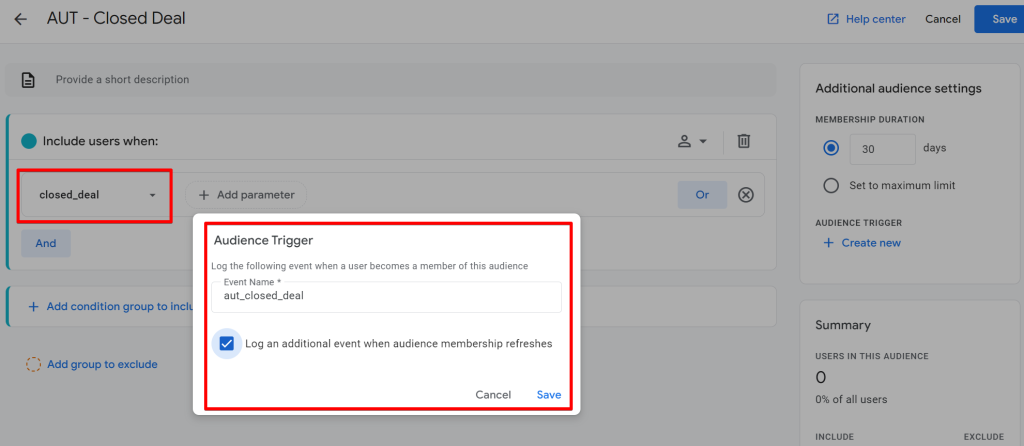
As shown, I configured the event to execute via the Measurement Protocol using the client ID of my active session and sent the Google Analytics event “closed_deal.”
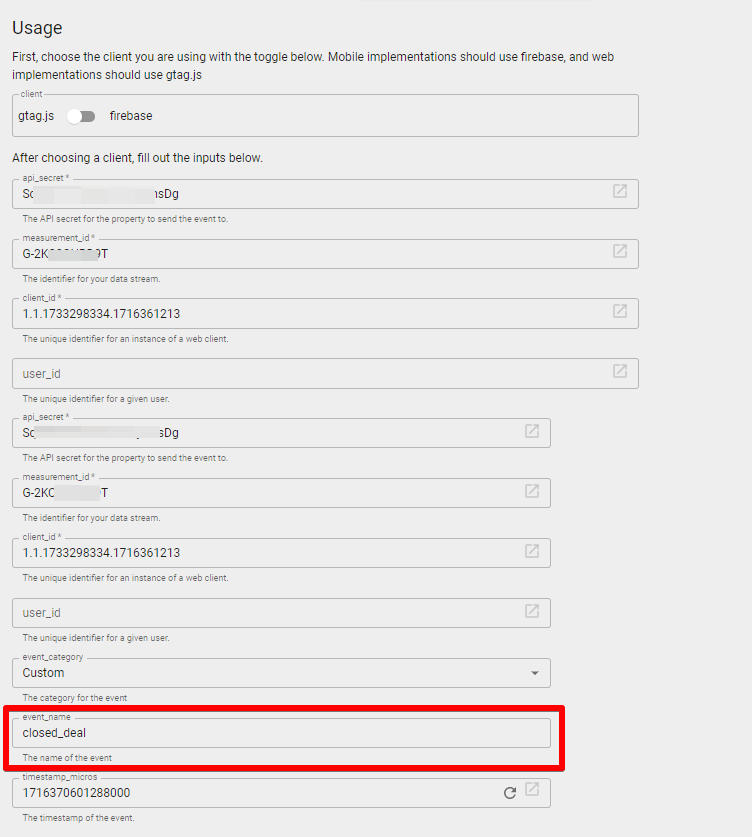
Upon sending the hit for the “closed_deal” GA4 event, the audience trigger event “aut_closed_deal” was successfully triggered, as seen in my real-time report in Google Analytics.
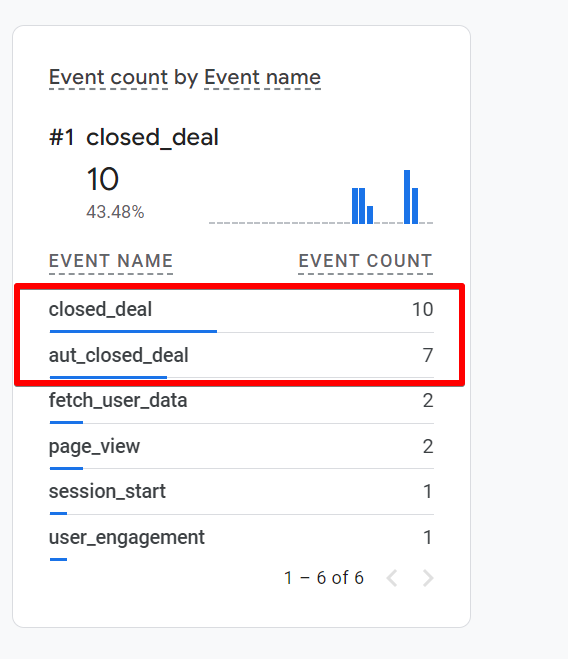
The Server-Side Tagging Test:
Next, I tested what happens if the GA4 event “book_sales_call” used in the audience condition is triggered through server-side tagging but using a GA4 measurement ID on the client_side that is different from the one where the GA4 “Audience Trigger,” “aut_book_sales_call,” is set up.
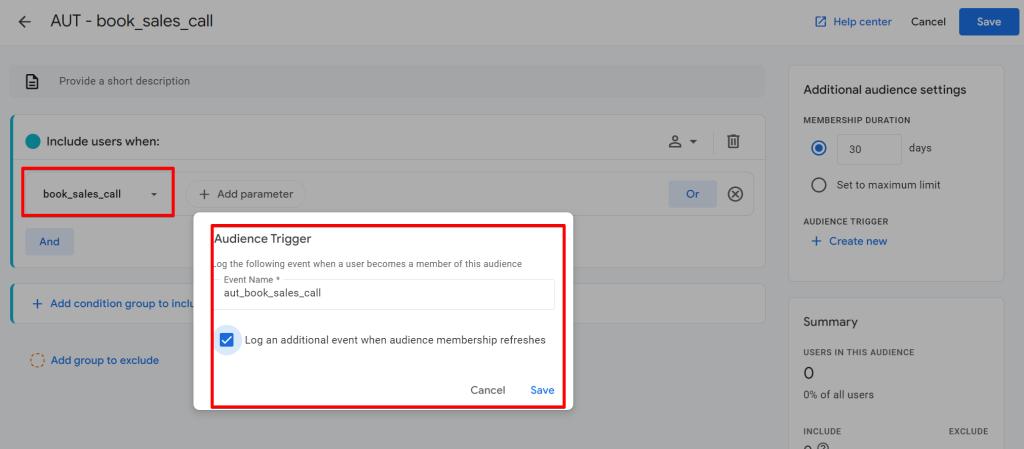
You can see the Google Analytics event in my sGTM preview mode and how it’s dispatched to different GA4 properties, including the one where I set up the “Audience Trigger.”
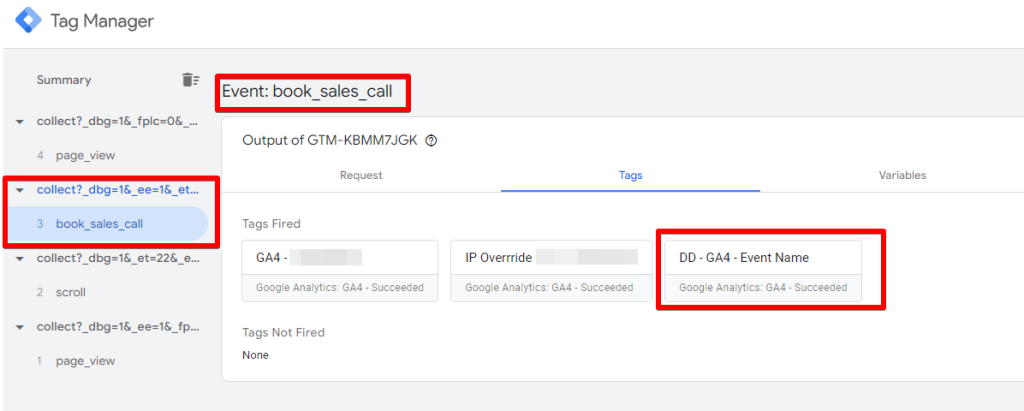
Upon checking the data in my analytics property, the audience trigger event “aut_book_sales_call” was successfully captured.
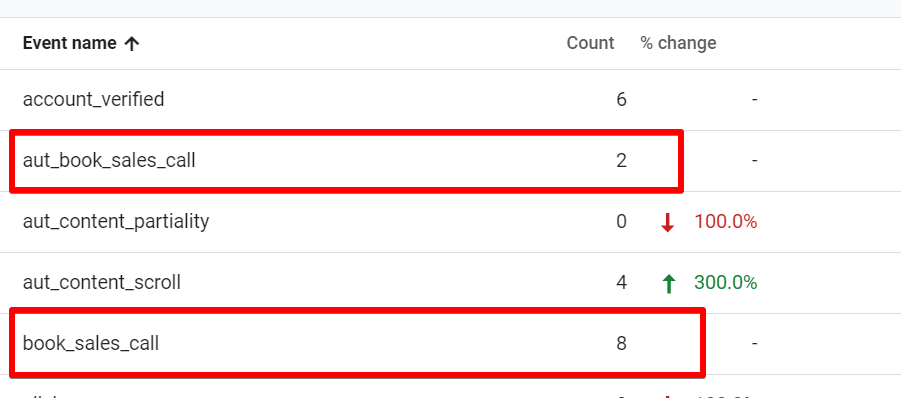
With that addressed, let’s now look at the bonus insight added to the blog post.
Can GA4 Audience Triggers Cause “Not Set” in Attribution?
GA4 events created using “Audience Triggers” have the potential to report their “source and medium” as “(Not Set)” in your analytics property. The extent of this issue varies depending on factors like audience membership configuration.
However, your audience triggers may also be reported with a session source and medium, as demonstrated in the image below. This image shows the session-scoped attribution data for the GA4 audience trigger event “aut_content_Scroll” I created.
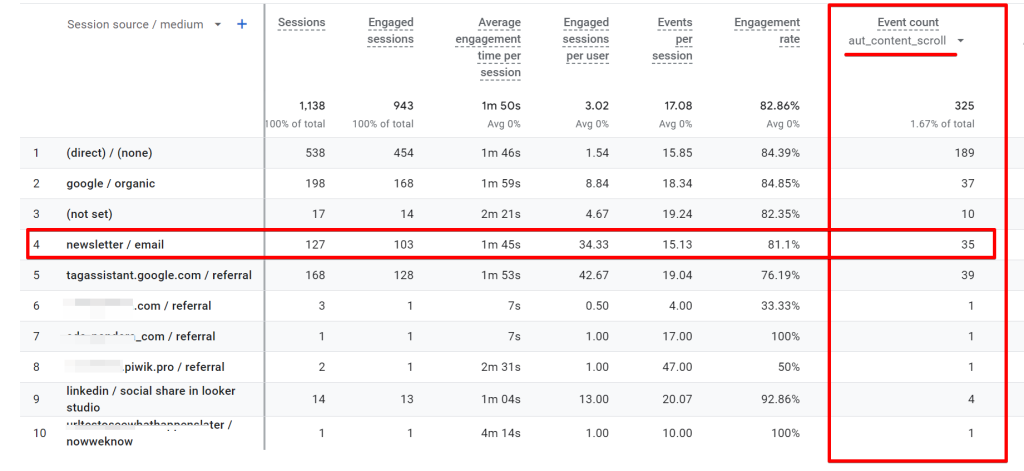
It’s important to note that just because GA4 audience triggers can report “(Not Set)” as its attribution, it doesn’t mean they are the sole reason you see “(Not Set)” as the source and medium value in Google Analytics. I advise considering other possible reasons before concluding that Audience Triggers are the main cause.
Concluding Thoughts on GA4 Audience Triggers
The “Audience Trigger” feature in Google Analytics is undoubtedly valuable, providing a means to gather specific types of behavioural data that can offer actionable insights on what business action needs to be taken.
Nonetheless, my advice would be to exercise caution in relying on “Audience Trigger” for triggering GA4 events that could alternatively be tracked using Google Tag Manager. For instance, rather than utilising “Audience Trigger” to measure pages per session (equivalent to the page depth goal in Universal Analytics), as I explored in a guest post on AnalyticsMania, opting for the Google Tag Manager method I also detailed there could be more advantageous.
With this overview, I hope you now understand what “Audience Trigger” entails within Google Analytics, including its drawbacks and limitations as a method for GA4 data collection.
I’m keen to hear about your experiences with GA4 Audience Triggers and how you’re applying them. Feel free to share your questions or insights with me via the email address on the DumbData contact page or connect with me on LinkedIn. Until next time, happy measuring.