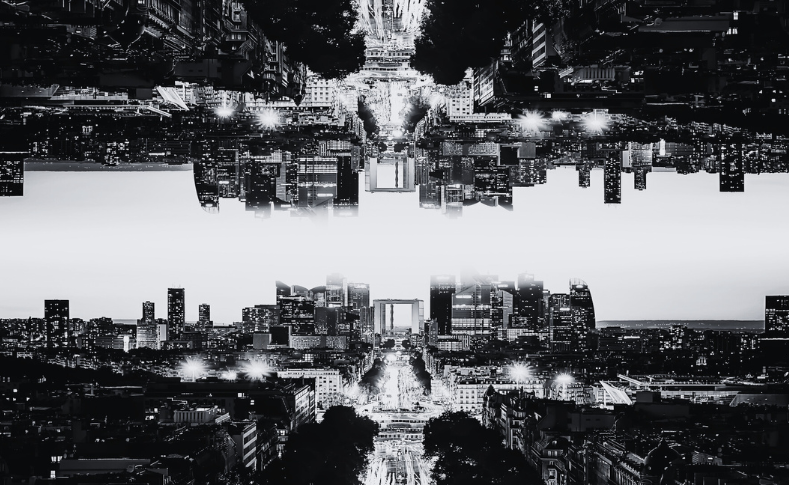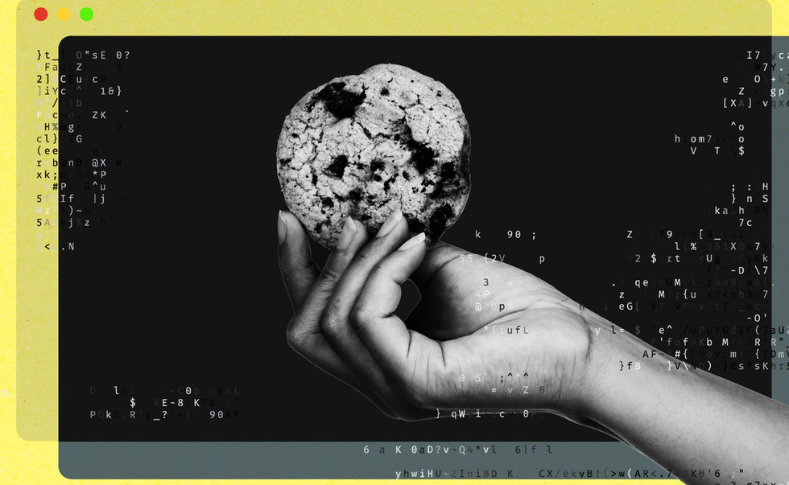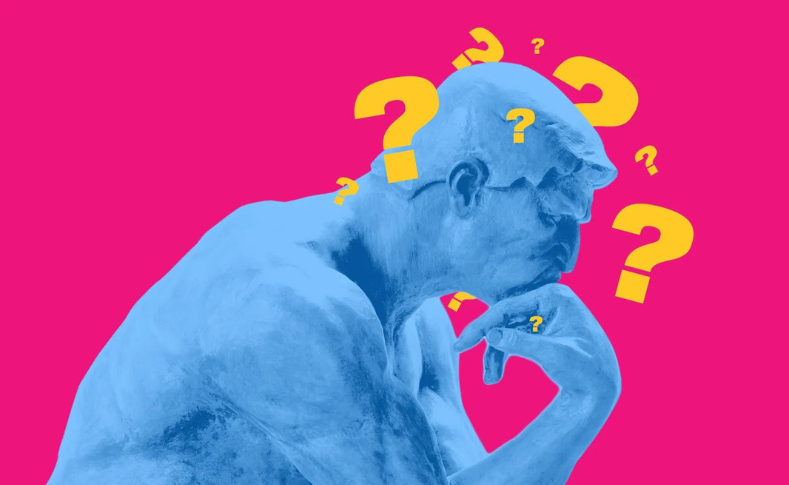Using Google Analytics and Looker Studio For Time of Day & Day of Week Reporting
Time significantly influences many aspects of life, and data can help provide valuable insights into how time influences human digital behaviour and affects marketing and business performance. Using the data in your Google Analytics (GA4) property, you can understand how time and date-related data points, such as the day of the week and the hour […]
Using Google Analytics and Looker Studio For Time of Day & Day of Week Reporting Read More »