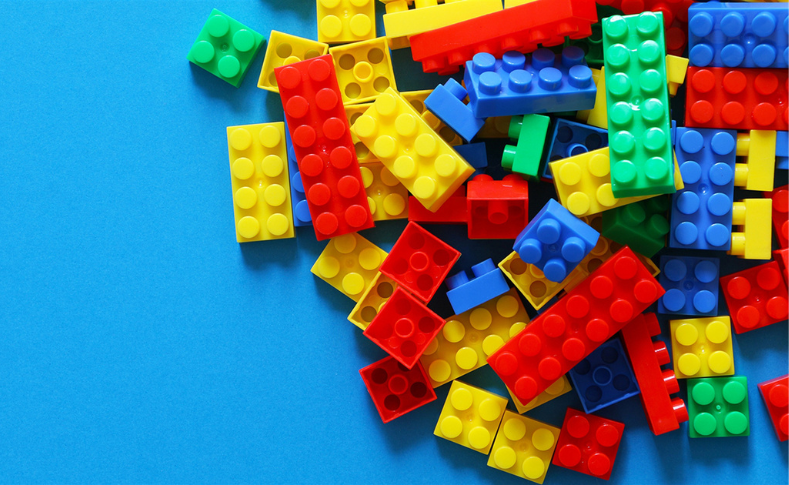The introduction of Google Consent Mode version 2 has significantly amplified the discussion around Google Analytics 4 (GA4) ‘s behavioral modeling capabilities. This feature enables your Google Analytics property to estimate user and session metrics for unobservable (not collected) data due to its unconsented state.
You may be wondering what “behavioral modeling” entails within the context of Google Analytics and its relation to Google Consent Mode. Rather than making this a blog post where I explain this functionality of GA4, I will outline fifteen (15) questions you might have regarding “Behavioral Modeling.”
My aim with this guide is to answer these analytics questions. If this approach seems engaging, let’s get straight into the heart of this blog post.
Also, if you have any concerns about the insight shared in this article that seems incorrect or debatable, please feel free to reach out with your thoughts.
Answering Possible Questions About Google Analytics (GA4) Behavioral Modeling For Consent Mode
In this blog post, I will begin by outlining the fifteen questions we will explore, focusing on the “Behavioral Modeling” concept in Google Analytics. these questions are listed below;
- What is Behavioral Modeling? (A simplified explanation)
- Can I use behavioral modeling in GA4 without Consent Mode?
- Are all Google Analytics properties eligible for behavioral modeling? If not, how can eligibility be determined?
- When does behavioral modeling start for my GA4 property?
- Is behavioral modeling the same as conversion modeling?
- Can eligibility for behavioral modeling in my analytics property expire?
- Does the estimation apply to my GA4 Audiences?
- Can we toggle the visibility of Modeled Data in GA4?
- Is behavioral modeling the same as the actual unconsented data?
- What are the observable signals used in powering behavioral modeling?
- Does the “Google basic consent mode” support GA4’s behavioral modeling?
- Can the modeled data be exported to Google BigQuery?
- Is behavioral modeling data applied to data export via GA4 API and Looker Studio?
- Does the Google Analytics behavioral modeling support all report types in GA4?
- What role does this play in Google Analytics (GA4) SEO reporting?
With the questions now laid out, let’s address each one, providing insights to enhance your understanding of Google Analytics (GA4) and its Behavioral Modeling feature for consent mode.
What is Behavioral Modeling? (A simplified explanation)
Privacy is increasingly becoming the focal point of marketing today. Although behavioral modeling was officially introduced on June 2, 2022, it existed before the announcement and the transition to Google Consent Mode version 2.
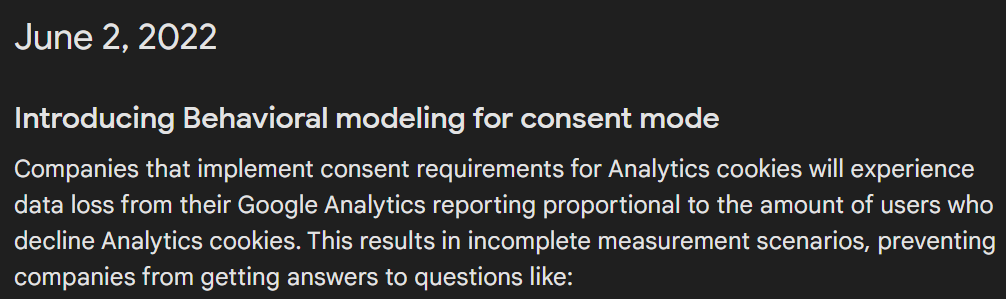
After you’ve added a consent banner to your website, GA4 behavioral modeling serves as a protective measure designed in a “compliant” way to recover data that might otherwise be lost when website visitors opt out of data collection and usage.
Google uses machine learning to estimate the behavioral data of website visitors who decline to allow analytics cookies on their devices. It trains the machine based on the observable data from visitors who have consented to data collection.
Consider a scenario where your website features a consent banner and, in reality, receives 18 visitors. If only 10 of these visitors agree to have their data collected, analytics would typically report data for these ten (10) consenting users. However, with behavioral modeling, Google Analytics leverages machine learning to provide an estimate of the total user count, potentially reporting a number greater than 10, for example, 15 users, for a more comprehensive insight.
This feature in Google Analytics can be helpful when you report user and session-related metrics to answer important marketing, behavioral and business questions. GA4 behavioral modeled data enables you to derive meaningful insights from your Analytics reports while maintaining a commitment to user privacy.
Can I use behavioral modeling in GA4 without Consent Mode?
The answer is unequivocally no; having a consent banner and implementing Advanced Google Consent Mode are included in the prerequisites for utilizing behavioral modeling in your Google Analytics property.
Suppose you have implemented Google Consent Mode on your website and are unsure how to debug and test your setup. I have written an article that introduces you to various tools designed to assist in troubleshooting your Google Consent Mode implementations and provides tips on debugging your setup.
If you have not yet implemented Google Consent Mode on your website, check out the DumbData Consent Mode Estimator tool. This resource helps you gain insights into the predictive impacts of Consent Mode on the data reported within your analytics property.
Are all Google Analytics properties eligible for behavioral modeling? If not, how can eligibility be determined?
The answer to the first part of this question is No, as not every Google Analytics property will be eligible for behavioral modeling. However, you can determine your eligibility. Going by Google’s requirement for eligibility, aside from the fact that it’s required to have a consent banner and implement the “Advanced Google Consent Mode” on your website, there are other prerequisites, which are;
- The property collects at least 1,000 events per day with analytics_storage=’denied’ for at least seven (7) days.
- The property has at least 1,000 daily users sending events with analytics_storage=’granted’ for at least 7 of the previous 28 days.
- It may take more than seven (7) days to meet the data threshold within those 28 days to train the model successfully; however, it’s possible that even the additional data won’t be sufficient for Analytics to train the model.
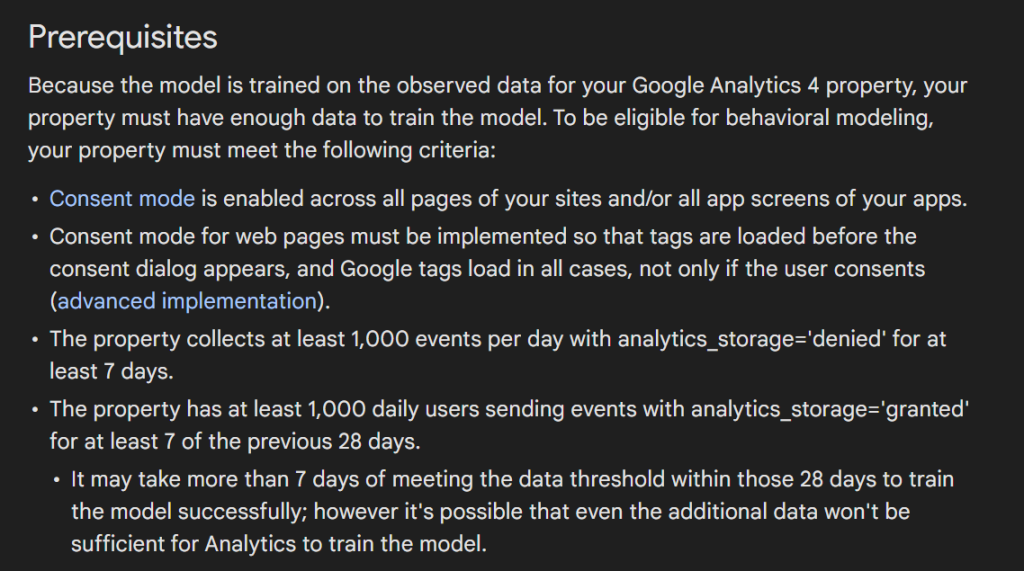
For those navigating the implementation of Google Consent Mode for the first time, the DumbData Google Consent Mode Estimator tool is a helpful resource. It can help you ascertain if your analytics property will be eligible for “GA4 Behavioral Modeling” once Consent Mode get implemented on your website.
Also, for scenarios where you have already set up Consent Mode on your website, you can verify your eligibility by accessing the “Reporting Identity” section within the GA4 admin panel. Check the “Modeled” reporting identity to determine if your property’s modeling method is activated.
If it displays as inactive, as shown in the screenshot below, it indicates that modeling has not been enabled for your analytics property.
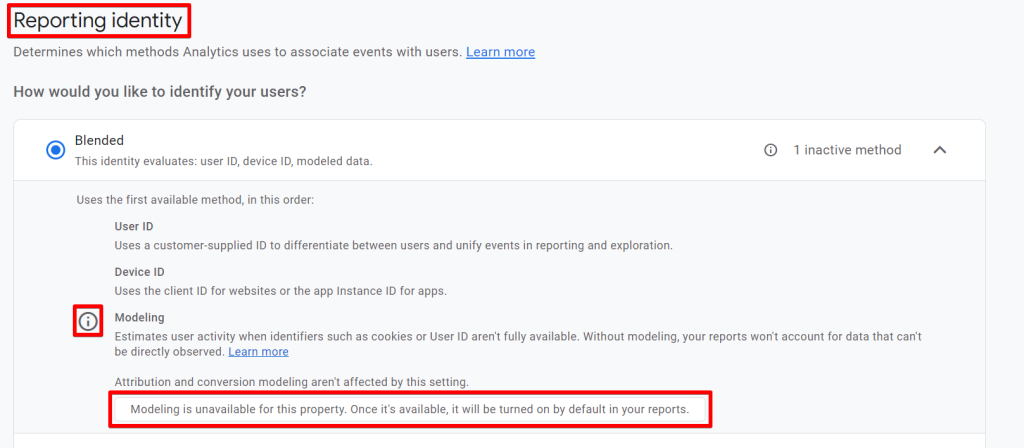
When does behavioral modeling start for my GA4 property?
Behavioral modeling gets activated when a given analytics property meets the eligibility criteria, signifying that sufficient data is available for Google to train the model. This allows for the accurate estimation of user and session metrics.
Behavioral modeling can only start for your property when the model is already well trained, which means even after being eligible, It may still take your analytics property more than seven (7) days to meet the data threshold within those 28 days to train the model successfully; it’s also possible that even the additional data won’t be sufficient for Analytics to train the model.
So, the key isn’t just meeting the threshold. Your GA4 property must collect enough data to train Google’s model so that Google’s modeling can start for your GA4 property.
Is behavioral modeling the same as conversion modeling?
The concise response is that “conversion modeling” and “behavioral modeling” are distinct, although they are both types of data modeling available in Google Analytics.
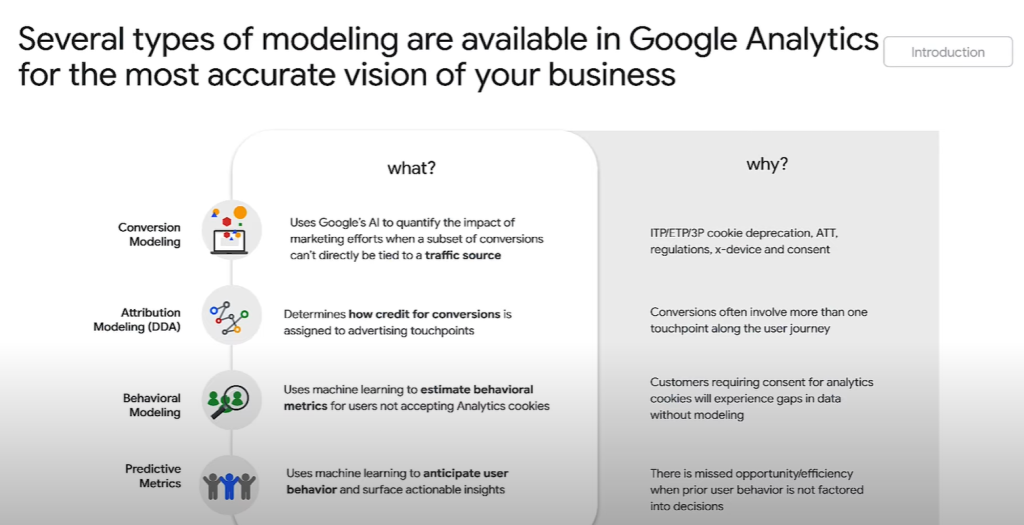
Behavioral modeling requires implementing an advanced consent mode on your website. It leverages machine learning to estimate user, session, and behavioral metrics to compensate for data not captured due to users declining consent via the consent banner.
Conversely, “conversion modeling” applies to websites regardless of the presence of consent banners. It employs modeling techniques to estimate online conversions that cannot be directly observed (for instance, due to privacy considerations, browser security restrictions on cookies and tracking technologies, technical challenges, or when users switch between devices) with the sole intent of enabling accurate conversion attribution while preserving user anonymity.
I recommend consulting Google’s documentation to learn more about conversion modeling. It offers detailed insights and examples into this type of GA4 data modeling.
Can eligibility for behavioral modeling in my analytics property expire?
The response is YES, although such occurrences are uncommon.
The answer is yes because Google training the model with your data is not a one-time event, and GA4’s machine learning requires additional data to accurately estimate the metrics you could not collect due to users’ declining consent via the consent banner.
This means that if a Google Analytics property fails to meet the eligibility criteria for behavioral modeling after previously being listed as eligible, its ability to provide behavioral data estimates will be suspended.
If the property becomes eligible again, estimated data will be available in your reports. However, it’s important to note that estimated data will only be available when the property regains eligibility. Therefore, any period during which GA4 could not offer an estimate due to insufficient training data implies that the unavailable data estimates in reports will not be retroactively populated in your analytics reports.
Does the estimation apply to my GA4 Audiences?
The response to this question is no. While Google does give data estimates within your analytics property, it is essential to note that this data is non-identifiable, indicating that it doesn’t get added to any audience membership you’ve created in your Google Analytics.
For a user (website visitor) to be included in your GA4 audiences and utilized in remarketing efforts, more than having the user consent to the analytics, consent storage type is required. This level of consent alone does not permit the inclusion and activation of user data in your remarketing campaigns.
Can we toggle the visibility of Modeled Data in GA4?
Within your Google Analytics property, you can select whether the data presented in Google Analytics should contain modeled data.
To make this adjustment, proceed to the “Admin” section of your analytics property and select the “Reporting Identity” settings located under the “Data Display” category.
In the GA4 “Reporting Identity” view, three reporting options are available. To display modeled data in your reports, select the “Blended” option. Conversely, to exclude modeled data from your reports, choose either the “Device-based” or “Observed” option.
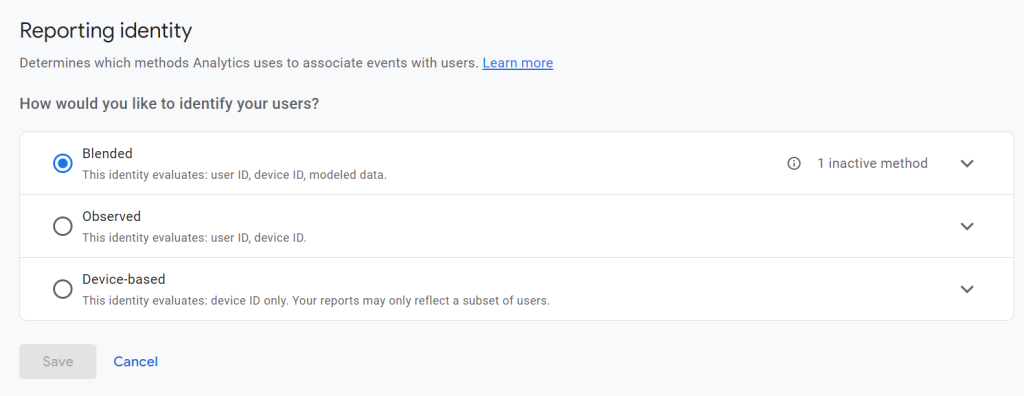
Is behavioral modeling the same as the actual unconsented data?
No, it is not the actual data from users who did not consent. However, anonymous consent pings and collected observed data contribute to bridging the gap in insights that could have happened due to users opting out of data collection via the consent banner on your website.
Do keep in mind that on the December 8, 2022, Google made an update which includes making behavioral modeling data available in your GA4 real-time reports. Speaking of GA4 real-time reporting, you can check out my article about Google Analytics real-time reporting using Big Query and Looker Studio.
Note that the real-time estimates don’t include unconsented data; rather, they’re an estimate of what you should have in reality. However, because a consent banner can cause a gap in your real-time analysis, Google tries to help you fill the gap by using behavioral modeling, which shows how advanced Google Analytics’s behavioral modeling capability is.
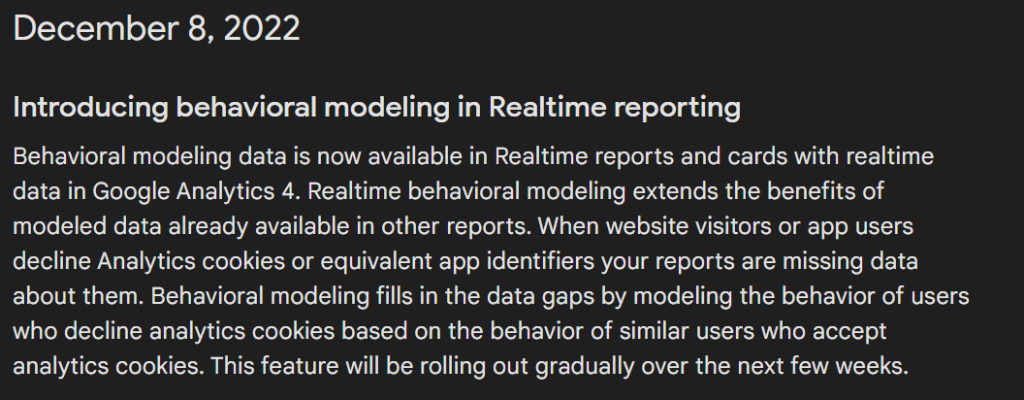
What are the observable signals used in powering behavioral modeling?
To accurately provide you with estimates, Google utilizes anonymous consent status signals that lack identifiable information (such as user ID, Google Analytics client ID, Session ID, etc.) and various observable signals to enhance behavioral modeling capabilities in GA4.
Some of the various observable signals powering the behavioral modeling for consent mode to help provide you with an accurate aggregated and modeled overview of customer behavior in Google Analytics includes:
- Event type
- Geographic information from the user IP address (country, region, city)
- Date and time from the event timestamp
- Other non-identifiable dimensions associated with the device (such as the user agent, etc.)
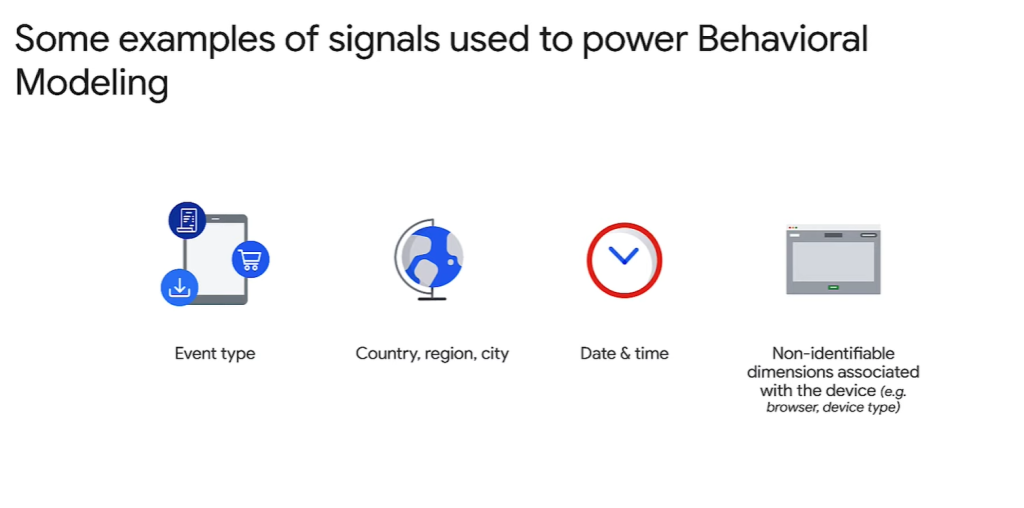
Google’s documentation explicitly states that it does not use “fingerprinting” as an identification method.
Does the “Google basic consent mode” support GA4’s behavioral modeling?
The answer to this question is NO, as only Advanced Consent Mode is the type of Google Consent Mode that supports GA4 behavioral modeling, and this is because the anonymous consent pings don’t get sent to Google servers when you are using “Basic Consent Mode” with the consent banner on your website.
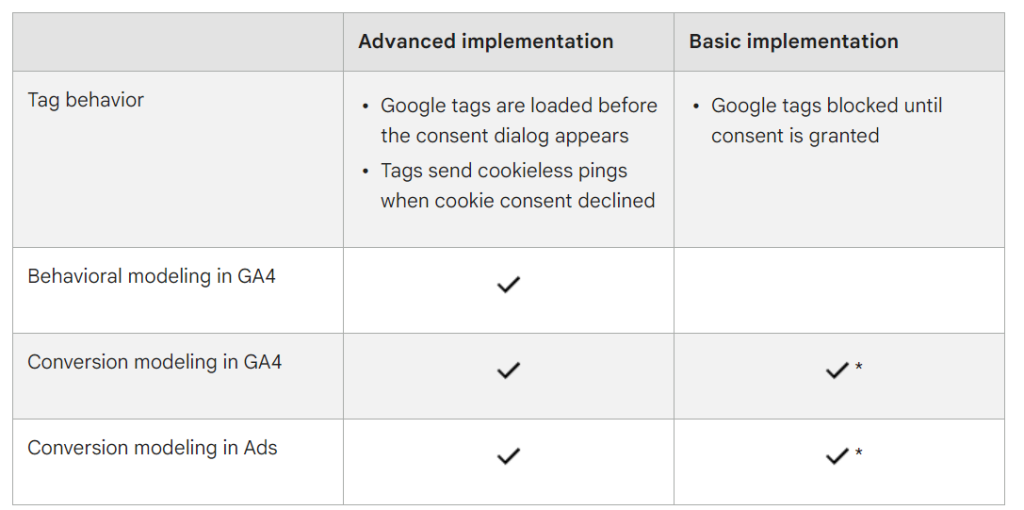
Switching to Google Consent Mode’s “Advanced Mode” entails adjusting or removing exceptions or blocking triggers to allow GA4 tags to fire even when consent gets declined. While the compliance of this method has been debated, Google assures that no identifiable data is transmitted.
Since I’m not a legal expert, and this is not the primary focus of this article, I suggest you consult your legal advisers before making this switch.
Conversely, “Basic Consent Mode” supports “conversion modeling” in Google Analytics and Google Ads. However, the support for “conversion modeling” is limited for scenarios involving decline of consent.
Can the modeled data be exported to Google BigQuery?
As of the time this blog post was written, Google Analytics’ behaviorally modeled data cannot be directly exported to BigQuery. However, this could change in the future.
The reason for this limitation is that behavioral modeling estimates user activity for individuals who have not consented to data collection.
BigQuery primarily handles actual data points collected, meaning it allows the export of raw event and user-level data that have received consent in Google Analytics. However, when you implement consent mode on your website, the consent mode cookieless pings collected by Analytics will be included in the BigQuery export, along with any customer-provided data, such as user IDs and custom dimensions.
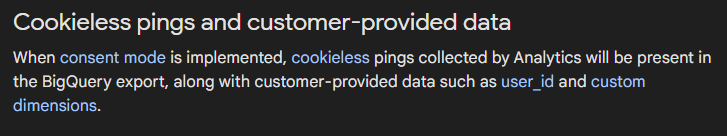
You can read more about this in the GA4 Big Query export documentation linked here.
Consequently, there may be discrepancies between the data exported to BigQuery and the data visible in the Google Analytics interface.
You can also use the FREE DumbData Google Analytics & BigQuery linking worksheet to integrate your analytics property with Google BigQuery.
Is behavioral modeling data applied to data export via GA4 API and Looker Studio?
This presents a nuanced situation. As previously mentioned, behavioral modeling data is not supported in the data export to Google BigQuery. Nonetheless, judging by the webinar Google hosted on modeling in Google Analytics, it is critical to understand that if behavioral modeling has been applied to the property, the modeled data can indeed be pulled from the GA4 Reporting API and Looker Studio, offering data consistency with the reporting section of Google Analytics at an “Aggregated level.”
This means that if your data export is focused on an aggregated level and behavioral modeling is activated for your Google Analytics property; you can access the estimated data through your reporting API and Looker Studio.
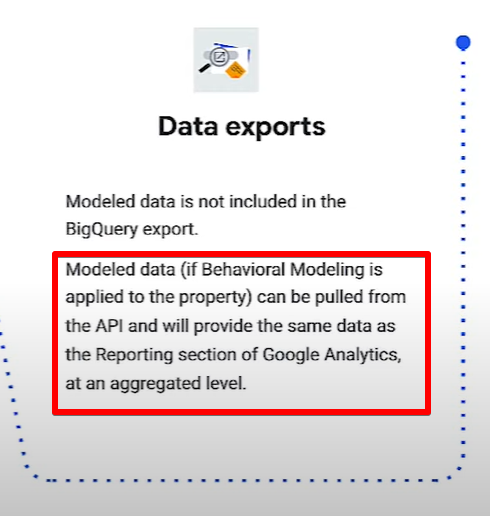
Does the Google Analytics behavioral modeling support all report types in GA4?
GA4 behavioral modeling offers support for various GA4 reporting types and features, although it’s not all report types and features available in Google Analytics, which is where it encounters certain limitations. As of the time of writing this blog post, it is not compatible with the following GA4 features:
- Audiences
- Analytics Segments with a sequence
- GA4 Retention reports
- Predictive Metrics in Google Analytics
- User explorer, cohort, and user lifetime explorations
- Data export (e.g., BigQuery export
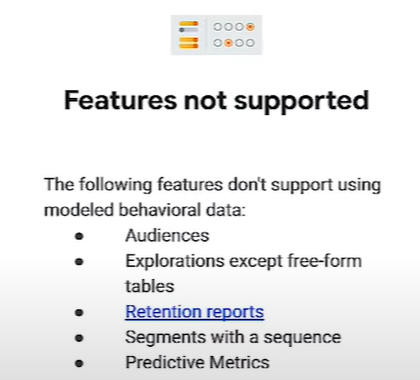
Behavioral modeling supports exploration in GA4 to some extent, but it has certain nuances. For instance, modeling is applied differently in path and funnel explorations compared to standard reports.
In the latter (standard reports), modeling influences metrics such as user and session counts, including new users. However, it does not extend to event counts like “page_view”, “first_visit”, and “session_start”.
Conversely, regarding the path or funnel types of Google Analytics explorations, modeling is applied to the “first_visit” and “session_start” events.
It is important to note how behavioral modeling gets applied in standard reports and explorations are different, resulting in distinct data outcomes. However, an in-depth analysis of these differences is beyond the scope of this blog post, but you can refer to the GA4 behavioral modeling documentation for more reading.
What role does this play in Google Analytics (GA4) SEO reporting?
You shouldn’t view it as what role it plays, but ask if it supports your SEO reporting effort in Google Analytics. The answer will be yes if most of the analysis is done within the analytics interface or through the GA4 API of an analytics property eligible for behavioral modeling.
GA4 behavioral modeling for consent mode helps give you a closer view of your website’s organic search traffic performance, especially in scenarios where data gets missed due to visitors declining cookies and trackers.
This function aligns with the overarching purpose of GA4’s behavioral modeling for consent mode, which is to estimate data related to user and session metrics. These metrics include daily active users and conversion rates, which might be challenging to track when identifiers such as cookies or user IDs are unavailable.
Alternatively, you can utilize Looker Studio to blend your GA4 and Google Search Console data and better do reporting and act on your SEO effort and strategy, as Looker Studio provides an intuitive reporting environment.
Final Thoughts
Behavioral modeling stands out as a commendable privacy-centric feature within Google Analytics, epitomizing the application of machine learning best practices as detailed in Google’s documentation. This innovative approach leverages observed user data (consent-given data) from the property where modeling is enabled. Additionally, the anonymous consent status signals remain a crucial criterion for eligibility, explicitly requiring that the property logs at least 1,000 events daily with analytics_storage set to ‘denied’ for a minimum of seven days.
I hope this discussion has deepened your understanding of GA4’s behavioral modeling and addressed any questions you might have regarding this significant privacy feature of Google Analytics (GA4).
Don’t hesitate to contact me if you have any further insights, corrections, or contributions on this topic. Your thoughts and feedback are highly valued, and I welcome them through LinkedIn DM or the DumbData email provided on our contact page. Until the next blog post, happy measuring.