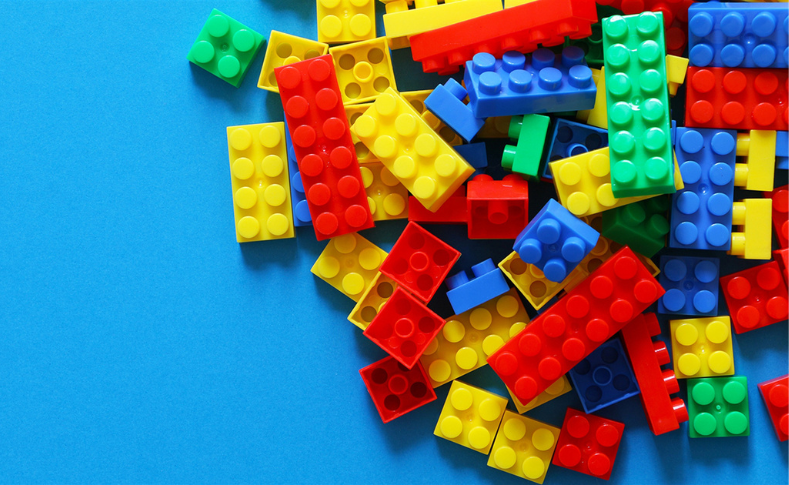This article may be one of the shortest I’ve written on measurement. My focus for this blog post is on providing you with insights on how to use UTM tags to measure the impact of your email marketing campaigns in Google Analytics and other great measurement tools like Piwik Pro, Mixpanel, etc. By doing so, you can provide richer context regarding how users were acquired, which is invaluable for data analysis.
In this guide, I will not explain the specifics of UTM itself in depth or discuss the unique parameters specific to GA4 in great detail. I will assume you have a basic understanding of UTM tags. If this assumption is incorrect, I apologise in advance.
Although I will briefly touch upon UTM tags, you should check out other detailed guides (like this) on UTMs for a more comprehensive understanding of this aspect of digital measurement.
So, why use UTMs? The answer lies in the practical benefits they offer. Without UTMs, it can be daunting and chaotic for marketers and analysts to gauge the effectiveness of their marketing efforts in driving traffic to their websites. UTMs provide a structured way to capture this essential data, enabling you to assess your traffic’s quality and behavioural attributes and ultimately make more informed marketing decisions.
As mentioned, I won’t discuss UTM parameters in depth here but will explain their basic purpose. UTMs are parameters that can be added to a URL, each prefixed by “utm_” followed by the attribution parameter name, such as “utm_source” or “utm_campaign”.
They play a critical role in tracking the effectiveness of marketing campaigns that initiate online behaviour across traffic sources and publishing media.
UTM stands for Urchin Tracking Module, and its history can be traced back to Google Analytics‘ early days as Urchin. However, our focus here is on the practical application of UTMs in email marketing campaign measurement rather than their historical context.
When using UTMs, remember that six UTM parameters are vendor-agnostic in UTM tagging, meaning almost every vendor recognises them. These UTM parameters include:
- utm_id: Campaign ID
- utm_source: Actual Referrer
- utm_medium: Traffic Medium
- utm_campaign: Campaign Name
- utm_term: Primarily used to identify the paid keyword that led to the traffic.
- utm_content: Used to differentiate creatives.
In addition to these six vendor-agnostic UTM parameters, others are exclusive to Google Analytics (GA4), although some other analytics platforms may also recognise these parameters, but I’m not sure of any:
- utm_source_platform: Identifies the paid source platform that drove the traffic, as this is useful for platforms like Facebook Ads, Search Ads 360, or Display & Video 360.
- utm_creative_format: Helps you understand the type of creative used, such as display, native, video, or search.
- utm_marketing_tactic: Used to determine the targeting criteria applied to a campaign, for example, remarketing or prospecting, unless a naming convention that reveals the tactic is already in use.
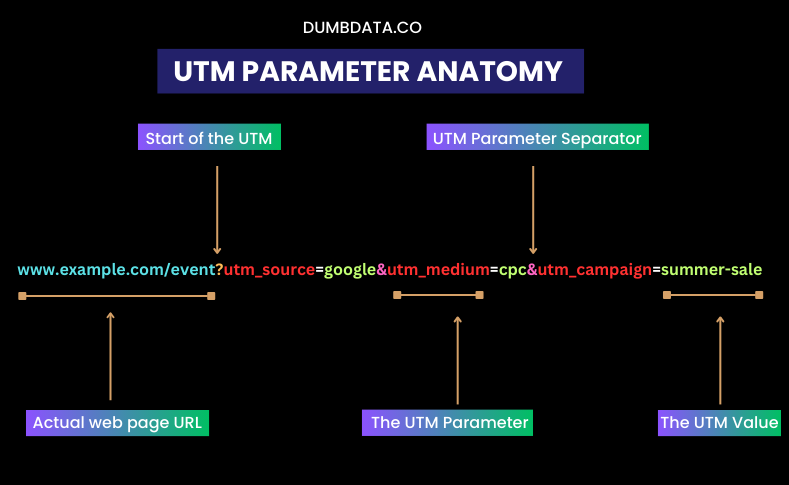
UTM parameters are typically appended to the website URL the user will be visiting, which happens to be the landing page or destination URL, as demonstrated in the example below.
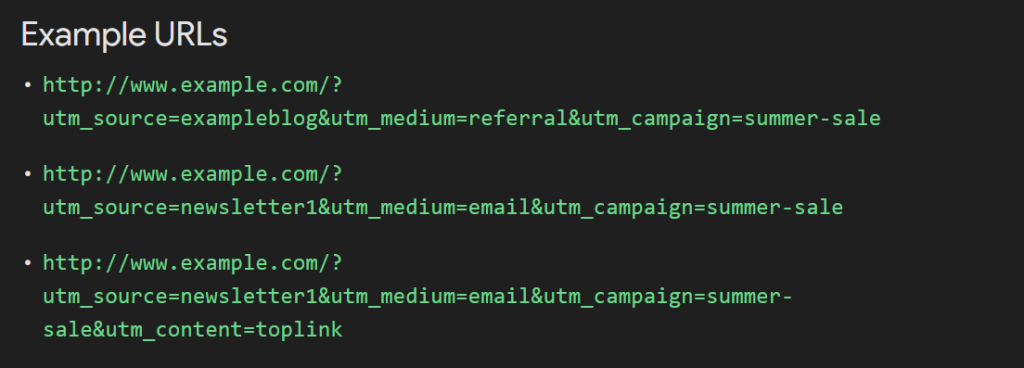
Now that you have a brief understanding of UTM parameters, why should you use them as a marketer?
Instead of giving you a theoretical explanation, let’s consider a more practical analogy involving two marketers, a Penguin and a Kangaroo, both running ad campaigns for their “Animal Kingdom Vacation Tourism Package” on platforms like Facebook and Google.

Suppose the Penguin uses UTM tags on their ad’s landing page URLs while the Kangaroo does not.
Who can provide a more insightful view of how the paid campaign performed?
It would be the Penguin because they have effectively used UTM tagging to track the traffic sent to their analytics tool, which allows them to tell which campaign had what impact on the business goal.
This example illustrates the crucial role UTM parameters play in your journey to gaining insights as a marketer or analyst and how straightforward using UTMs can be.
Mistakes are still possible when using UTMs, not because you are an expert or not, which is why the FREE DumbData Google Analytics (GA4) audit tool includes a section for auditing your use of UTMs in your Google Analytics property. If you don’t need to conduct a full-scale audit, you can also use the Free DumbData UTM Campaign Audit tool to identify issues with how you use UTMs in your organisation or agency.
Next, let’s now look at how I would use UTMs when tagging my email campaign. First, I’ll provide you with the approach I would take if I use only Google Analytics on my website and instances where you might only use other great digital analytics tools like Piwik Pro, Mixpanel, etc.
How I Would UTM Tag My Email Campaign for Better Insights in Google Analytics (GA4)
I’ve chosen the phrase “How I’d” rather than using terms like “the perfect” or “best practices” because it’s essential to recognise that there is no one-size-fits-all UTM tagging strategy. “Best practices” should serve as inspiration and help you identify common pitfalls rather than being prescriptive rules.
Also, note that the strategy I’m about to share with you isn’t meant to discredit your current approach but to offer a new perspective on how to UTM tag your email traffic more effectively.
Here’s how I would structure my UTM tags for email traffic:
utm_source_platform: This refers to the email marketing tool used. This parameter can be crucial for assessing acquisition performance across your organisation’s different email marketing tools or tracking shifts in email campaign performance if you switch tools.
utm_source: This parameter should define the category of the email that generated the website visit, such as a newsletter, payment confirmation, unsubscribe notice, subscription confirmation, etc.
utm_medium: The value will consistently be “email” for this parameter.
utm_campaign: This identifies the specific campaign associated with the email sent.
utm_id: There are several options you might consider for this parameter:
- Using an internally adopted value format combining your newsletter issue year, month, email, and sequence number.
- The email platform’s campaign ID, if accessible, when the email campaign gets launched.
- Your automation sequence number or ID, if available.
- An internally created, recognisable ID, such as “Tesla-2024-N-1” for a newsletter or “Tesla-T-5” for a transactional email, where “T” stands for the transaction and “5” indicates the version of the email, can help maintain organisation and prevent chaos within your data tracking.
utm_marketing_tactic: Add the marketing tactic here, if applicable. For example, I’d use the value of “automation workflow” for emails sent through an automated workflow. In contrast, for a cold email, terms like “prospecting” or “cold outreach” might be used, or “segmentation” for a targeted segment.
Now, let’s take a practical example using all the information I have provided above.
Consider a business called “The Animal Kingdom Cafe” using MailChimp for email marketing. They’re about to send a newsletter announcing a “Discounted Elephant Date Experience.” Here’s how I would UTM tag this email campaign:
- utm_source_platform: MailChimp
- utm_source: newsletter
- utm_medium: email
- utm_campaign: discounted elephant date experience
- utm_id: ak-2024-n-04-27
- utm_marketing_tactic: discount-announcement
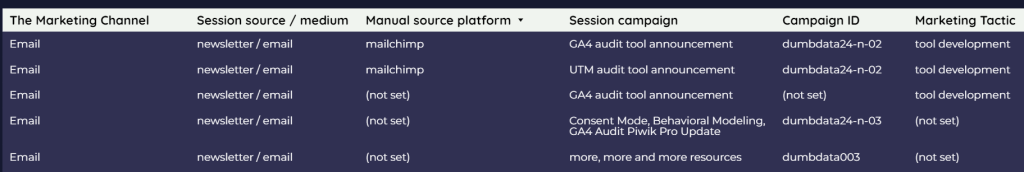
With these tags in place, analysts and marketers can gain a clearer and more comprehensive view of how the email campaign performed and detailed information about the traffic acquired and its impact when using Google Analytics (GA4). This aids in evaluating the effectiveness of the email marketing efforts in achieving the business’s goals.
How I Would Adjust UTM Tagging for Email Traffic In Piwik Pro Analytics
If I were not using Google Analytics for my website but instead using powerful web analytics tools like Piwik Pro or Mixpanel, my approach to UTM tagging for email marketing would require certain adjustments, differing from what is typically done for GA4.
These changes are necessary because some UTM parameters are exclusive to GA4 and are treated as standard URL parameters by other analytics platforms.
Although Piwik Pro does have its own system, the traffic tagging prefix is “pk_.” However, Piwik PRO recognises the “pk_*” and “utm_*” parameters. You can learn more about it here.
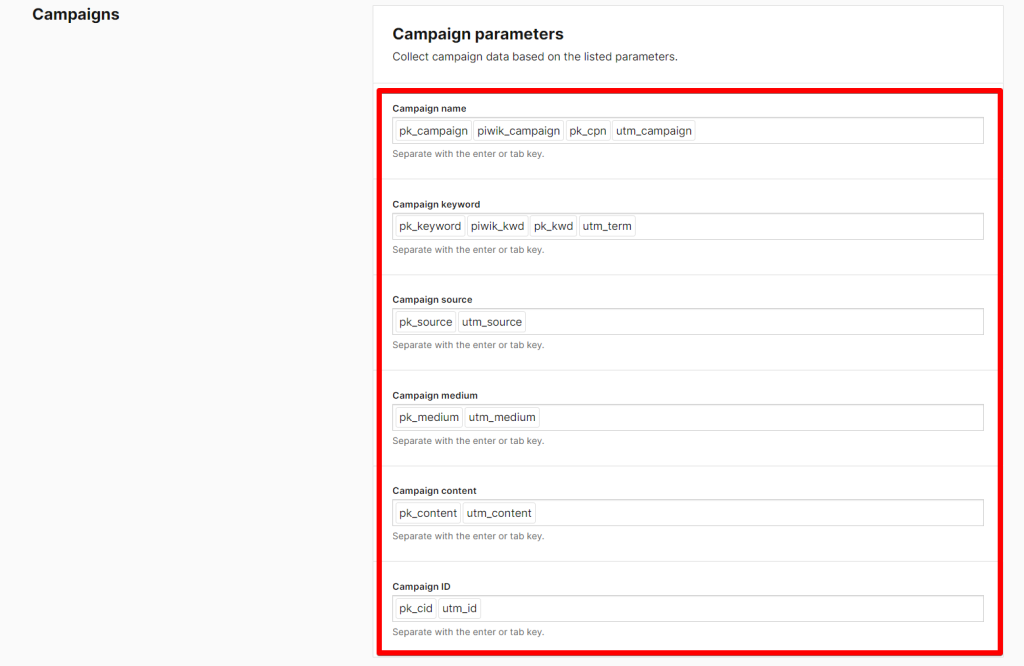
You can also try out their UTM builder tool or the one we made for the DumbData measurement resource hub for GA4 and Piwik Pro UTM parameters.
What exactly would change?
My response depends on whether I choose a straightforward method or a more advanced and detailed approach. In the latter case, I might configure the analytics tool, such as Piwik Pro, to accommodate these UTM parameters, which are specific to only GA4, using session-scoped “custom dimensions.”
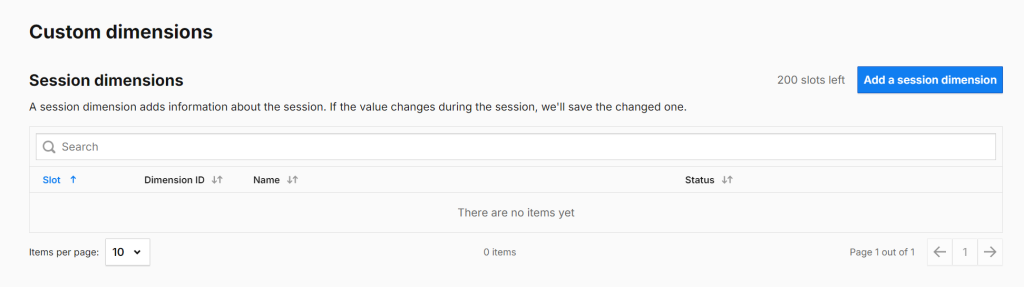
Your end result should look similar to the one in the image below. You can then start referencing the custom dimensions in session logs and other Piwik Pro reports. Please note that it will begin collecting data from this point forward and is not retroactive.
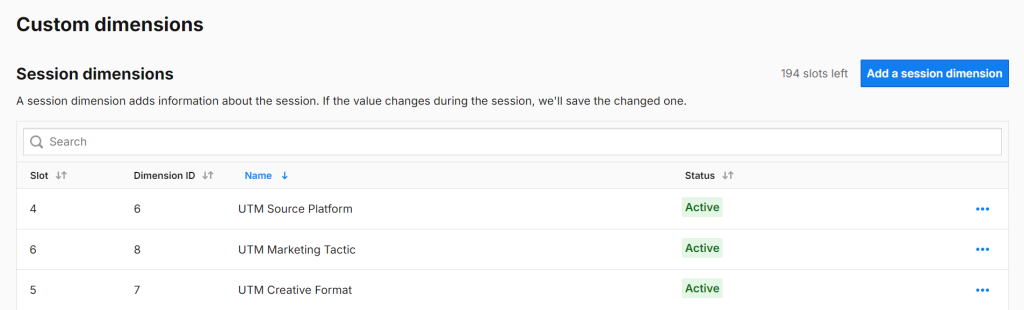
For a simpler and easier route, I make adjustments at the source, medium, or campaign level to incorporate values typically assigned to the utm_source_platform in Google Analytics. Additionally, the marketing tactic could be integrated into the campaign name as a suffix or prefix, which might be abbreviated or not. In Piwik Pro, specific adjustments are possible, but I won’t go into the specifics in this guide.
Final Comment + Reflection
As we conclude this discussion on UTM tagging for email traffic in Google Analytics and beyond, let’s reflect on the key points covered.
Although I might not have explored UTM tagging for non-email traffic in this guide or provided an exhaustive explanation of UTMs, my goal has been to enrich your understanding of how to use UTM tagging effectively in your email marketing measurement strategy.
This post is not intended to critique your current use of UTMs but rather to offer a fresh perspective on leveraging them to enhance the measurement of your email marketing efforts. Additionally, I have introduced methods to audit your UTM strategy using two free tools from DumbData: “The GA4 Audit Tool” and “The Campaign UTM Audit Tool.” You should explore these resources to uncover valuable insights.
Until next time, happy measuring! If you have any questions or need further assistance, feel free to reach out via LinkedIn or the DumbData contact page.