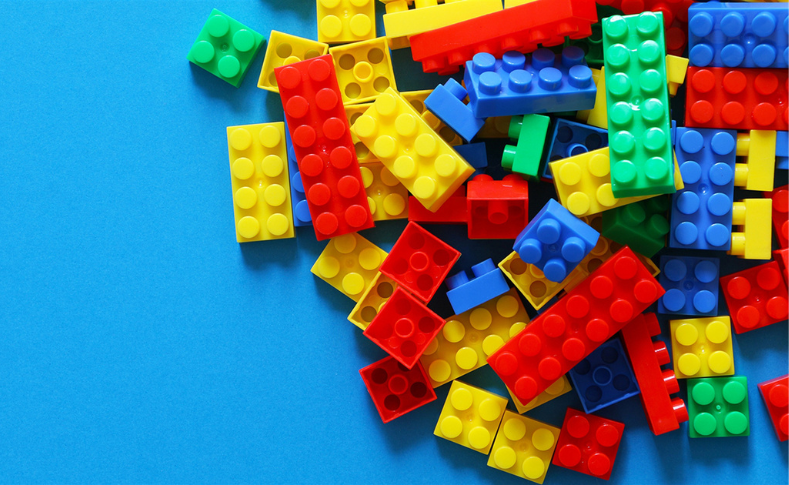I often come across UTM tagging mistakes, especially after clicking on marketing campaign links where UTMs are used as part of the measurement strategy.
Surprisingly, I have seen large brands even make these mistakes, and if you’re auditing your business or a client’s UTM strategy and practices, you’re in luck, as this guide is here to help you uncover and avoid some of these known UTM tagging errors.
UTM parameters play a crucial role in digital measurement strategies by helping with collecting valuable attribution data points about a user visit and activity on your website.
In this guide, you’ll learn about some of the most common UTM tagging mistakes, how they impact your attribution data quality, and how to avoid them.
I’d also show you how to detect these issues using the free GA4 UTM Auditor Tool we developed at DumbData, saving you valuable time and effort as these issues can negatively impact data quality and mislead your analysis and insight on the performance of a marketing channel.
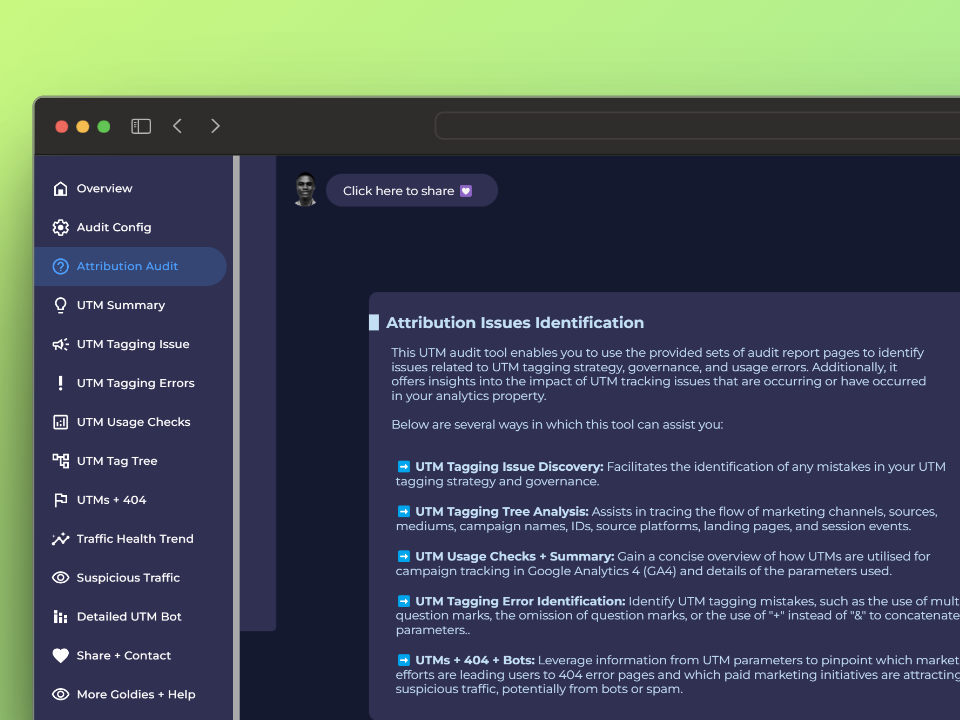
With that in mind, let’s first outline the UTM tracking error we’ll cover (in no particular order).
UTM Tagging Mistakes We’ll Cover:
- Not Using UTM Tags at All
- Failing to Tag Paid Campaigns
- Double UTM Tagging
- Not Utilizing utm_source_platform and utm_id
- Inconsistent Naming, Spelling, or Case Formatting
- Absence of a Defined Process (e.g., spreadsheets, tools, governance)
- Relying Solely on Google Ads Auto-Tagging
- Overriding Google Analytics Auto-Tagging with Manual UTM Parameters
- Tagging Internal Links with UTMs
- Missing Certain Key UTM Parameters
- Syntax Errors in UTM Tagging Structure (e.g., missing ?, using + instead of &, etc.)
- Using Vague or Unclear Campaign Names
- Breaking Pages While Trying to Add UTM Tags
- Using Non-Standard Values in UTM Parameters
- Stripping UTM Parameters When Capturing Page Information In Analytics
- Ignoring Redirect Issues That Drop UTMs
- No Attribution Strategy for Offline Marketing Campaigns
- Not Testing Before Going Live
Now that you have an overview of the issues, we’ll go deeper into each one, how to identify them, how they impact your data, and how to resolve them.
1. Not Using UTM Tagging at All
To start off with, the first on the list is a surprisingly common UTM tagging mistake of not using UTM tracking codes at all.
While this might sound unusual to seasoned marketers and analysts, it’s a reality for many smaller teams, non-technical stakeholders, or solo business owners with little to no digital marketing or analytics background.
The root of this issue often lies in a lack of awareness, where the business doesn’t know what UTMs are, how they work, or why they matter. As a result, UTM tagging isn’t integrated into their measurement practices, leaving them with blind spots in their data.
How can you identify this?
A quick way is to speak directly with stakeholders and ask about their traffic acquisition strategy. Pay attention to whether they mention tactics like email marketing, organic social media, partnership, or paid ads, and then verify if UTM parameters are present in those campaign final URLs where a digital touchpoint is expected to come from these channels.
You can also ask for their marketing destination URLs when sending traffic to their site. If those URLs don’t include UTM tags, it’s a sign they’re not using UTMs in their strategy.
Alternatively, you can check the historical data collected in your analytics platform (GA4, Microsoft Clarity, Piwik Pro, Mixpanel, etc.) to see if there is traffic from the channels they mentioned they are using.
Check out this guide linked here, where I explained the fundamentals of UTM tracking and how to implement it effectively, especially for email marketing.
2. Not Tagging Paid Campaigns with UTMs
Another critical mistake is failing to apply UTM parameters to paid media campaigns.
This typically occurs when businesses work with multiple agencies or when internal teams are siloed and not aligned on analytics best practices.
UTM tagging for paid campaigns is essential. Without it, measuring performance correctly beyond surface-level metrics like impressions and clicks becomes difficult.
Proper UTM tagging enables you to attribute results to the correct paid media channel, campaign and creative, giving you true insight into what’s driving meaningful business outcomes.
If you use Google Analytics 4, with the help of the free GA4 Audit Tool or DumbData’s UTM Auditor Tool, you can use these tools to identify if their paid media traffic wasn’t UTM tagged.
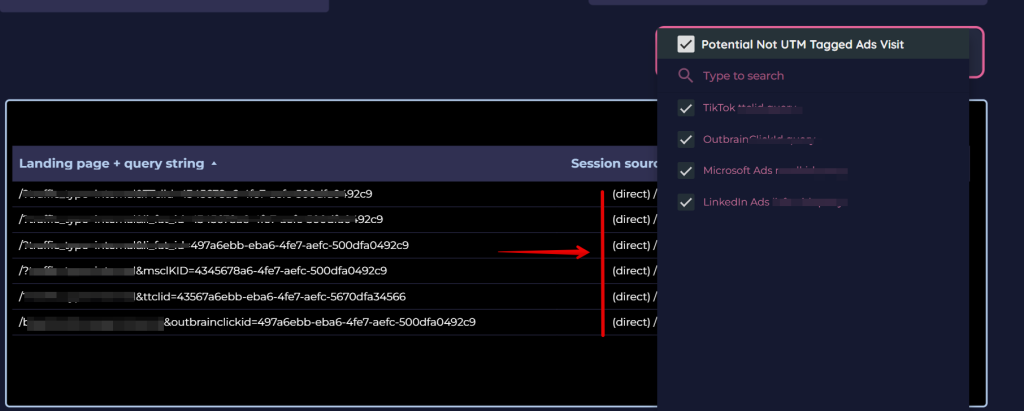
It’s quick and easy.
Currently, the tool supports checks across nine advertising platforms, providing a time-saving alternative to manual investigation.
Alternatively, you can perform this check manually by:
- Inspecting ad destination URLs to verify UTM parameters are in place.
- Looking for ad click identifiers (like gclid or li_fat_id) in the data collected on the landing page URLs with session not categorized as paid traffic channel, for example, direct.
That said, using a dedicated audit tool can streamline the process and highlight missing UTMs faster.
3. Double UTM Tagging
Double UTM tagging occurs when UTM parameters are mistakenly added to a landing page URL more than once. For instance, you might see two utm_source, utm_medium, or utm_campaign parameters in one page URL, often with conflicting values.
This usually happens when a third party (individual or entity) shares your website and adds their own UTMs without removing the existing ones, leading to duplicated parameters.
Here’s an example of a double-tagged URL:
https://example.com/post-learning/?utm_source=newsletter&utm_medium=email&utm_campaign=analytics-updates-2024&utm_source=bizwatch&utm_medium=referralIn such cases, Google Analytics will use the last value of the repeated parameters. That means your intended attribution might be overwritten, causing inaccurate reporting and misattributed sessions.
It’s important to note that it isn’t always your fault when this happens.
Sometimes, it’s due to a lack of governance, such as if the duplication was from your end or miscommunication with third parties resharing your website or landing page URL.
However, it’s still good to identify if this is happening in your analytics campaign data.
I’ve encountered this common mistake multiple times (although it’s rare), and here’s a real example from an Underground Printing LinkedIn ads campaign that highlights the issue of duplicate UTM parameters in the ad’s landing page URL.
Take a look at the LinkedIn ad campaign below:
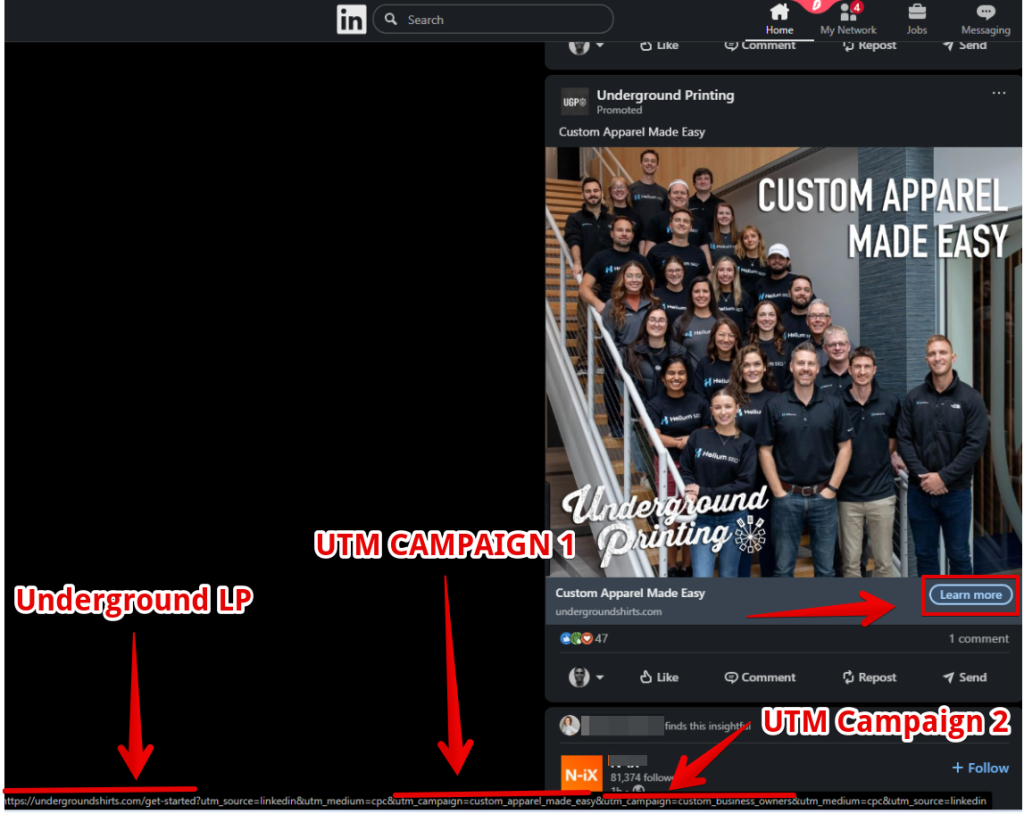
As you can see, the landing page URL includes two sets of UTM tags, leading to duplication.
When users click on the ad and land on the destination page, the final URL confirms this double tagging, highlighted clearly in the screenshot below:
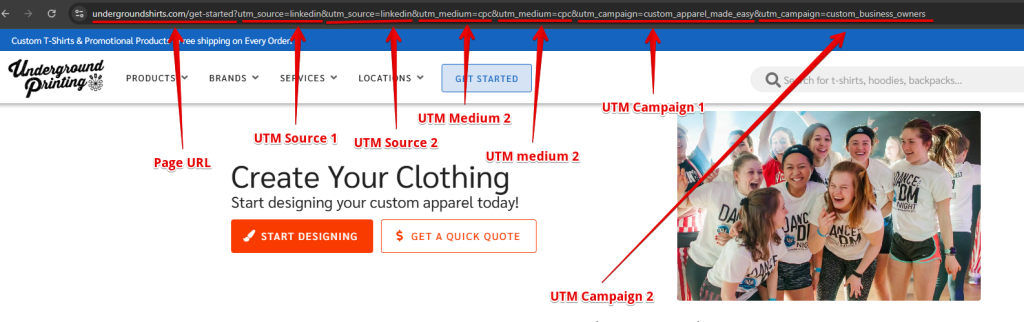
This kind of setup can lead to campaign tracking issues in platforms like Google Analytics. That’s because GA4 typically registers the last occurrence of each UTM parameter, potentially ignoring the values you originally intended to track if they belong to a set before the last set of UTM tags.
Therefore, if your team is expecting to see performance data tied to the first campaign name, the report will not display any data or precise campaign performance information, which can cause confusion and provide misleading insights.
One of the simplest ways to detect this issue is by using the UTM Audit Tool mentioned earlier. In fact, we even discovered this same issue in our own audits at DumbData.
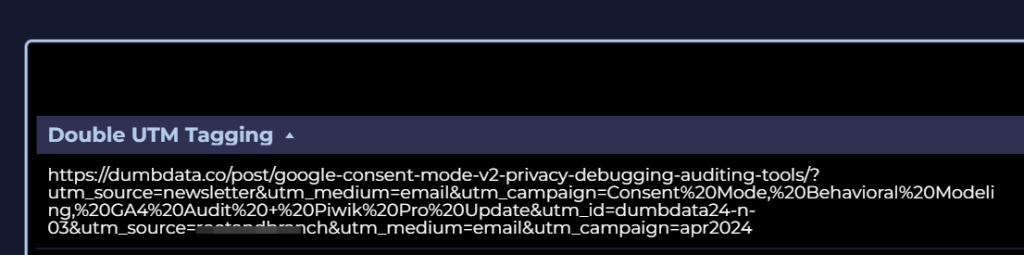
If you’re using a different analytics platform, similar issues can still be identified by manually reviewing landing page URLs or using log file analysis tools.
Solution:
If you discover double UTM tagging and it’s originating from your end, track down where the affected URLs are being used (ads, emails, third-party tools, etc.) and correct them.
It’s also a good idea to establish internal guidelines or ensure a URL builder tool is used to prevent this from happening again.
If the issue isn’t originating from your end but rather from a third party sharing your landing page, you have a couple of options:
You can reach out to them to prevent it from happening again, or you can choose to ignore the issue because if you intend to implement a workaround fix, it could be more time-consuming than it’s worth.
4. Not Utilizing utm_source_platform and utm_id
Both utm_id and utm_source_platform play important roles in enhancing your campaign tracking and attribution, particularly in Google Analytics 4 (GA4).
The Role of utm_id:
The utm_id parameter is especially useful when you’re importing non-Google Ads cost data into GA4. It allows for more accurate data blending between your non-Google Ads campaign metrics and marketing spending, enabling cleaner, more precise reporting.
You can read my article about importing cost data for non-Google ads into Google Analytics.
It can also be valuable when blending data within data visualization tools, like Looker Studio, especially when combining analytics behavioural data with marketing campaign cost and performance metrics to enhance the correctness and depth of your campaign reporting.
The Role of utm_source_platform:
Unlike standard UTM parameters, utm_source_platform is specific to GA4 and Mixpanel, and is designed to identify the advertising platform that generated the traffic.
For example:
- Meta Ads (Facebook, Instagram)
- Search Ads 360
- Display & Video 360
- Other third-party ad platforms
For example, where you are running Meta ads and using the dynamic URL parameter, and you’ve configured your UTM source to be updated dynamically based on the Meta ads network where the click happened, then utm_source_platform can be used to explicitly state that the traffic originated from Meta Ads Manager, providing clearer context in your reports.
You’ll also find creative applications of utm_source_platform in the DumbData guide on email marketing attribution using UTMs in both Google Analytics and Piwik Pro.
To check if you’re currently utilizing utm_id and utm_source_platform in your UTM strategy, the DumbData UTM Audit Tool can help by scanning your GA4 property data and identifying missing or misused parameters.

How does utm_source_platform differ from utm_source:
These two parameters serve different purposes and are not interchangeable:
- utm_source: Identifies the specific referrer (e.g., meta, google, newsletter)
- utm_source_platform: Identifies the platform or tool that delivered the traffic (e.g., Meta Ads Manager, Mailchimp)
Here is another example of how utm_source_platform can be used in UTM tagging email channel traffic;
When using multiple email platforms (e.g., Mailchimp for newsletters, Klaviyo for automation, and Moosend for transactional emails), utm_source_platform can help distinguish which email service provider was responsible for the traffic, enabling you to measure email performance at the vendor level.
Adding utm_id and utm_source_platform to your tagging strategy helps provide extra context about the user visits.
5. Inconsistent Naming, Spelling, or Case Formatting
This is one of the most common and impactful issues with UTM tagging, and it can significantly affect the integrity of your analytics data. These inconsistencies can lead to problems such as:
- Website visits get categorized under incorrect or unintended traffic channels.
- Duplicate values appearing in traffic dimensions (e.g., the same campaign or source showing up under multiple names due to spelling or case differences)
To detect this, you’ll want to look for inconsistencies in how the reported UTM parameters (majorly source, medium, and campaign) are spelt, capitalized, and named. There’s no one-size-fits-all checklist, but there are several recurring patterns of mistakes that you can use as a guide.
The DumbData UTM Audit Tool can help streamline this process by running over 30 strategy checks across your UTM practices, specifically targeting naming issues and structural inconsistencies.
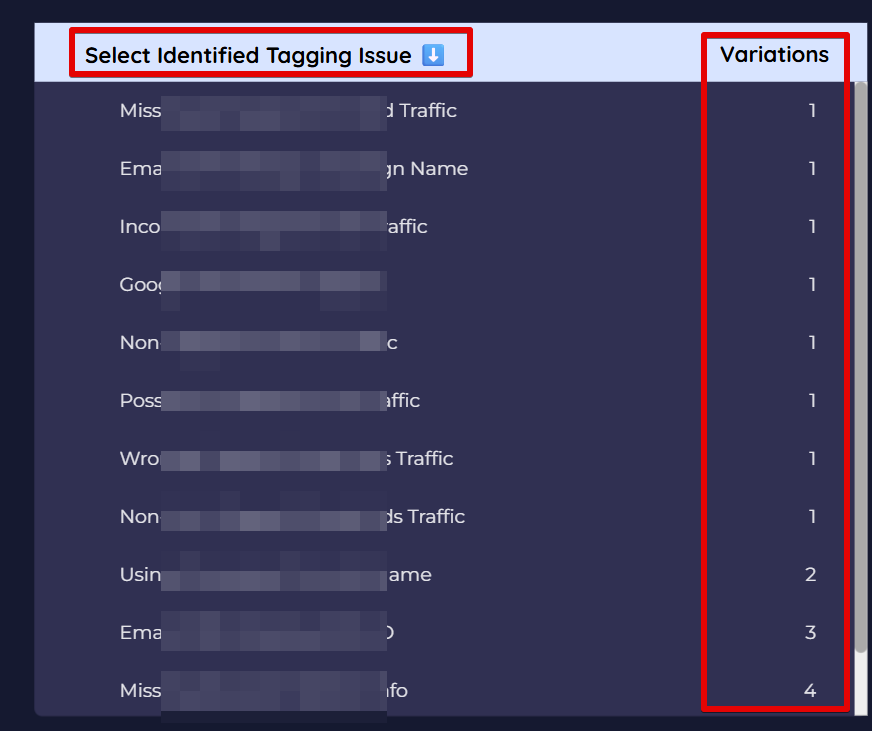
You can also manually audit your historical analytics attribution data to detect these inconsistencies, but using a tool like this can save you hours of manual effort.
Solution:
Establishing a consistent process and governance framework is the most effective way to avoid these mistakes, which leads to the next common issue, the absence of a structured UTM management process.
Another thing that I’d like to add is that inconsistency can also occur when your UTM-tagged landing pages are missing key parameters.
For example, you might include only utm_source but forget to add utm_medium or other critical parameters. This kind of incomplete tagging can lead to inaccurate attribution and reporting issues in your analytics platform.
These are exactly the types of issues the UTM Audit Tool is designed to detect, saving you time and helping ensure your campaign URLs are properly tagged.
However, if preferred, you can also perform this audit manually by reviewing your campaign data within your analytics platform.
6. Absence of a Defined Process (e.g., spreadsheets, tools, governance)
This is often the root cause behind the majority of UTM tagging errors.
It’s especially common in organizations with limited governance knowledge of how UTMs function or how critical they are for measurement and attribution.
Without a standardized process, you leave room for frequent issues such as inconsistent naming conventions, case mismatches, and spelling errors.
That’s why I strongly recommend setting up a clear UTM tagging workflow. This includes defining naming conventions, documenting usage rules, communicating them across teams, and, ideally, using a tool to generate and manage UTMs.
Even a well-organized spreadsheet can work if you’re starting out and don’t have the budget for advanced tools.
We’ve created free GA4 UTM Builder templates as part of our DumbData Worksheets Collection, including versions for tools like Piwik Pro and Matomo, which has the option to not use non-standard UTM formats.
That said, spreadsheets have limitations when it comes to scalability and maintenance, UI limitations and governance flexibility.
Using a dedicated UTM management tool is a good long-term choice that can help you maintain consistency, especially across large teams or campaigns.
7. Relying Solely on Google Ads Auto-Tagging
Google Ads Auto-Tagging is an excellent feature when you’re using GA4 on your website, as it automatically appends a special parameter (gclid, or Google Click Identifier) to ad destination URLs.
The presence of this click identifier in the landing page URLs captured in your analytics property enables automatic campaign data sharing between Google Ads and Google Analytics when both stacks are linked.
For example, when someone clicks your ad pointing to ”www.dumbdata.co”, Auto-Tagging converts the URL to something like:
www.dumbdata.co/?gclid=abcef_789012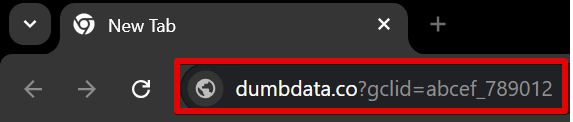
If you have GA4 installed on your site and auto-tagging enabled, this gclid value is stored in a GA cookie and used for ad attribution. (You can learn more in this documentation.)
However, relying on auto-tagging alone can be risky. There are situations where the gclid parameter might get stripped due to browser privacy restrictions or website CMS or landing page builders that remove arbitrary query parameters.
When this happens, if there are no manually added UTM parameters to identify that the user’s visit was acquired from Google Ads, it ends up as direct traffic.
This is why it’s still recommended to manually or programmatically add UTM parameters (e.g., utm_source, utm_medium, utm_campaign, utm_id, and utm_term) to your final URLs.
Doing this acts as a fallback and adds a secondary protection layer to your data attribution.
To check whether you’re missing manual UTM tracking code on Google Ads URLs, you can inspect your Google Ads campaign by reviewing ads destination URLs or manually engaging with your ads, which I don’t recommend.
Solution:
If you discover this issue, the fix is easy. You can start manually or programmatically tagging your ad destination URLs with UTMs. This extra step can make a big difference in your ability to analyze campaign performance correctly.
8. Overriding Google Auto-Tagging with Manual UTM Parameters
Another common UTM tagging mistake, especially when you’ve or are linking Google Ads with Google Analytics, is turning off auto-tagging settings and having your manually applied UTM parameters override your Google Click identifiers.
When setting up the integration between GA4 and Google Ads, you can either turn on or off auto-tagging, which appends a GCLID (Google Click Identifier) to the destination URLs of your ads.
This identifier lets Google Analytics use the click identifier information to provide rich campaign performance data about that visit directly from Google Ads.
Depending on the auto-tagging option you select determines how Google handles manually added UTM parameters in conjunction with auto-tagging. If you configure your auto-tagging settings to allow manual UTM parameters to override the data from auto-tagging, you risk losing out on valuable attribution details that GCLID provides.
More critically, if you’ve linked GA4 and Google Ads without enabling auto-tagging, you won’t be able to use the GCLID to enhance your Google Ads campaign reporting capabilities that come from the GCLID.
If you make this mistake, it could affect your Google Ads attribution data quality, the quality of campaign performance reporting, and the ability to use GA4 event data as a source of insight for your ads cost optimization efforts.
To check whether this issue exists, review the configuration in GA4.
However, GA4 does not display whether auto-tagging was disabled or enabled after successful account linking.
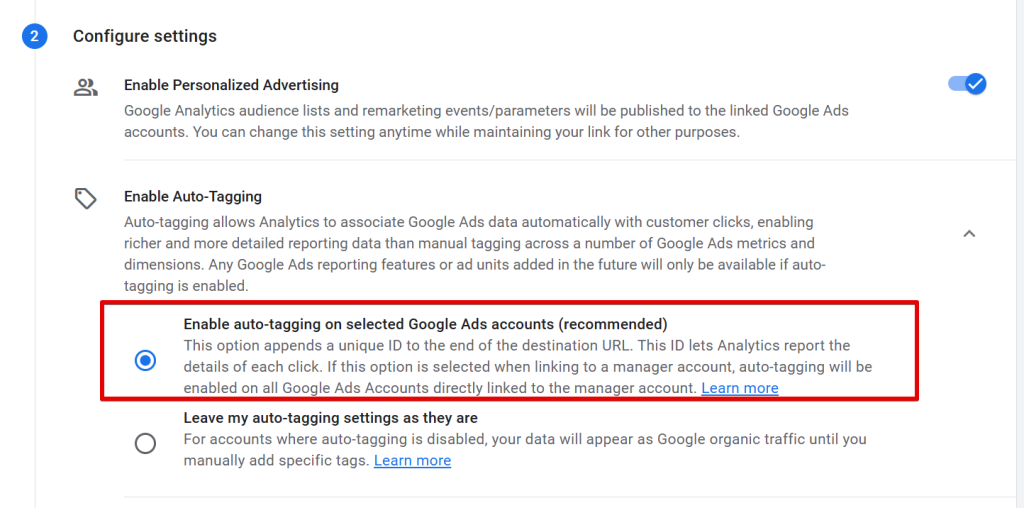
When you discover you have this issue where auto-tagging was not enabled, the recommended approach is to re-link your GA4 property with your Google Ads account and ensure that auto-tagging is enabled during the process.
9. Tagging Internal Links with UTMs
Another UTM practice you might be doing is appending UTM parameters to internal links that lead website visitors to other pages. Doing this isn’t the best practice, and I don’t recommend it.
Doing so can lead to inaccurate attribution data (although it doesn’t start a new session in Google Analytics, but if you’ve implemented lead source tracking, it could break your setup), and it offers no real marketing benefit.
In fact, it can disrupt session continuity and inflate metrics in certain tools.
Reviewing your website to identify whether any internal links include UTM parameters is key if you suspect your client or organization is doing this.
This mistake or issue can occur in scenarios where UTMs are used between top-level domains, subdomains, or even across internal domains intended for GA4 cross-domain tracking.
Regardless of the setup, UTM tagging should never be applied to internal navigation.
To identify and address this, you can use the UTM Auditor tool, which helps flag pages where internal UTM-tagged links may exist:
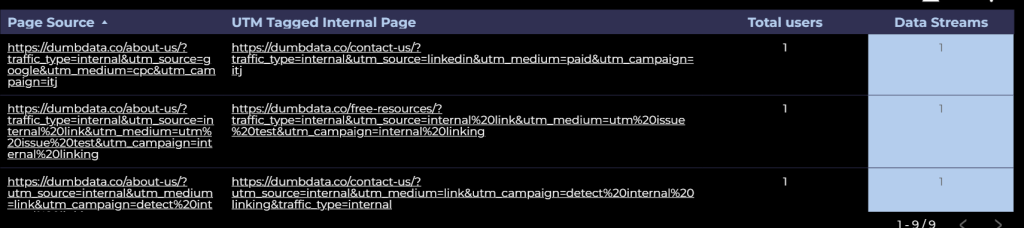
While the tool is highly reliable, it may occasionally produce false positives, particularly in cases where a redirect from a UTM-tagged external source results in a page on your domain appearing to have internal UTM tags. These occurrences are rare but worth noting during use.
Manual investigation is another option, although it can be time-consuming. If you suspect this issue, it’s often more efficient to speak with internal teams, especially those involved in content publishing or campaign setup, to determine whether UTM parameters are being used incorrectly on internal links.
10. Missing Certain Key UTM Parameters
One common error in UTM tagging is the missing important UTM parameters from landing page URLs that help add context about the user’s visit.
I have observed this issue in email campaigns, where the utm_campaign parameter is often missing.
It can also occur in paid media campaigns, where missing parameters such as utm_source or utm_medium can seriously impact attribution accuracy and data integrity.
There’s no universal method for detecting this issue other than manually auditing the historical data you collect about the user’s visit traffic source, medium, campaign, etc., in your analytics platform.
However, using a tool like the DumbData UTM Audit Tool can significantly speed up this process.
It automatically detects missing parameters, shows how often the issue occurred, and identifies the number of sessions affected.
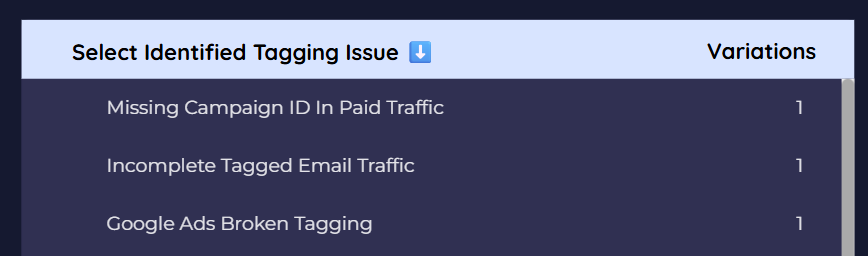
Using the DumbData UTM audit tool also helps you check whether your strategy includes the newer GA4-exclusive UTM parameters such as “utm_marketing_tactic” and “utm_creative_format”.
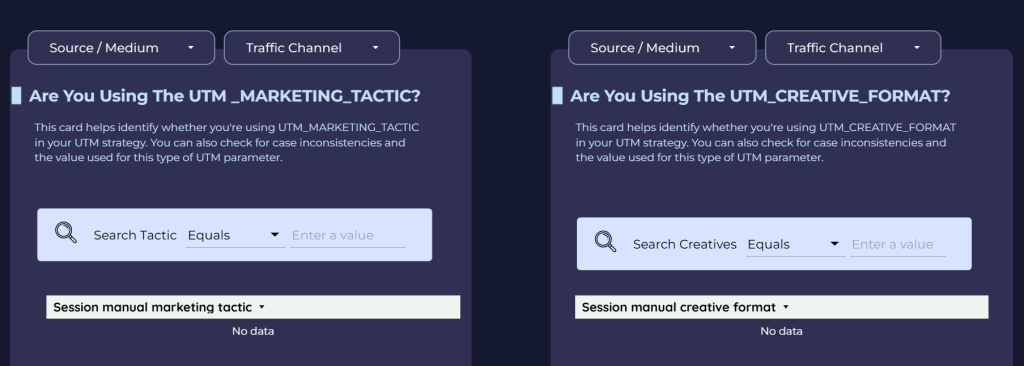
While these parameters are designed for GA4, they can also be used with other analytics platforms like Piwik Pro and Microsoft Clarity.
I’ve written a blog post detailing how to implement them for Microsoft Clarity and Piwik Pro for more granular campaign tracking.
11. Syntax Errors in UTM Tagging Structure (e.g., missing ?, using + instead of &, etc.)
Syntax errors often occur when UTMs are manually appended without the help of a UTM builder tool.
These mistakes can break attribution tracking entirely.
Here are a few common examples:
- Omitting the equals sign (=) in a parameter (e.g., utm_source=).
- Forgetting to use the question mark (?) to begin the query string.
- Using the plus symbol (+) instead of the ampersand (&) to separate parameters could cause your campaign name reported in your analytics not to be the same as what you have in the traffic source platform, for example, Google Ads.
- Using multiple question marks (??) in a single URL.
When such syntax issues occur, analytics tools like GA4 may treat the entire query as part of the URL path or ignore it altogether, leading to broken attribution and page URL duplication.
Once again, the GA4 UTM Audit Tool can help detect these issues efficiently, including identifying duplicate question marks and other syntax errors.
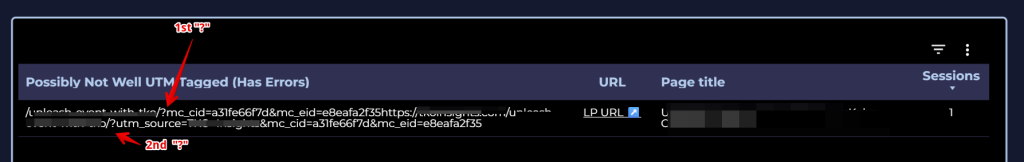
When you discover these errors in your UTM-tagged URLs, investigate why it happened, correct the implementation if it’s within your control, and communicate the resolution across your team.
To prevent future issues, make sure to use a structured UTM builder, whether it’s a spreadsheet (but be aware of its limitations) or a more advanced tool.
12. Using Vague, Short or Unclear Campaign Names
Another frequent issue is the use of vague or short values for the utm_campaign parameter. While this may seem harmless for solo marketers, it becomes problematic in collaborative environments involving teams, agencies, or external partners.
Non-descriptive campaign names provide little to no context, making campaign analysis confusing and inefficient.
To avoid this, use campaign names that are clear, specific, and meaningful. If abbreviations are necessary, ensure they are well-defined and documented either within your UTM builder tool or in your analytics documentation.
To assess whether your campaign names are descriptive enough, you can use the GA4 UTM Auditor Tool to filter for traffic sources with unusually short campaign names and evaluate their clarity and consistency.
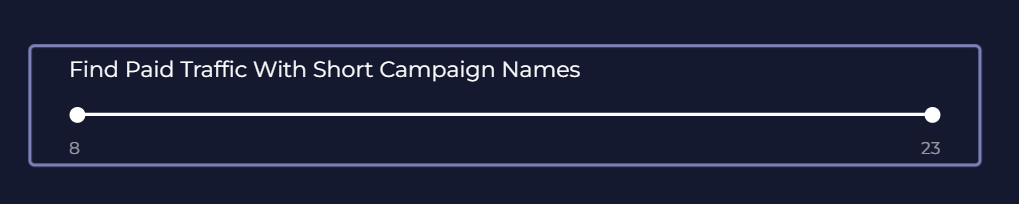
13. Breaking Pages While Trying to Add UTM Tags
This issue often occurs when UTM parameters are appended incorrectly to landing page URLs, most commonly when the initial question mark “?” is omitted.
When this happens, it can lead users to broken pages, such as 404 errors, because it looks like a non-existing page URL at the point of the URL change.
Such mistakes are critical, as they cause friction in the user experience, negatively impact conversion rates, and may harm your campaign performance.
This is another reason why using a proper UTM builder tool is essential.
Additionally, internal validation or QA processes can help identify these issues before they affect users.
Beyond broken URLs, improper UTM implementation can also interfere with personalization or experimentation efforts.
For instance, if you’re targeting a specific audience from a particular traffic source with a personalized message, and the UTM parameters are broken or missing, those users may not see the tailored content.
These types of UTM tagging-related issues can be challenging to detect manually.
14. Using Non-Standard Values in UTM Parameters
Another frequent issue involves using non-standard or unsupported values in your UTM parameters, especially those not recognized by your analytics tool’s channel grouping logic.
For example, if you use “AdWords” as the value for utm_source for a paid search campaign but retain a standard utm_medium like “CPC” for a Google Ads paid search campaign, platforms like GA4 will miscategorize the traffic as “Paid Other” instead of “Paid Search”.
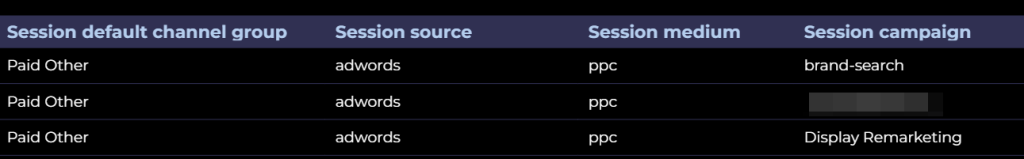
Another real-life example is Webex, where their LinkedIn paid campaign destination URL for the ads in the screenshot below
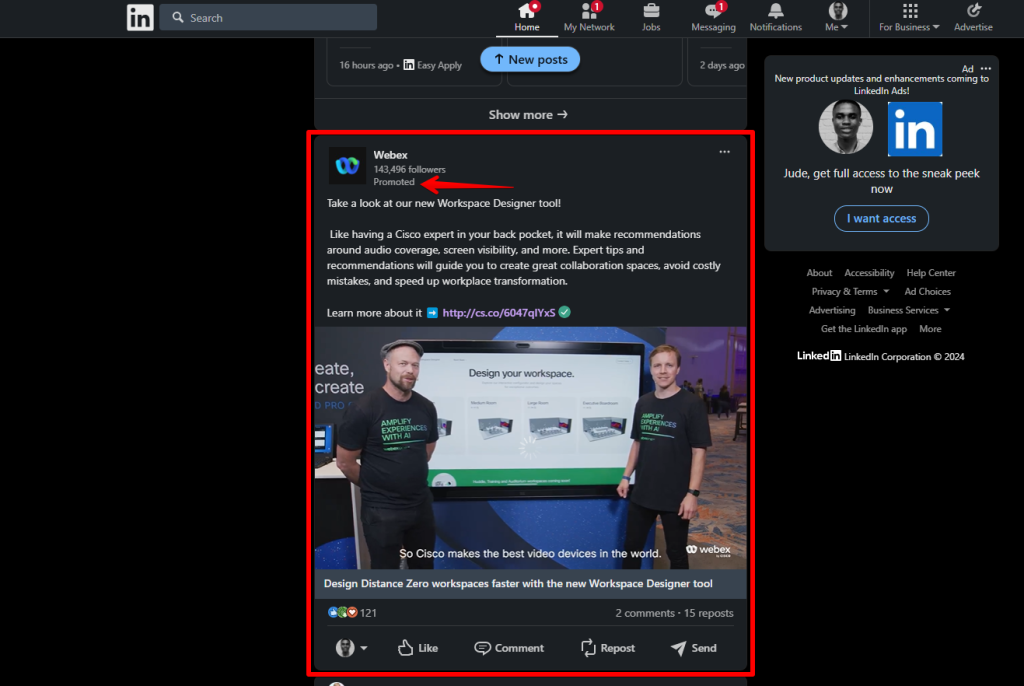
Was UTM tagged in a way that caused the traffic to be categorized under the organic channel in Google Analytics (GA4) or any other analytics platform they were using.
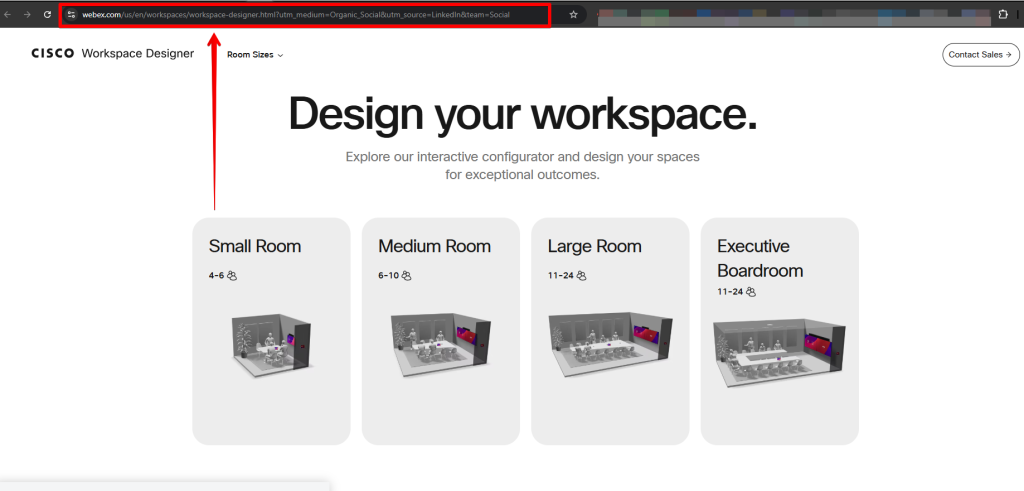
Here is clearer view of the paid LinkedIn ads destination URL with UTM tags.
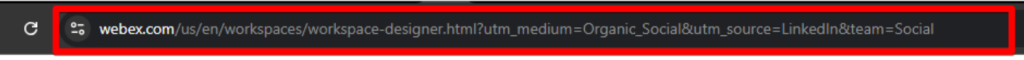
The same UTM tracking error was noticed with the campaign below when I clicked on it, and it directed me to the landing page.
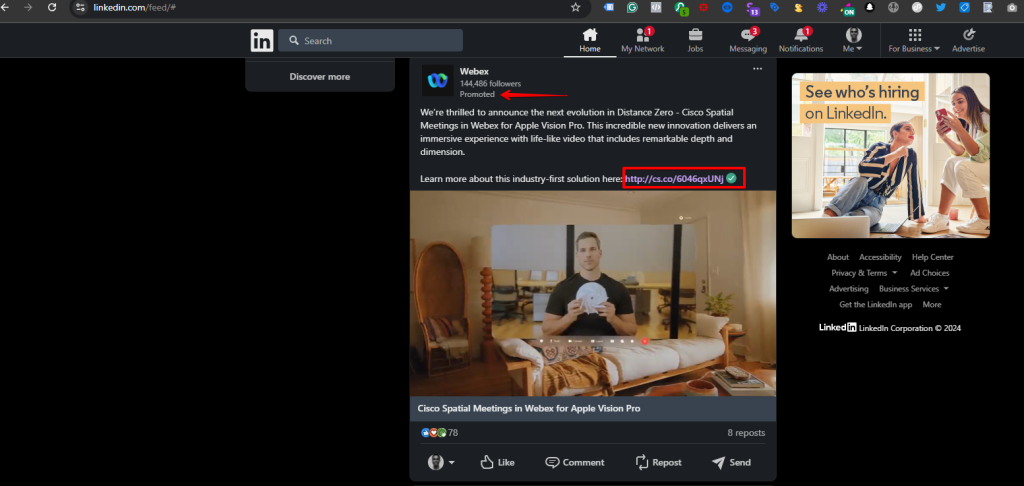
With the UTM medium parameter set to ‘organic social’, this is likely to occur when promoting an organic social post that should have been tagged to reflect paid social.
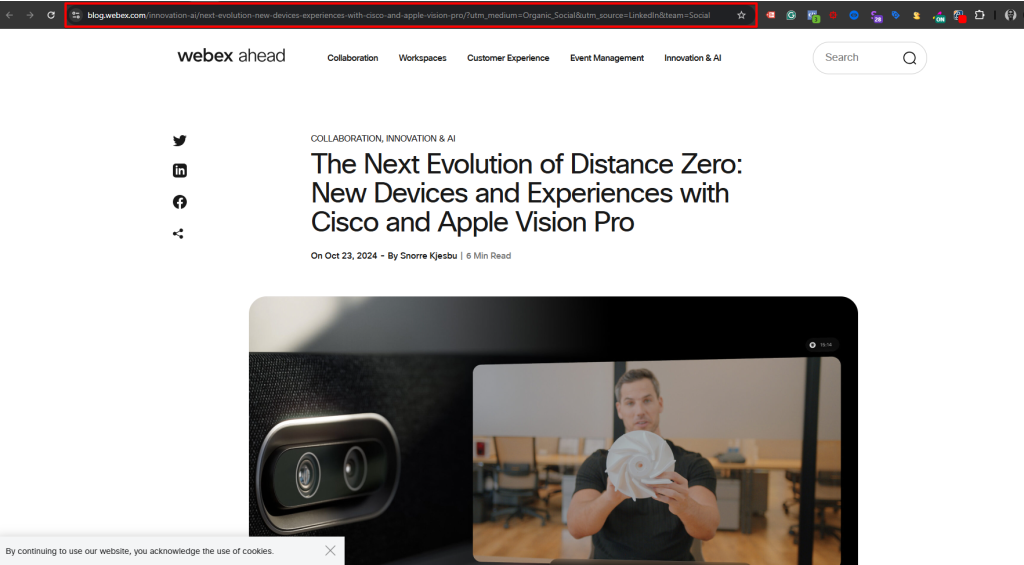
Here is a clearer view of the final destination URL of the paid LinkedIn social campaign.
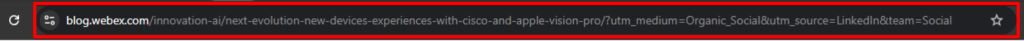
This misclassification can distort your campaign attribution and undermine your marketing analysis.
I’ve seen this issue occur in several ways, each introducing its own challenges for using attribution data effectively to guide business and marketing decisions.
To prevent this, I recommend first understanding how your analytics platform categorizes traffic into default or custom channel groups. If you’re using Google Analytics, for example, reviewing their official documentation is a great place to start.
Identifying this type of error typically requires a manual review of your UTM tagging and attribution data. However, to save time and streamline the process, you can use our free UTM Audit tool alongside your GA4 attribution reports to quickly detect and resolve these issues.
15. Stripping UTM Parameters When Capturing Page Information In Analytics
Even if your UTM parameters are correctly appended to your landing page URLs, attribution issues can still occur if your Google Tag Manager setup includes custom configurations that alter or “clean up” the “page_location value” before it’s sent to your analytics platform, such as Google Analytics 4 (GA4), Piwik Pro, or any other analytics tool.
Unlike organic search traffic (e.g., from Google), where the source can often be identified using the browser’s “document.referrer” (which is also how the previous page referrer URL is captured in Google Analytics), attribution for UTM-tagged sessions relies entirely on the presence of those UTM parameters in the page URL these analytics tools capture.
If these parameters are stripped or excluded during the process of modifying the URL for cleaner value or tracking purposes, like redacting PII in Google Analytics, your analytics tool may fail to attribute the session correctly.
In such cases, traffic that should be attributed to a specific campaign or channel will likely fall into the “Direct” bucket, significantly skewing your attribution data and leading to inaccurate reporting.
To avoid this issue, it’s essential to ensure that any transformations or cleanups applied to the page URL, whether via custom scripts, tag manager logic, or other tools, preserve the UTM parameters at least until after the data is successfully captured by your analytics platform.
16. Ignoring Redirect Issues That Drop UTMs
Redirect-related issues are less common but can significantly disrupt attribution tracking. Based on my experience, these issues tend to occur in three main forms:
1. Missing Trailing Slash in URLs
Some websites (very rare) automatically redirect visitors when a URL omits a trailing slash (/) before query parameters. It might sound impossible, but I have seen this twice.
https://example.com?utm_source=google&utm_medium=cpc&utm_campaign=summer+sales+25For example, visiting:
may trigger a redirect to:
https://example.com OR https://example.com/In this process, the UTM parameters can be stripped, resulting in the loss of crucial attribution data.
This seemingly minor issue can severely impact how your marketing performance is reported, as the session ends up categorized incorrectly, often as “Direct” traffic.
2. Domain-Level Redirects
This occurs when traffic is directed from one domain to another, commonly during website migrations or when using a separate domain for marketing purposes that redirects to your main site. If UTM parameters are not preserved during the redirect, attribution information is lost, and analytics platforms like GA4, Microsoft Clarity. Mixpanel, Amplitude, Adobe or Piwik Pro will be unable to properly classify the session.
For example, suppose you own the domain “xyz.com,” but your new website is now hosted on “abc.com.” If you have a marketing campaign that directs traffic to “xyz.com” with UTM parameters appended, such as “xyz.com/?utm_source=google&utm_medium=cpc&utm_campaign=2024%20december%20black%20friday%2030%25%20ngo%20give%20back”, and the UTM parameters are not preserved during the redirection to “abc.com,” the user’s session will end up being categorized under the “Direct” channel in your analytics platform.
Here’s a real-life example: when a domain migration is involved, applying UTM parameters to the original domain can result in those parameters being stripped during the redirect to the new domain.
Here are the UTM tracking codes applied to the previous domain, which still redirects to the new domain.
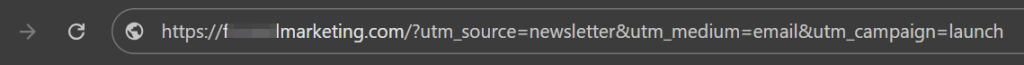
Now, this is where the redirect occurs to the new domain, and the UTM parameters get stripped.
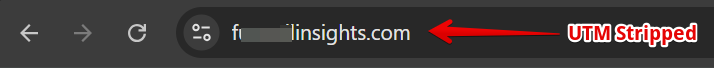
3. Third-party platforms That Strip Parameters
Some third-party platforms, CMS (rare though), such as booking engines or external checkout systems, can automatically strip out non-system query parameters (like UTM values or GCLIDs).
These platforms may do this during a redirect or simply fail to pass along the full URL.
Although rare, this can break attribution completely, making it impossible to track performance for campaigns that rely on those identifiers.
17. No Attribution Strategy for Offline Marketing Campaigns
This is a common UTM tagging oversight, particularly for businesses that engage in offline marketing, such as event promotions, billboards, TV ads, or other forms of outdoor advertising. If these campaigns are intended to drive users to your website to take action, it’s crucial to have a strategy in place to attribute that traffic effectively.
You can measure the impact of offline campaigns using several methods, including UTM parameters with shortened URLs, dedicated landing pages, branded short URLs or domains, and coupon codes (though coupons primarily measure sales, not site visits).
If your business plans to conduct offline promotions, such as roadshows, events, or out-of-home campaigns, but does not incorporate UTM tracking or any of the above strategies, your analytics data will likely attribute those visits as “direct.” This significantly limits your ability to measure the true impact and effectiveness of your offline efforts.
While you can attempt to infer results by analyzing changes in direct traffic before, during, and after a campaign, this approach provides limited insights compared to properly attributed data.
18. Not Testing Before Going Live
Failing to test your destination URLS before launching paid media, email, influencer, or other campaign types can lead to not catching any UTM tagging mistakes or issues that might exist in your final landing page URL, like missing UTM parameters or incorrect tagging, which ultimately compromises your attribution data.
While many UTM builder tools now include built-in QA checks to help flag errors before final URLs are generated, mistakes can still occur, especially when URLs are manually copied, edited, or shared among team members.
That’s why I strongly recommend having someone with a solid understanding of UTM tagging and digital marketing perform a final QA check.
This ensures your tracking is accurate and that no issues slip through before launch.
Final Thoughts On UTM Tagging Errors
As you’ve seen, several UTM tagging errors can significantly compromise the integrity of your attribution data and impact the value of your data. These issues may not be obvious at first glance, which is why thorough testing and validation are essential, especially when redirects are involved.
If you’re looking for tools to help identify these issues, the Google Analytics Audit Tool and the DumbData UTM Audit tool we’ve built at DumbData are free and designed specifically to for this purpose.
Here are a few valuable resources to explore if you’re conducting a Google Analytics (GA4) audit:
- Read this article outlining 19 critical data checks that are often overlooked during a GA4 audit.
- Read this guide that breaks down where GA4 audit tools shine and where they fall short.
These insights can help you strengthen your audit process and avoid common pitfalls.
And if you need expert support, a second pair of eyes, or have questions, feel free to reach out via the contact form or get in touch through the details on our Contact Us page.
Until then, happy measuring.