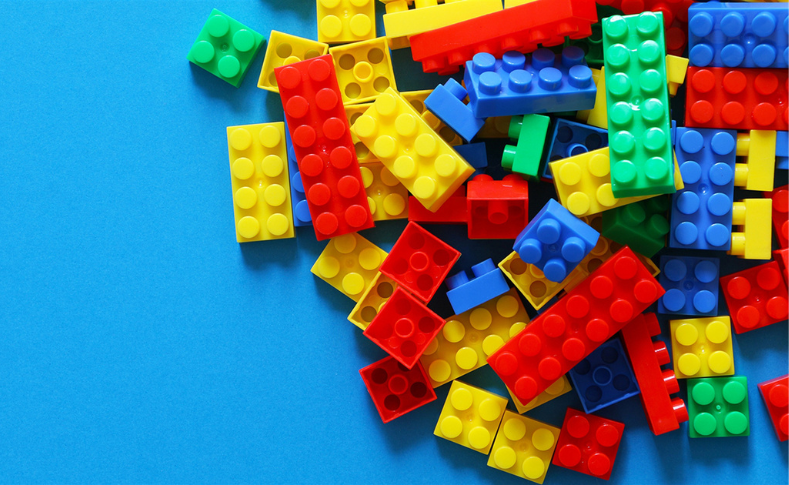Many valid reasons exist to audit your Google Analytics property. However, if you rely entirely on automated (or semi-automated) Google Analytics (GA4) audit tools to handle the job, this guide will help you see why that may not be enough and where they fall short.
This article highlights some of the most critical aspects of GA4 audit projects and why they require human expertise, particularly from specialists who understand both analytics and your specific business context.
Personally, I see GA4 audit tools as incredibly useful in the following situations:
- Preliminary assessments: When deciding whether a full-scale audit is necessary, these tools can quickly detect obvious data quality or implementation issues.
- Post-audit maintenance: After completing a comprehensive audit, you can use tools for regular proactive checks to ensure things stay on track.
- Time-saving shortcuts: For data quality check projects with limited budget or time resources that don’t require heavy audits, these tools can help save time and cost.
- Frequent light-touch audits: If you’re running ongoing, lighter audits between major ones, tools can help consistently maintain data quality.
A little background story: This article was inspired by a conversation I had in the “Analytics Marketers” Slack community.
The conversation revolved around the growing perception raised by a community member that GA4 audit tools are making it harder to sell Google Analytics audit services.
This came up after sharing the launch announcement of our free Google Analytics [GA4] audit tool in the Slack community, built at DumbData (sadly, I didn’t take a screenshot before the thread was archived).
One member even suggested that audit tools should handle every aspect of a GA4 audit project. I strongly disagreed with him and shared my reasons; this article outlines why.
Let me be clear: This is not me condemning GA4 audit tools. Far from it, they’re great, and I use them often.
In fact, we’ve built two free audit tools at DumbData: one for Google Analytics (GA4) audits and another for doing comprehensive UTM audits.
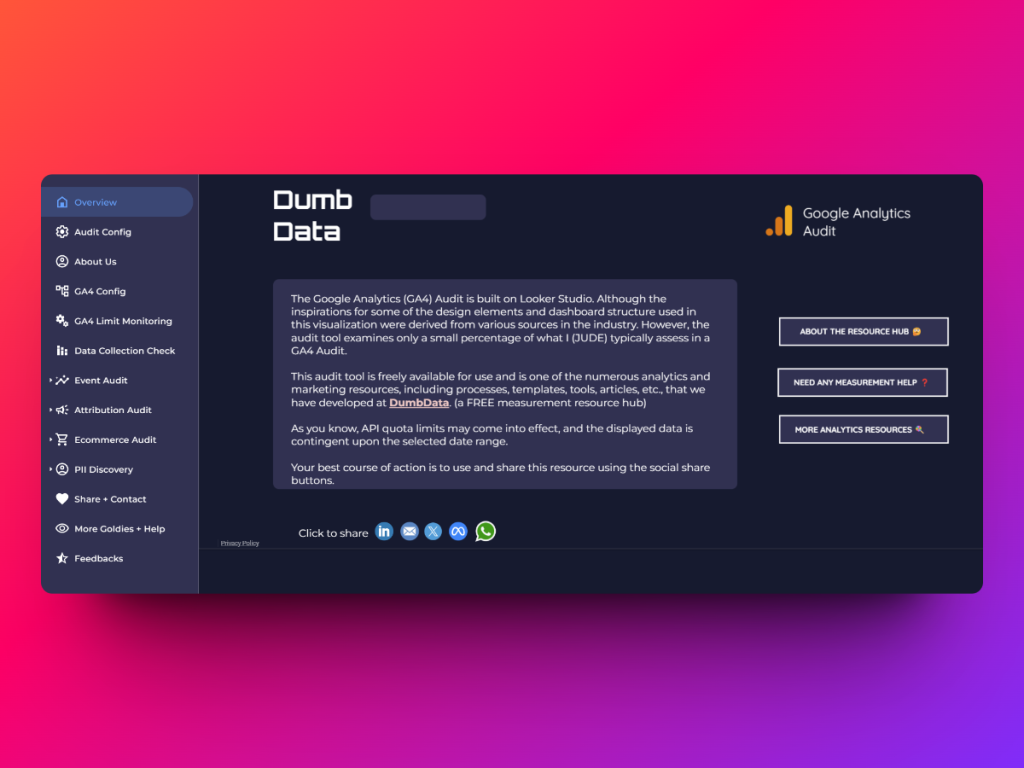
Writing this is meant to help you understand the limitations of Google Analytics audit tools. Since some aspects of a GA4 audit project require manual checks, domain expertise, and business-specific knowledge areas, where these tools don’t just cut it
So, where is human input still needed?
If you’re wondering why GA4 audit tools aren’t enough on their own or what kind of human input is needed, here are the reasons I’ll be covering in this guide:
- Businesses are not the same.
- Varying definitions of conversions
- GA4 audit tools have zero or not enough context
- Aggregation of data issues (miss out on the why)
- Privacy dynamics (e.g., HIPAA, CNIL)
- Little or no focus on reporting and activation
Before going deeper into these points, if you’re planning a GA4 audit, check out our guide covering 19 essential Google Analytics audit checks you might miss.
All Businesses Are Not the Same:
No two businesses are identical, even if they might have similar Google Analytics (GA4) setups. Each organization is unique in its strategy, operations, and data needs.
This uniqueness in their analytics setup could take form across various areas, such as content grouping, GA4 integrations, user ID strategies, domain structures, and analytics configurations.
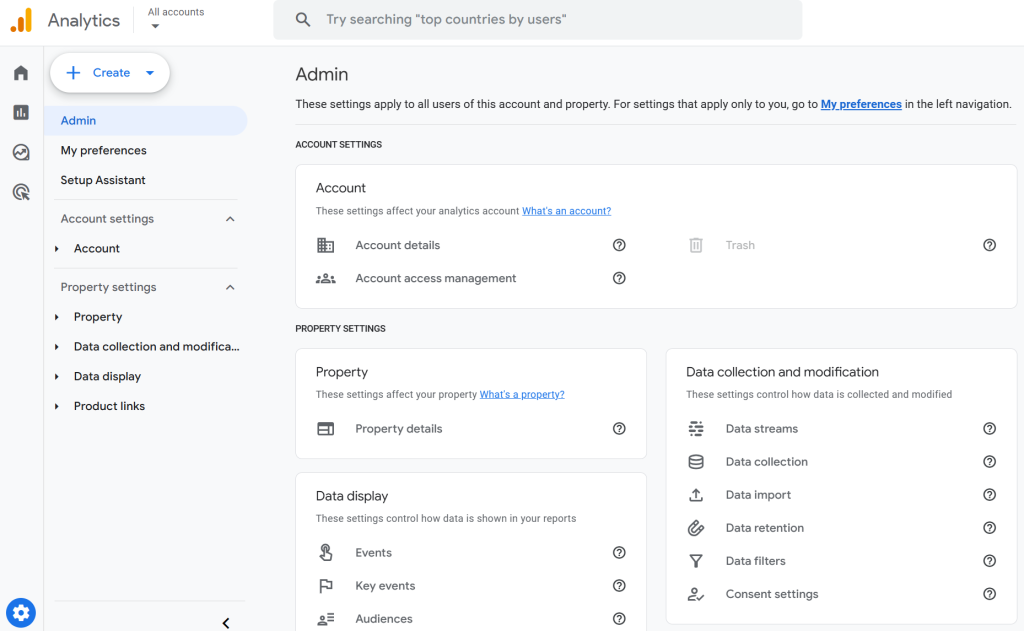
Yet, this is where most GA4 audit tools fall short; they often treat every business as the same.
Here is what I mean.
For instance, many analytics audit tools will flag the absence of user ID tracking as an issue. However, in reality, not every business needs to implement the user ID feature in GA4. Its necessity depends on the type of business (website), its user journey, and how user identification contributes to its measurement strategy.
Another typical example can be that an audit tool might check if content groups are configured in GA4, but it won’t assess whether the setup actually reflects meaningful groupings based on how your web pages and content are structured or whether it aligns with your business objectives.
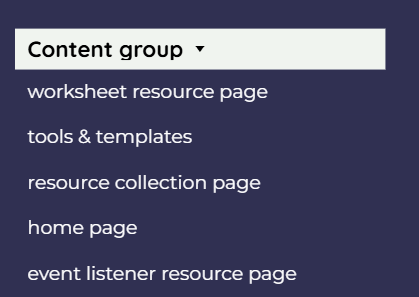
The reason for this limitation is simple: GA4 audit tools are built to check against industry best practices, but these best practices are often generalized.
They lack context about your business model, customer journey, or industry-specific nuances. As a result, they evaluate configurations based solely on what’s considered ideal from a measurement and marketing perspective, not what’s best for your business.
Another typical example is that most audit tools will check whether you’ve set up remarketing audiences in your GA4 property for use in Google Ads (in cases where compliance is not a concern).
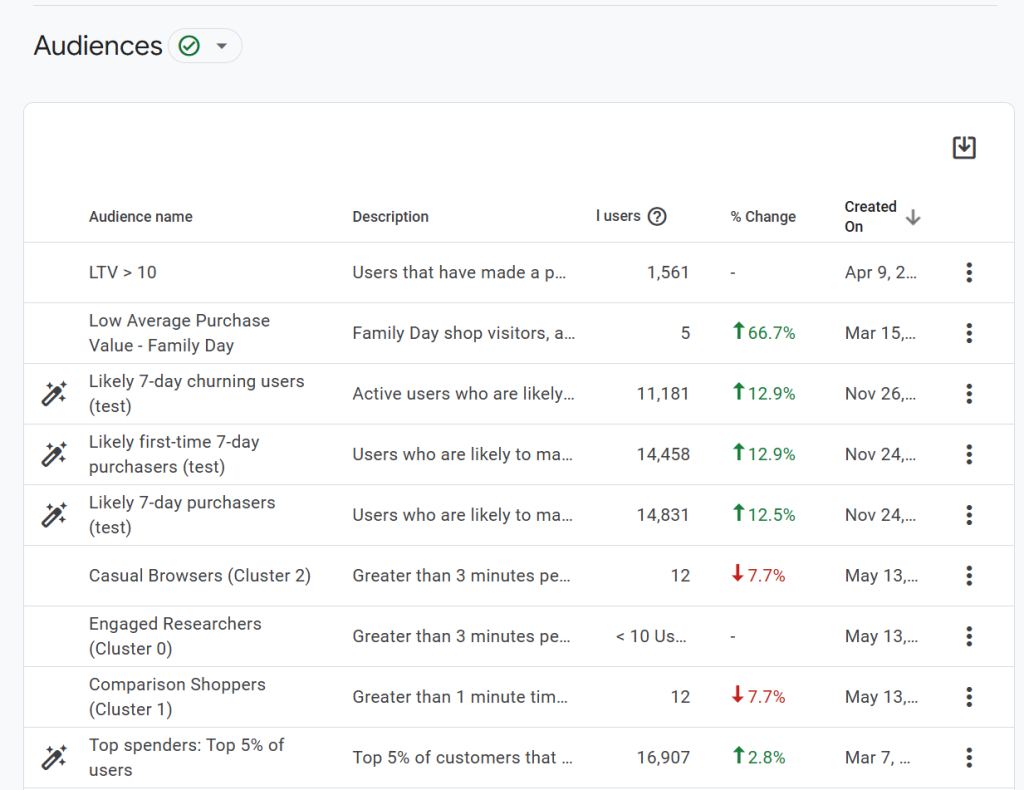
However, they don’t go a step further to assess whether those audiences actually reflect your business’s retargeting strategy. Nor do they identify any potential audience segments you might be missing that could significantly enhance your Google Ads remarketing performance.
This becomes even more apparent when tools flag missing integrations with other Google products. They won’t consider whether your business actually needs those integrations in the first place. For example, if your organization doesn’t use Google Ads, then not linking it to GA4 is not an issue but irrelevant, since there is non to even link in the first place.
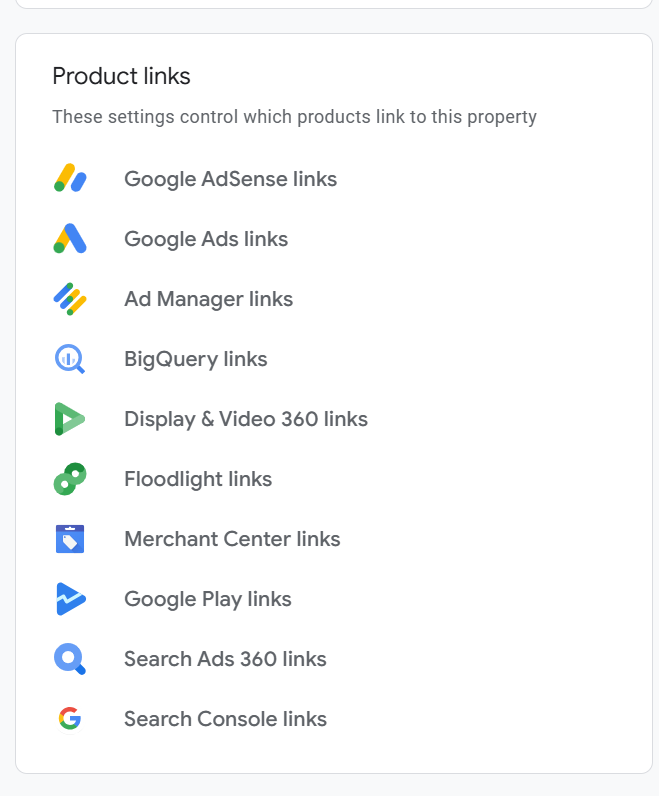
However, most audit tools will flag it as an issue and use it to rate your implementation quality score.
And with that in mind, let’s move on to the next point.
Varying Definitions of Conversions:
What qualifies as a conversion can vary from one business to another, and how conversions are defined, tracked, and analyzed is deeply contextual, and audit tools often miss that.
Most GA4 audit tools will check if GA4 events are marked as key events (conversions) in your analytics property. But they won’t evaluate which events you’ve marked, whether those are the right ones, or whether they’re configured properly.
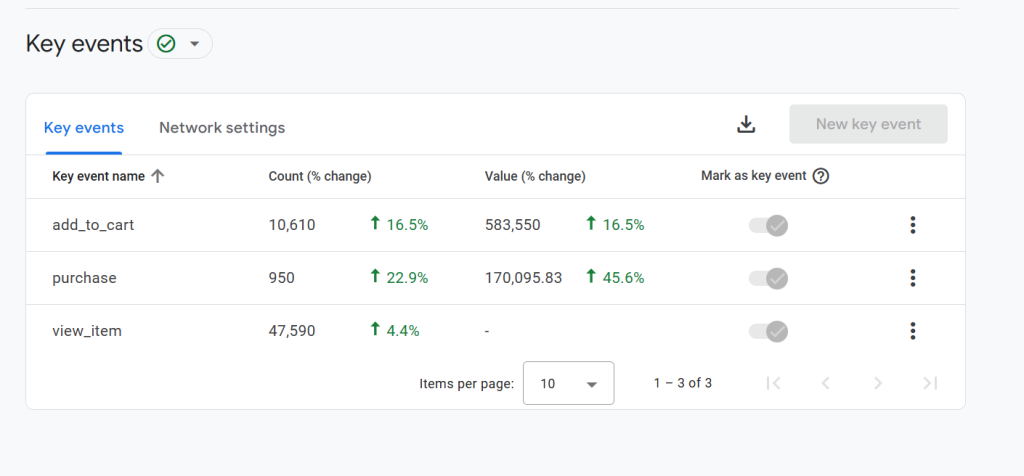
Essentially overlooking the following critical questions related to conversions:
- Are the most important events for your business being tracked as conversions?
- Are irrelevant analytics events marked as key conversions when they are not supposed to be?
- Is the key event firing at the correct time with the proper event parameters, or is it executing multiple times?
- Should the conversion be counted once per session or on every occurrence?
These are critical details that tools typically don’t address.
Audit tools also fail to detect issues like duplicate conversion tracking or missed opportunities where impactful events should be marked as key events but aren’t.
They don’t assess whether your conversion reporting is inflated, under-reported, or misconfigured.
To give another example of this limitation, many tools assume that the only major conversion for any eCommerce business is a purchase.
This might be majorly true in some or most cases, but what if your business offers free product samples for a product bundle or is highly focused on promoting brand membership? That you are trying to promote.
In this case, the sample request or membership signup might be another true conversion, yet the tool won’t catch that because it lacks the context to understand what matters to your business.
And speaking of context, that brings us to the next section.
GA4 Audit Tools Have Zero or Not Enough Context:
One of the biggest limitations of Google Analytics (GA4) audit tools is their lack of business context.
When auditing your Google Analytics property, these tools do not consider your company’s organizational structure, business strategy, internal rules, or current objectives.
As a result, they fail to align their findings with your current business and measurement goals and, therefore, miss out on other meaningful insights.
For example, most audit tools won’t ask if you have a measurement plan or a defined event-tracking strategy, and they certainly won’t recommend creating one.
They also won’t ask you to share your current business objectives to assess whether you’re leveraging GA4 to its full potential in achieving these business goals.
This is why I feel a proper audit should do more than flag implementation issues; it should also evaluate data utilization, strategy gaps, missed opportunities, and how analytics supports decision-making.
Unfortunately, these tools are built with a one-size-fits-all mindset. They don’t account for your marketing approach, your business model, or your specific measurement practices.
That’s why the GA4 integrations they assess are typically limited to checking if GA4 is connected to other Google tools like Google Ads or Search Console.
But what if your business uses other digital experience and behavioural analytics platforms, like Hotjar, FullStory, or Microsoft Clarity?
These audit tools won’t detect if such third-party analytics tools are well-integrated or not at all.
That lack of awareness extends to external data sources, CRMs, and martech platforms critical to your business.
Another key area where audit tools fall short is in UTM tagging and event naming conventions (which they are catching up on).
For instance, if a campaign is incorrectly UTM-tagged, say, paid traffic is mislabeled as organic or referral.
These tools are unlikely to catch it, especially if no unique tracking parameters like gclid or li_fat_id or other ad click identifiers on the landing page URLs indicate it was a paid campaign.
The audit tool simply doesn’t have the intelligence to recognize poor UTM practices, nor can it assess whether your tagging strategy is consistent, descriptive, or follows governance standards.
These are issues that an analytics specialist is likely to uncover by interacting with the marketing team or stakeholders during interviews.
The same problem applies to event tracking.
An audit tool might confirm that events are being tracked, but it cannot tell if the right events are tracked in your analytics property or if two distinct Google Analytics event names share the same definition, which could count as duplicate tracking.
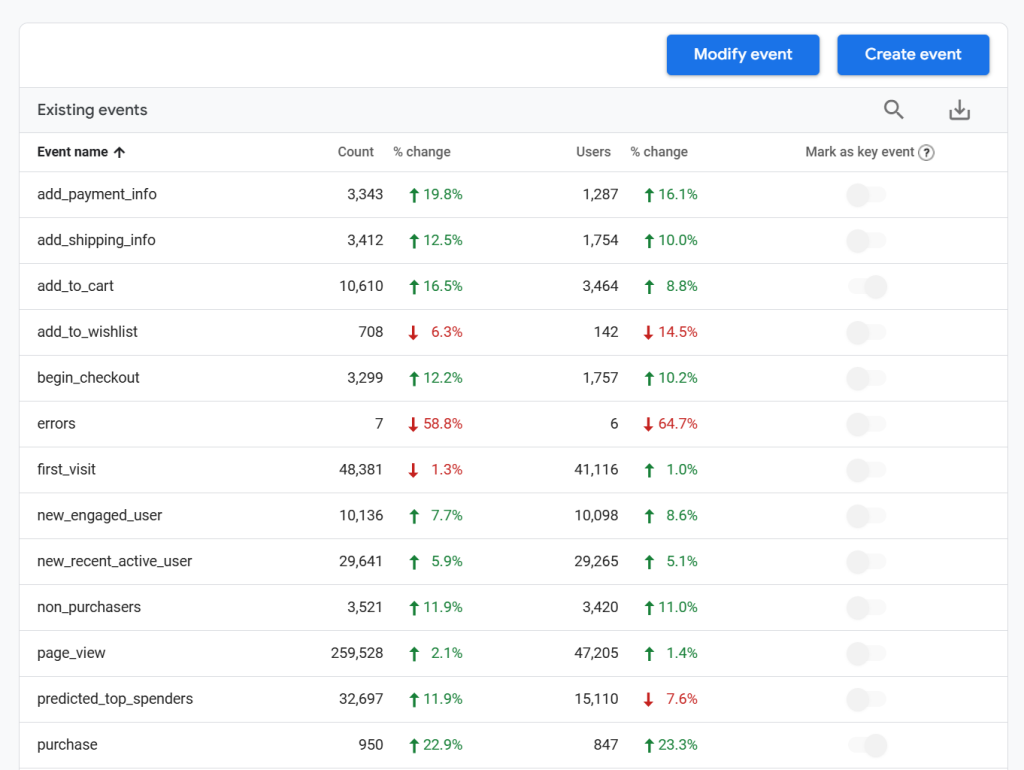
Only someone with domain expertise and a solid understanding of the business can identify whether key user actions are missing, actions that may be vital for delivering insights to stakeholders or powering marketing and optimization efforts.
The list of these gaps could go on. While one could argue that AI might eventually help fill in some of these context-driven gaps, the reality is that meaningful audits require critical thinking, business acumen, and domain-specific knowledge, not just technical familiarity with the GA4 interface.
Context matters. And unfortunately, that’s the one thing GA4 audit tools don’t, and can’t, bring to the table.
Aggregation of Data Issues:
Another area where audit tools clearly demonstrate the need for human input is in how they aggregate and present issues.
These tools often lack the ability to ask clarifying questions or access contextual information that would allow for a deeper analysis.
This often cause these audit tools not to provide sufficient details about the “why” behind the issues they identify. However, understanding the underlying causes and having additional granular insights are crucial for determining the best course of action to fix the detected Google Analytics issues.
For instance, an audit tool might flag that certain GA4 eCommerce event actions are missing recommended parameters (e.g., items, value, or currency).

However, it often doesn’t specify which pages these events were triggered on, leaving you without the necessary context to investigate further. While some advanced tools might surface these details, they’re not always comprehensive or consistent.
We accounted for scenarios like this in the FREE DumbData Google Analytics (GA4) audit tool, which provides options to either navigate directly to the affected page or export the data for further investigation.
A similar issue arises when the Google Analytics audit tool identifies that your GA4 property is reporting more users than sessions. The tool flags it as a potential anomaly but doesn’t explain when this trend began or what may be causing it.
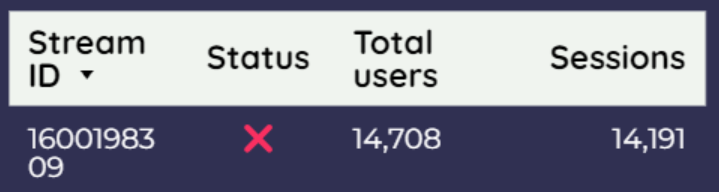
Likewise, when these tools highlight that your analytics property reports more eCommerce purchases than transactions, they rarely investigate the underlying reasons behind this inconsistency.
Another common scenario that I’d like to highlight is that GA4 audit tools may report that you have landing page values as “not set”, yet they often fail to pinpoint why this is happening in your specific case.
While they might suggest general causes, in practice, the root cause can vary greatly from one business to another.
Here is where human input becomes essential, not only to diagnose the issue but also to recommend tailored, actionable solutions.
Without this level of insight, audit findings often stop at identifying problems, offering little value in terms of root cause analysis or practical next steps for resolution.
Privacy Dynamics:
Privacy is a constantly evolving aspect of any digital measurement strategy, and one of the most significant limitations of GA4 audit tools is their inability to adapt to this complexity.
Most Google Analytics audit tools privacy checks are limited to checking to see if you are redacting PII found in your Google Analytics data and are narrowly focused on widely recognized regulations such as the GDPR, California Privacy Rights Act (CPRA), or Brazil’s LGPD. While important, privacy compliance extends far beyond these three laws.
Ensuring that your GA4 implementation and data practices respect privacy across data collection, storage, and usage requires human judgment, context, and ongoing conversations, which most of these audit tools provide not too detailed insights.
Take the U.S. healthcare sector, for example. Under HIPAA, Google Analytics is often considered non-compliant because of how it handles personal data (PHI) and the absence of a BAA.
While there are ways to mitigate the risks of using GA4 in the healthcare industry under HIPAA compliance, these solutions fall outside the scope of this guide.
Many Google Analytics (GA4) audit tools will still recommend enabling Google Signals or implementing User ID tracking, two features that may violate HIPAA privacy guidelines in certain contexts.
These tools do not understand the implications of such recommendations for businesses handling sensitive health data.
Human oversight becomes essential in such cases, especially from someone with domain expertise and a solid understanding of industry-specific privacy guidelines.
Moreover, the privacy part of Google Analytics audits shouldn’t stop at how data is collected or stored. They should also extend the scope of how data gets used, especially when GA4 is integrated with other platforms.
For instance, integrations with advertising platforms, CRMs, or third-party tools may present potential privacy risks if not properly managed, and most GA4 audit tools won’t assess this level of compliance.
Little or No Focus on Reporting and Activation:
While it’s true that the primary goal of an audit is to identify implementation issues and data quality problems, and most audit tools are built with this focus, this narrow scope comes with limitations.
Because of these limitations, audit tools typically cannot evaluate whether your GA4 reports are tailored to your specific business needs.
For example, your marketing team might require a dedicated report for measuring paid media performance or some funnel report that will be helpful for optimization. While you could create this in Looker Studio (which I personally recommend), not all teams are analytics-savvy.
Some may prefer simpler, customized GA4 reports over the default ones. This kind of reporting gap is something most GA4 audit tools, and even some analytics specialists, tend to overlook.
Additionally, these audit tools have minimal visibility into your measurement activation strategy.
As a result, they can’t offer meaningful recommendations to improve how you activate and use your data to drive business outcomes.
This is precisely the type of value that human input brings to a Google Analytics audit project, taking it beyond technical implementation checks and into strategy, privacy, reporting, and impact.
Closing Thoughts on GA4 Audit Tools:
As I concluded my thoughts in the Analytics Marketer Slack community, I suggested that AI might eventually address many of the limitations discussed in this article.
Although it may seem possible, achieving this would require a profound understanding of the business context and extensive training on the dataset.
I hope that the thoughts I’ve shared in this blog post will help you understand why human oversight, industry expertise, and a solid grasp of your business remain essential components of any effective Google Analytics audit.
If you’re currently auditing your analytics setup, consider reading this article, where I outline 19 often-overlooked data checks.
If you intend to use GA4 audit tools for your analytics audit project, several options are available if you’re looking beyond the free DumbData Google Analytics GA4 Audit Tool.
You can also check out the DumbData FREE UTM Audit Tool for your UTM audit. However, when using any audit tool, including ours, remember to consider all the key points outlined in this guide.
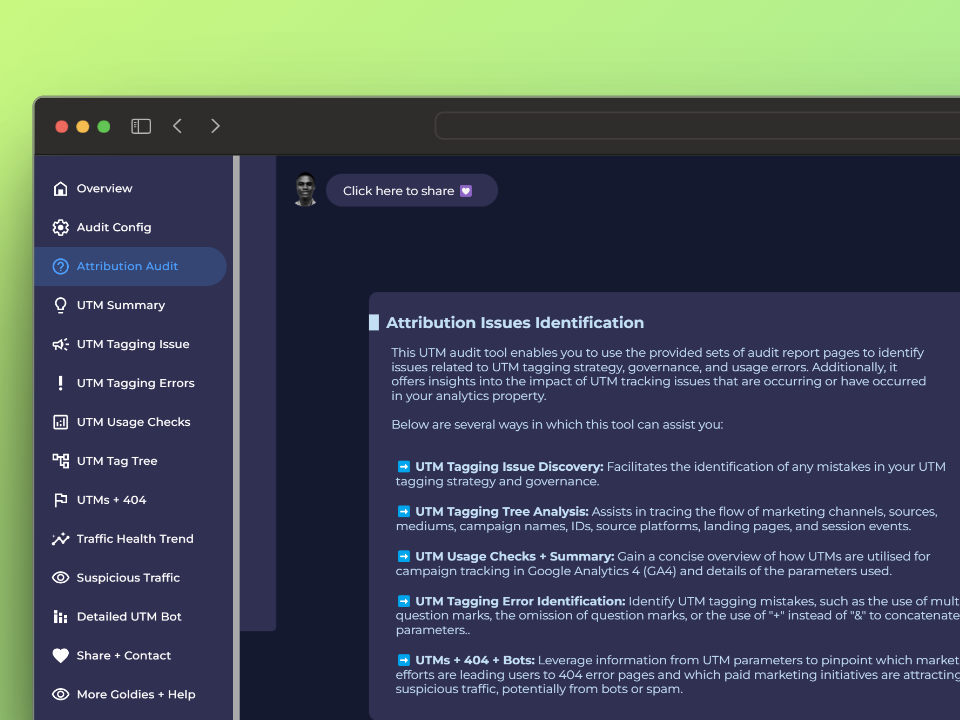
Lastly, if you have any questions or need support with auditing your Google Analytics property, feel free to reach out. Wishing you all the best in achieving your measurement goals!