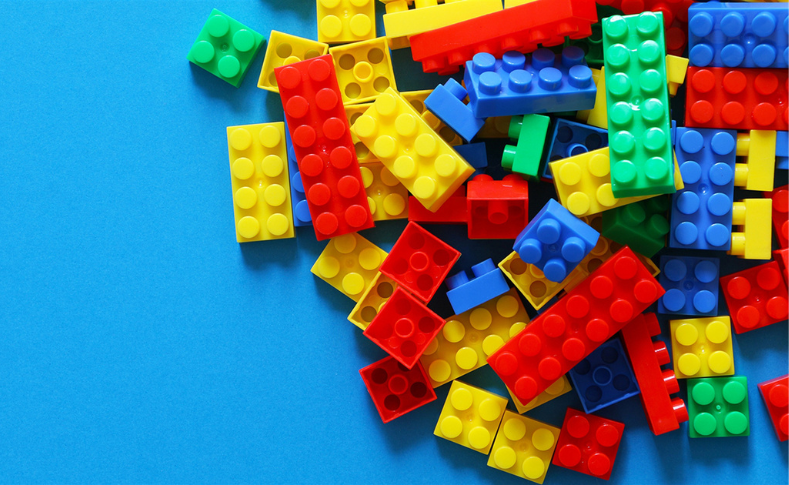In this blog post, I will explore the options available for setting up server-side data collection in Piwik Pro Analytics. You’ll also learn about the benefits it can bring to your business, marketing strategies, and measurement processes, as well as some key considerations to keep in mind when implementing server-side measurement for your business or your clients’ Piwik Pro Analytics instances.
As discussions about server-side data collection (tracking and tagging) have gained traction in the Piwik Pro Analytics community, I decided to write this guide to help you understand the various options available and provide valuable insights to help make the switch.
Rather than diving straight into the benefits of Piwik Pro server-side tracking and server-side tagging, and what you should consider when making the switch, I will first outline the available options and then discuss the advantages and important factors you should be aware of (I recommend you don’t skip this section; I shared some key insights there).
So, what options do you have for starting server-side data collection (tracking or tagging) in your Piwik Pro Analytics instance? Here are the options I will cover:
- Using sGTM with the Universal Analytics client and data model (DEPRECATED)
- Upgrading to the enterprise version of Piwik Pro
- Using the Piwik Pro Tracking HTTP API
- Using Jentis
- Using GTM server-side tagging solutions (four offerings are available here):
- Simo’s two available options
- Using sGTM with the GA4 Client + endgameapp Piwik Pro sGTM template
- Using sGTM with the GA4 Client + Stape Piwik Pro Tag Template
- Using the TAGGRs, sGTM templated solution
- Using Commanders Act X CDP
Now that you have an overview of the topics I will be discussing, please note that I won’t be going into each option’s detailed setup or implementation. Instead, I will provide a brief overview of each approach, along with links for further reading. Feel free to reach out if you need assistance or have any questions about server-side measurement in Piwik Pro.
Using sGTM with the Universal Analytics Client and Data Model (DEPRECATED):
I never wanted to include this option since it’s deprecated and no longer viable.
However, I decided to mention it because some businesses “might” (though I hope none) still use this setup.
This approach is not recommended due to Google’s decision to sunset Universal Analytics, which resulted in its removal from Google Tag Manager.
Additionally, there are privacy concerns surrounding UA, and the recent improvements Piwik Pro has made, particularly in areas like e-commerce tracking, make taking this approach not advisable.
If you are still using this method, I suggest you explore other options in this guide, which brings me to the next option.
Upgrading to The Enterprise Version of Piwik Pro:
Upgrading from the Piwik Pro Core (free) plan to the Enterprise plan offers several advantages, including the ability to self-host Piwik Pro. The Enterprise plan also provides additional storage, enhanced privacy features, activation, and integration capabilities, though it comes at a cost.
While the Enterprise plan option doesn’t translate to fully server-side tracking, it does enable server-side data collection. You can send data to your Piwik Pro Analytics instance using an endpoint tied to your own server, which functions like a first-party collector. Plus, your data is stored in your hosting environment and in a more compliant manner.
If you choose this method, you’ll be able to send visit and event data from a visitor’s browser to your own server and then forward it to your Piwik Pro Analytics account using a reverse proxy approach.
You can read more about this method in detail using this link.
The beauty of this approach is that it gives you a high level of ownership. You not only collect data via your own server but also retain full ownership of the data stored in your Piwik Pro Analytics property.
However, if you’re on the Core plan or even on the Enterprise plan (hosted by Piwik Pro) and still want to explore other server-side data collection options, you can do so. Other methods are covered in the subsequent sections of this article.
Using the Piwik Pro Tracking HTTP API:
This method is primarily used for server-side tracking, allowing you to send data from your server endpoint to your Piwik Pro Analytics instance via the Piwik Pro Tracking HTTP API.
Once the data is collected via the Piwik Pro Tracking HTTP API, it is processed and becomes available in your analytics reports for analysis and activation.
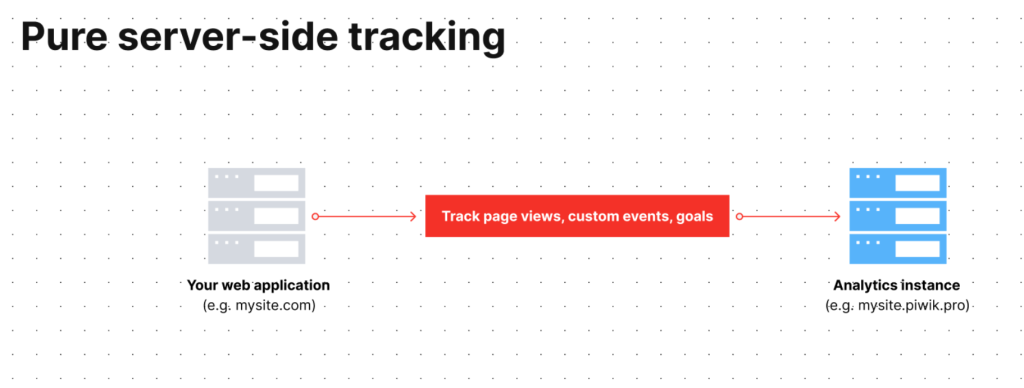
This approach is compatible with both the Piwik Pro Core plan and the Enterprise plan. It allows you to track user actions that cannot be captured client-side from the user’s browser while still enabling Piwik Pro Analytics to gather data on these actions.
The Piwik Pro documentation of its Tracking HTTP API can be found here. Please keep in mind that this approach is technical and involves maintenance costs.
Antoni Bartczak, a product manager at Piwik Pro, has helped develop a Piwik Pro Request Debugger tool. This amazing tool offers a simple web application interface designed to help users debug and troubleshoot requests made to the Piwik Pro HTTP Tracking API, providing an easy way to analyze and visualize API request details.
Using Jentis:
Jentis offers a variety of server-side data collection solutions, and Piwik Pro is one of the vendors that is supported.
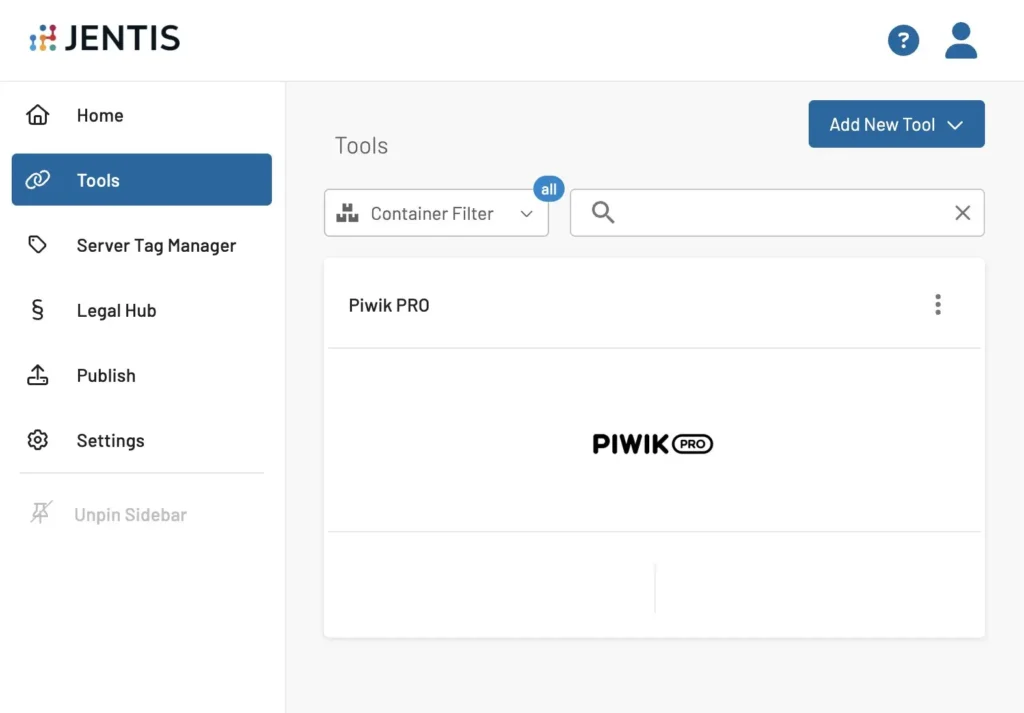
Jentis provides server-side tag management solutions for data collection in a first-party and compliant context and handles much of the maintenance and monitoring, making it easier for you to start server-side measurement and data collection in your Piwik Pro Analytics instance. However, this solution is not free and comes with associated business costs.
You can learn more about this solution here or watch a recent webinar on the topic on YouTube here.
Using GTM Server-Side Tagging Solutions:
This approach is likely to appeal to many businesses, especially those that have already invested in server-side tagging and wish to set up server-side data collection for their Piwik Pro Analytics instance using Google Tag Manager.
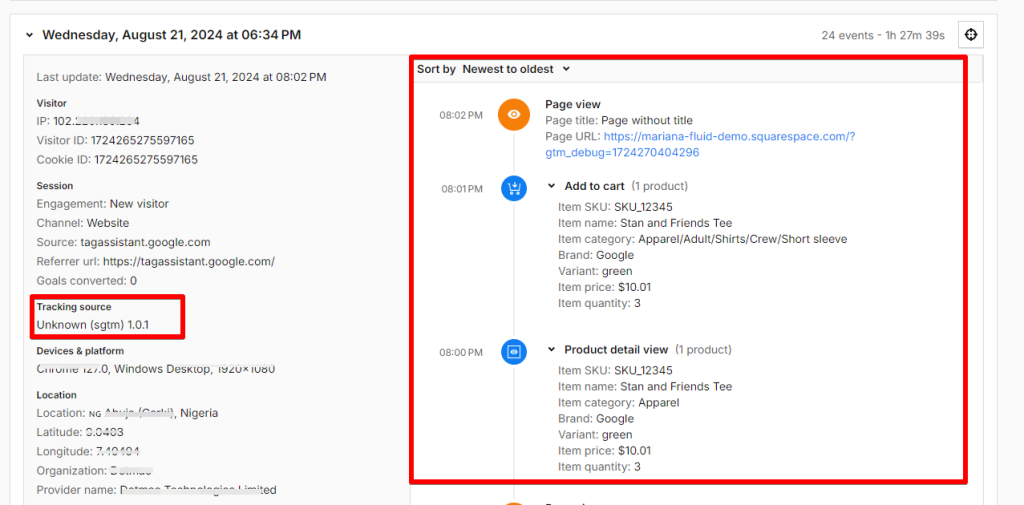
Recently, the Piwik Pro community has seen significant growth in what is now possible with Google Tag Manager’s server-side measurement solution, thanks to various stakeholders. Here are the available options:
- Using the Two Templates Created by Simo Ahava
- Using sGTM Alongside the GA4 Client + Stape Piwik Pro Tag Template
- Using sGTM Alongside the GA4 Client + endgameapp Piwik Pro sGTM Template
- Using the TAGGRs, sGTM templated solution
I’ll provide a brief overview of each approach and include links where you can find more detailed information.
Using the Two Templates Created by Simo Ahava:
Simo Ahava has done an excellent job developing two templates (the Piwik Pro sGTM client and tag), offering you two options for setting up server-side data collection in your Piwik Pro Analytics suite.
This process still relies on a client-side tracker, either using;
- The Google Analytics (GA4) web container tag and sGTM client
- Or the Piwik Pro web container tag and the newly created Piwik Pro server-side client.
Both methods, however, require using the Piwik Pro tag template for server-side GTM containers.
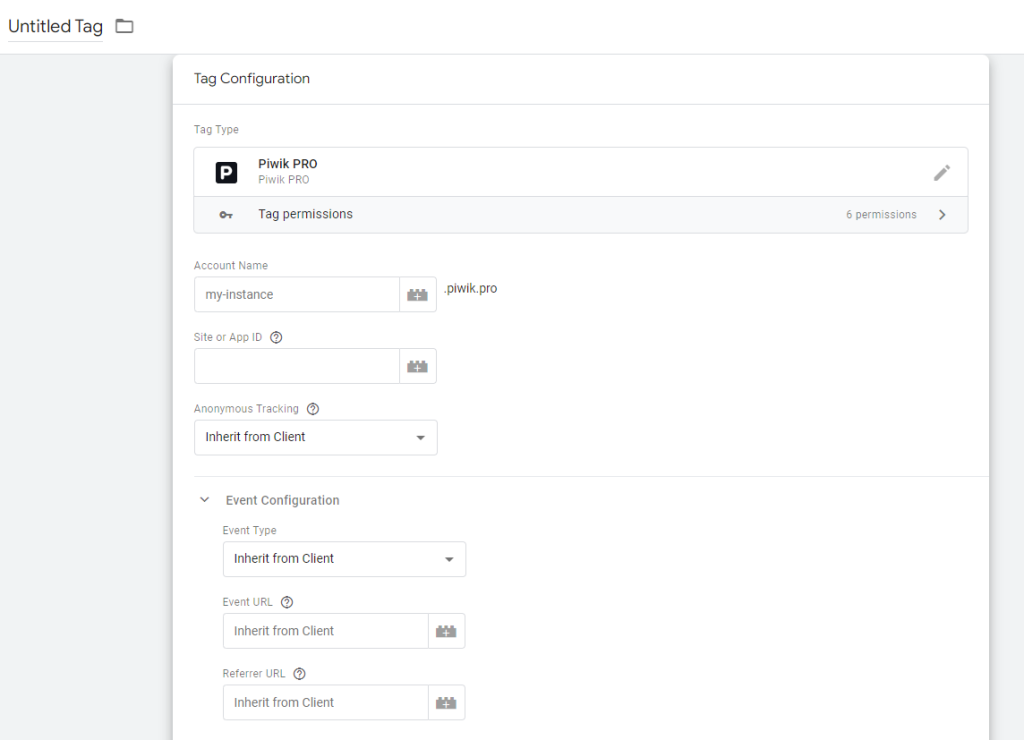
Approach 1:
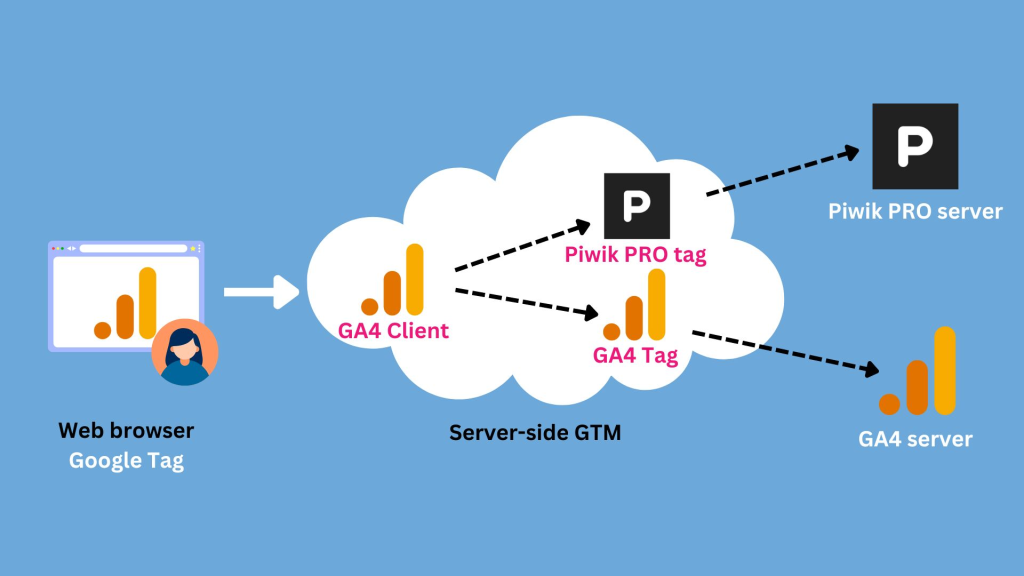
In one approach, you continue using the GA4 tag in your web GTM to collect data client-side and then send it to your tagging server endpoint, where you use the GA4 client in the sGTM container to claim the GA4 request to your tagging server.
You would then create your Piwik Pro tag in the server-side tag container and configure it appropriately to send data to your Piwik Pro Analytics in the correct format.
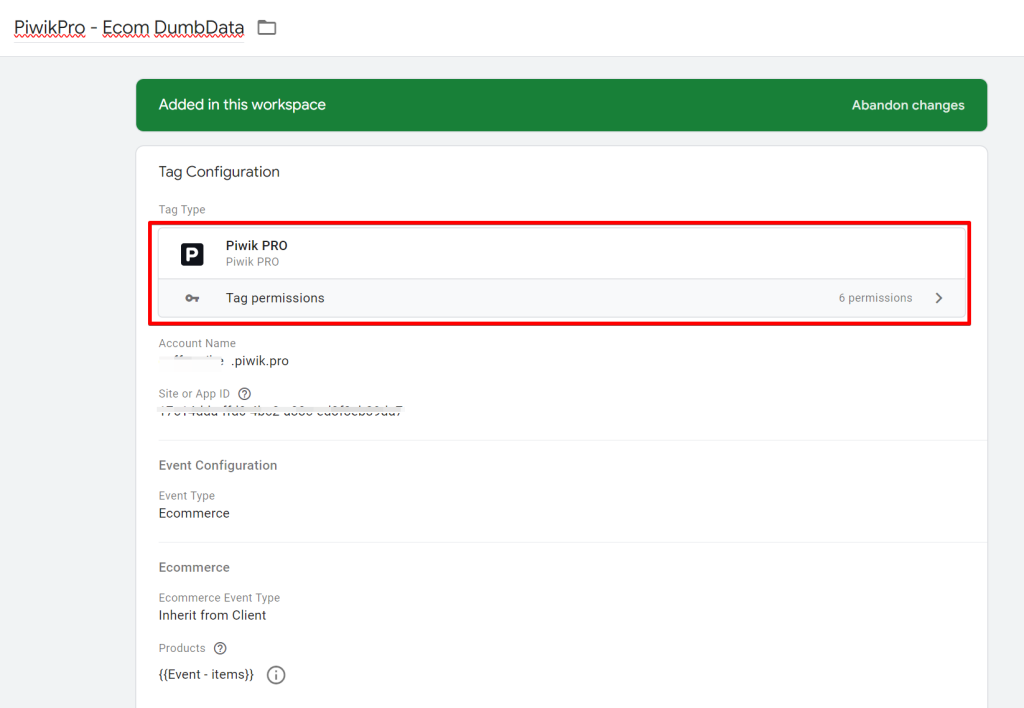
The tag is highly customizable, giving you complete control over the process. You can learn more about this approach in Simo Ahava’s excellent article.
Approach 2:
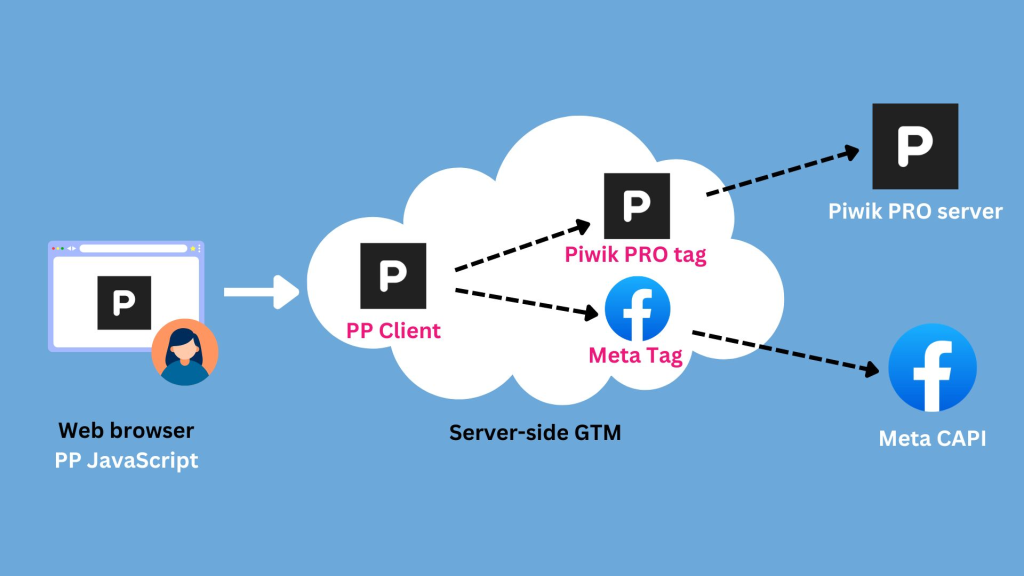
The other option involves using the Piwik Pro Analytics tag template in the web GTM container (which received updates from Markus Baersch and the Piwik Pro product team).
You have to simply select the “Basic Tracking Code” template type in the tag configuration, and then update the “custom tracker URL” with your first-party collection domain URL, omitting the trailing slash.
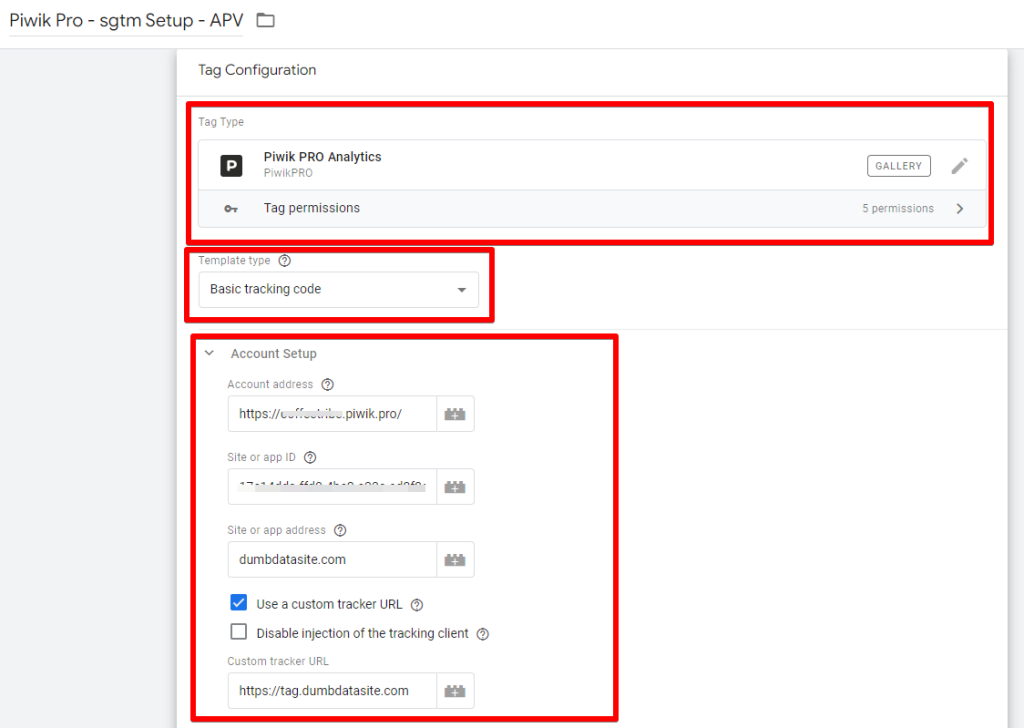
Then, you implement the sGTM Piwik Pro client in your server-side Google Tag Manager container and configure it to claim requests from the Piwik Pro tag in the web container.
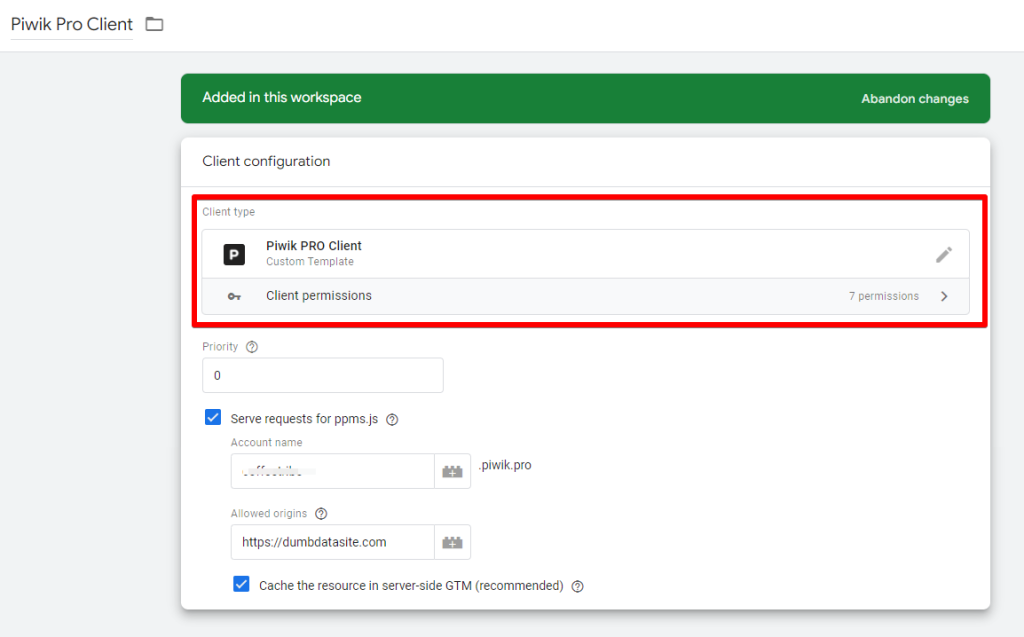
You then have to use the request hit and its event data to trigger the Piwik Pro tag in your server-side tag manager.
This method is also straightforward, offering a lot of flexibility and control over the data before it reaches Piwik Pro. Simo Ahava’s guide provides a step-by-step implementation guide.
Personally, I prefer Simo’s approach for its simplicity and ease of use. However, in my setup, I had to make some server-side configuration changes to ensure everything worked properly.
Keep in mind that a basic knowledge of how the Piwik Pro HTTP API works is necessary to fully utilize these templates, and Simo Ahava’s guide is well-detailed.
The other server-side tagging methods that I’ve tested are:
- Using sGTM Alongside the GA4 Client + Stape Piwik Pro Tag Template: (read more here)
- Using sGTM Alongside the GA4 Client + endgameapp Piwik Pro sGTM Template: (read more about the process here)
If you decide to use the server-side tagging route, the TAGGRs solution is another option on the list. Although I haven’t personally tested it, you can also consider using the TAGGRs solution, which is documented here. Keep in mind that it still operates on the same Piwik Pro sGTM tag referenced in Simo’s approach, but this method offers templates to help speed up the process.
You can also try the options I have listed above and see if they work for your needs; I feel it’s important to help you understand what options exist if you intend to use server-side tagging with the Google Tag Manager option.
Using Commanders Act X CDP:
Commanders Act CDP offers server-side tracking capabilities using its CDP technology and the provided Piwik Pro destination, which utilizes the Piwik Pro Tracking HTTP API to send data to your analytics instance.
You can find a valuable resource here for more detailed information.
Considerations Before Making the Switch + Benefits
Before diving into the considerations for implementing server-side data collection in your Piwik Pro Analytics, let’s quickly review the benefits of server-side measurement to keep things engaging.
Benefits of Server-Side Measurement:
- Offers more compliance configurations that are unavailable with client-side tracking.
- Provides greater control over data collection and sharing with vendors.
- It can help enhance measurement and website performance, benefiting the overall user experience and security.
- Using server-side tagging or tracking helps mitigate data accuracy and quality challenges that often arise with client-side tracking due to browser privacy technologies.
- Allows you to achieve a level of scalability that is unattainable with client-side measurement.
- Server-side measurement helps open up possibilities for data enrichment.
- Strengthens data governance and enhances data protection.
While the benefits extend beyond those listed, several business, measurement, and privacy factors should also be considered when transitioning to Piwik Pro server-side measurement (tagging or tracking).
Here are the key considerations, in no particular order:
Associated Business Cost:
Switching to server-side measurement comes with additional costs, which vary depending on the chosen solution.
If you are already a paying customer of some of the mentioned vendors, your plan might include Piwik Pro destinations.
When you’re making the switch to server-side measurement for your Piwik Pro Analytics instance, costs are not limited to pricing but also involve technical knowledge.
Choice of Consent Banner:
If you’re moving to server-side data collection for Piwik Pro Analytics and intend to use the built-in native Piwik Pro Consent Manager, you may encounter challenges.
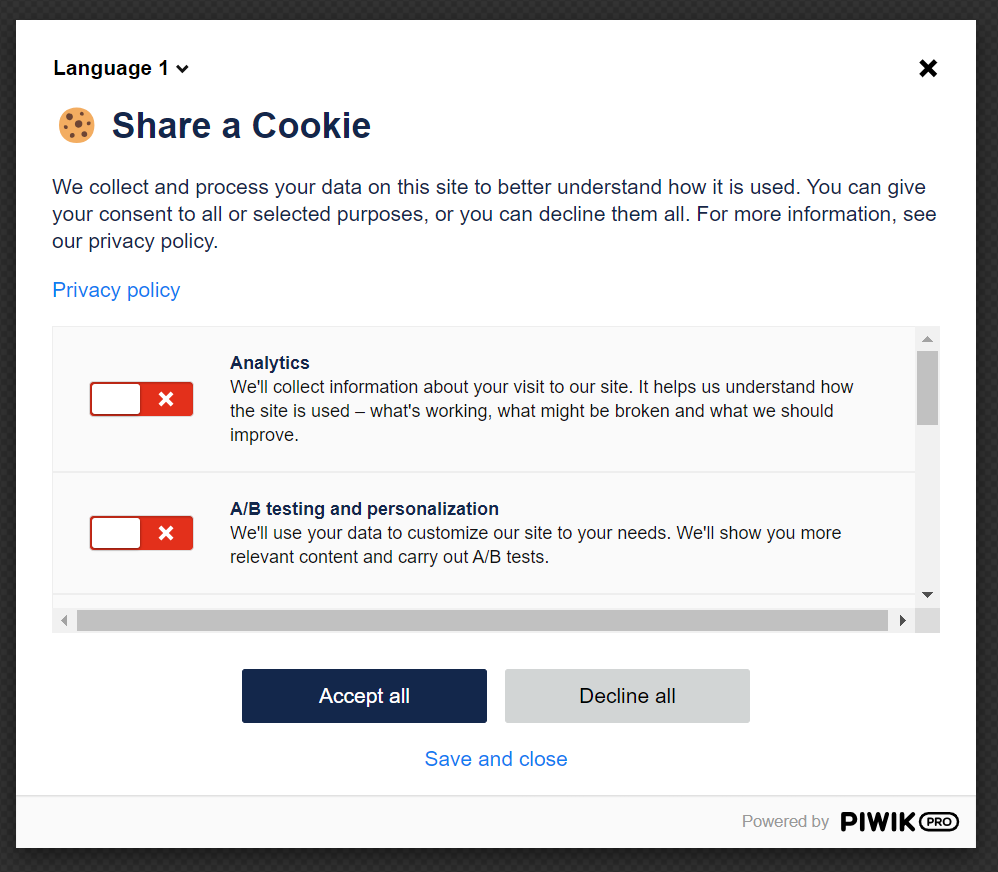
While the enterprise plan offers a smoother experience using the Native Piwik Pro consent banner, other routes might require you to rethink your implementation or use a third-party Consent Management Platform (CMP).
Some workarounds do exist, but they vary for each option. However, I haven’t extensively tested their potential negative impacts, so proceed with caution.
Re-evaluate the Need for Piwik Pro Tag Manager:
You’ll also have to assess whether you still need the Piwik Pro Tag Manager, and if so, determine why and for what purpose.
Most server-side data collection solutions discussed in this guide do not natively support Piwik Pro Tag Manager, as the TMS is currently limited to client-side data collection.
This limitation means you may need to migrate your client-side tags to another tag management solution, like GTM, for server-side or client-side measurement.
Re-evaluate the Use of Custom Dimensions and Manual Piwik Pro Goals:
When adopting server-side tagging for data collection, you’ll need to reconsider how you apply “Custom Dimensions” in Piwik Pro Analytics and how you use Piwik Pro Goals (also known as conversion tracking).
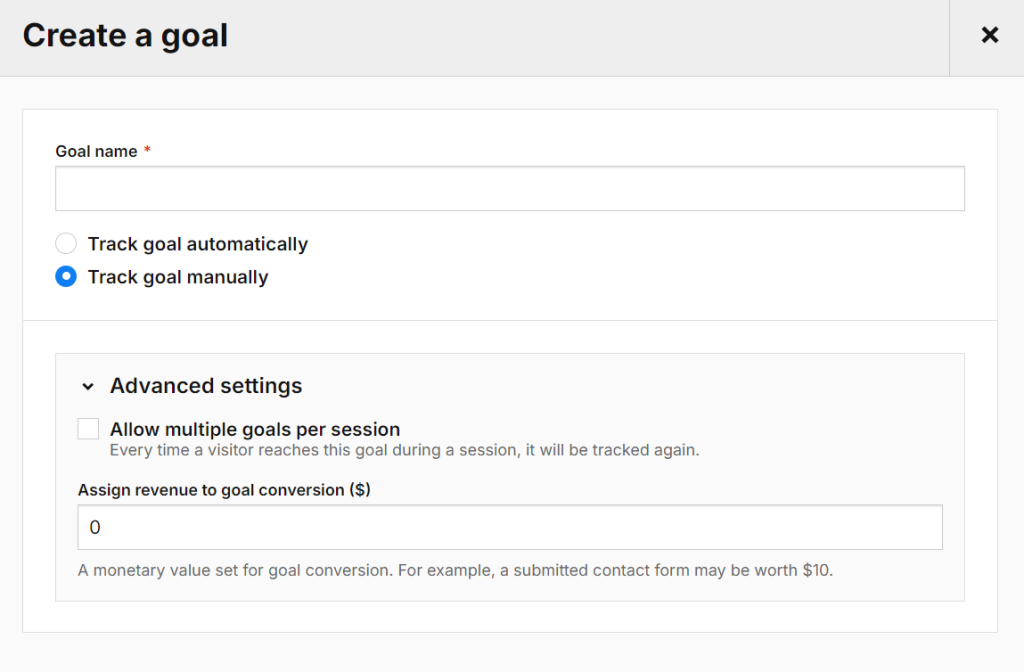
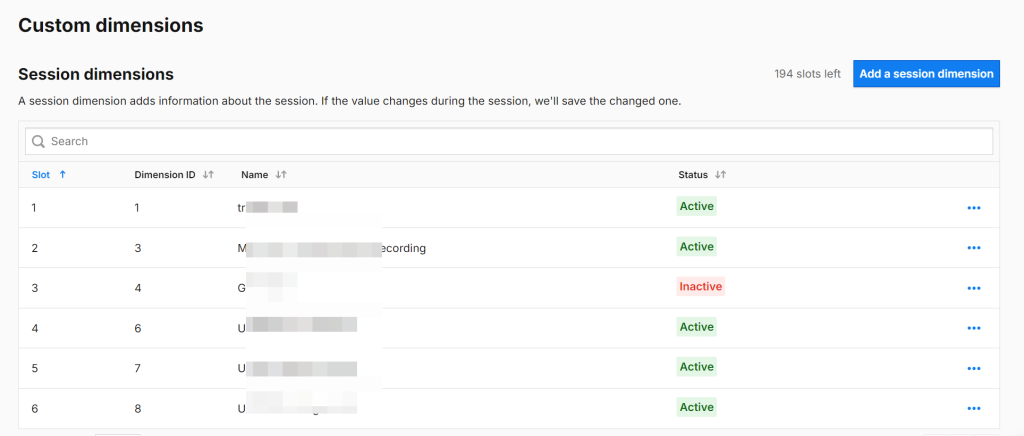
Unlike client-side tracking, setting up manual goals in Piwik Pro Tag Manager or using GTM for seamless conversion tracking without sending any event hit to your analytics property doesn’t work the same way with server-side tagging.
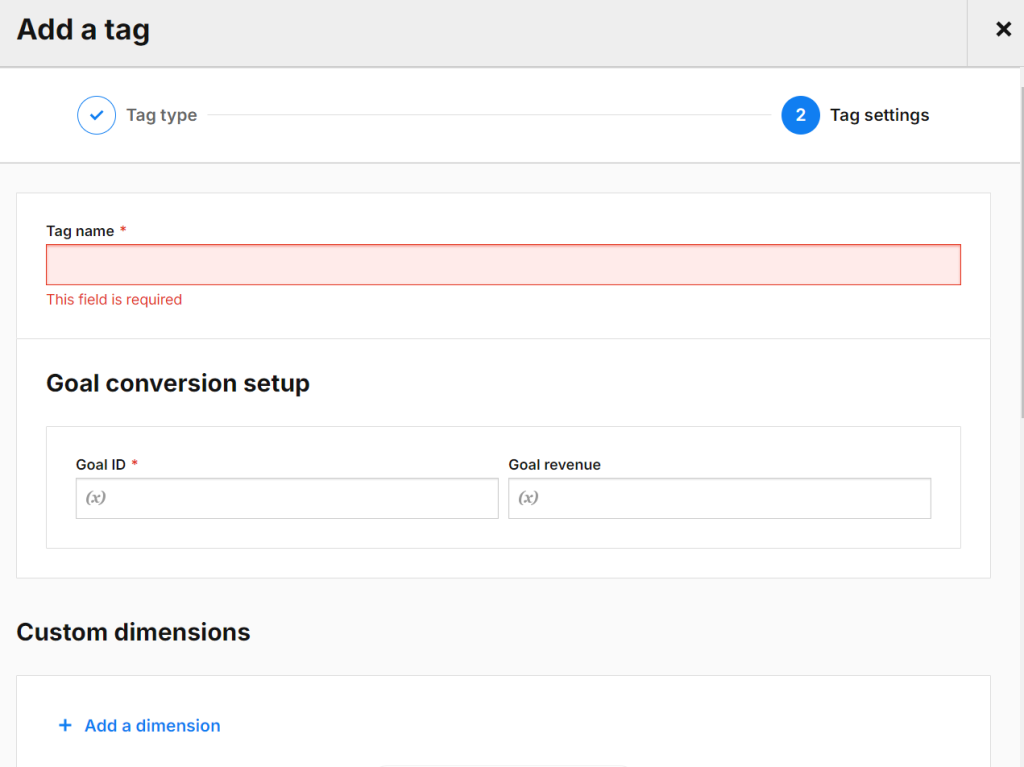
The same scenario and limitation apply to custom dimensions, too.
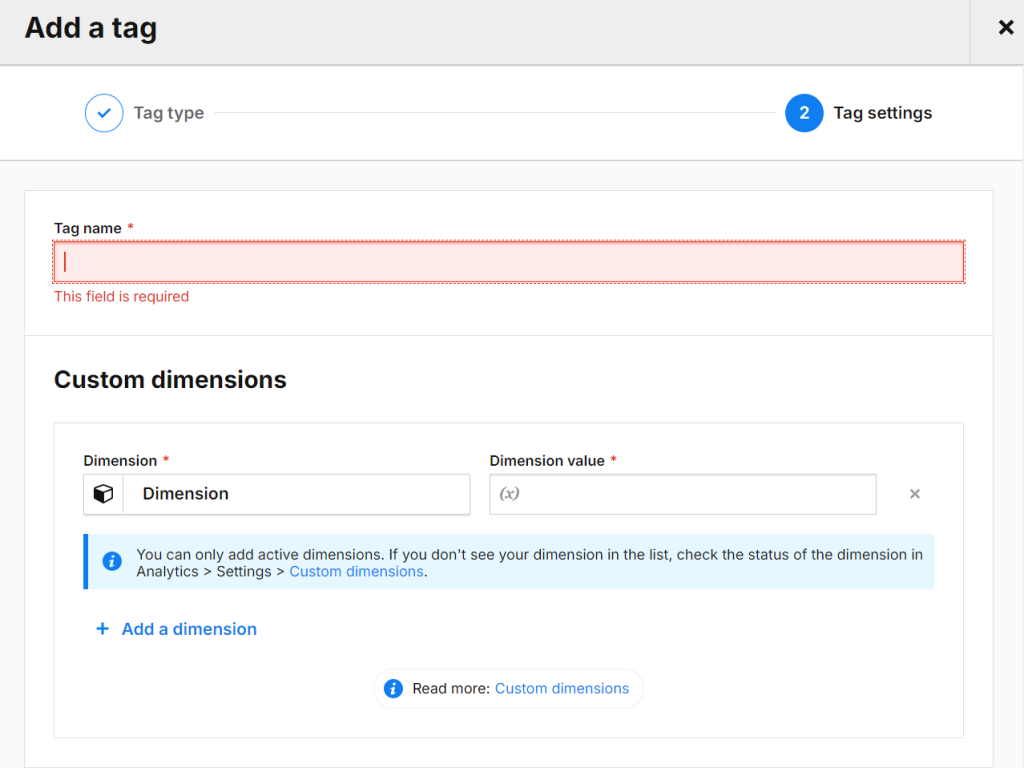
Audit Your Current Piwik Pro Setup and Documentation:
This step is crucial when switching to server-side measurement. I recommend using a template to simplify the process for everyone involved.
This audit helps identify issues in your current setup, determine which event data, visit data, and data points you want to include in your server-side tagging or tracking and decide whether to transform or strip any data points during collection.
Is the Switch Necessary, and Why?
One question often overlooked is not asking why you are migrating to server-side measurement.
Asking the question and knowing the answer helps you define success, communicate the goals internally and during the project, and measure whether the switch truly impacts your business or clients.
Determine Your Approach:
Given the many options available, it’s important to determine the approach you want to take when setting up Piwik Pro server-side data collection.
If you’re a Core Plan user, understand that upgrading to the Enterprise Plan offers additional benefits, such as the ability to enter into a Business Associate Agreement (BAA) with Piwik Pro, which is crucial if you’re a healthcare entity covered under HIPAA.
The Enterprise Plan also unlocks the pro features of their product, which could be valuable depending on your needs.
If you are a business or organization that has invested in server-side tagging using Google Tag Manager, you could also consider the options I have mentioned in this category.
If you’re using a combination of methods, such as the Piwik Pro HTTP API along with the Enterprise plan or server-side tagging, ensure proper user stitching, as it will give you a complete view of customer interactions with your business.
Debugging Your Piwik Pro Server-Side Data Collection:
Another significant adjustment to prepare for is troubleshooting and debugging your Piwik Pro server-side tracking or tagging implementation.
Some of the tools and techniques mentioned in my Piwik Pro debugging guide may not apply (although some will still be useful).
To keep this guide concise, I won’t discuss the specific details of debugging server-side data collection here, but the Piwik Pro Tracker Debugger should still be an important tool in your arsenal.
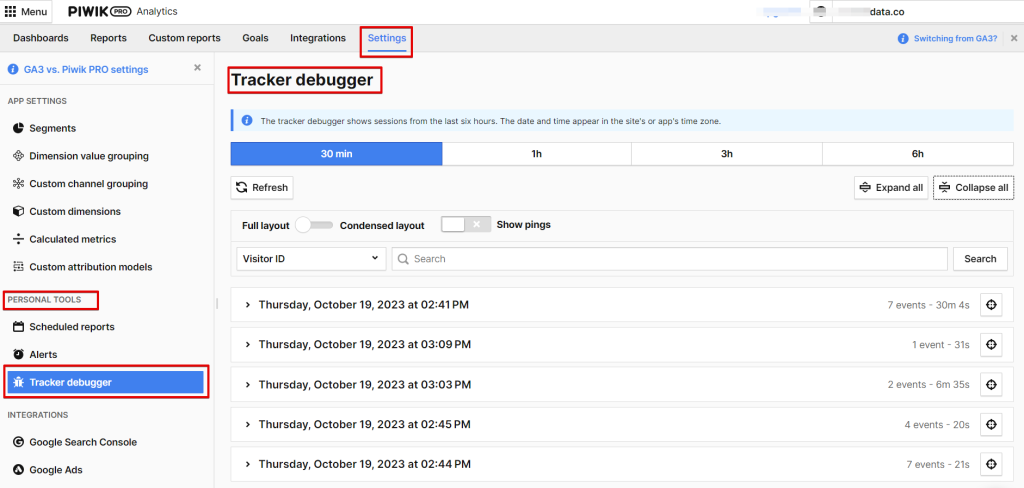
Final Thoughts on Server-Side Measurement in Piwik Pro
This guide has provided you with valuable insights into the available options and the foundational knowledge needed to implement server-side data collection (tracking or tagging) for your Piwik Pro Analytics property.
It also covered key considerations when setting up server-side measurement for your business or clients and the benefits that server-side measurement can offer.
Now, it’s up to you. What option will you choose? If you need any assistance, feel free to reach out to me via LinkedIn or through the DumbData email or contact form on our website.
And if there is anything you feel I skipped or appears incorrect, you could also share it with me. Until then, happy measuring.