Piwik Pro ecommerce Tracking Measurement Recipe
A reusable free tracking recipe that you can use to quickly and adequately set up e-commerce tracking in Piwik Pro using your existing Google Analytics 4 or UA e-commerce dataLayers.
The measurement template is usable in Piwik Pro TMS or Google Tag Manager, where you’ll get this recipe’s absolute value.
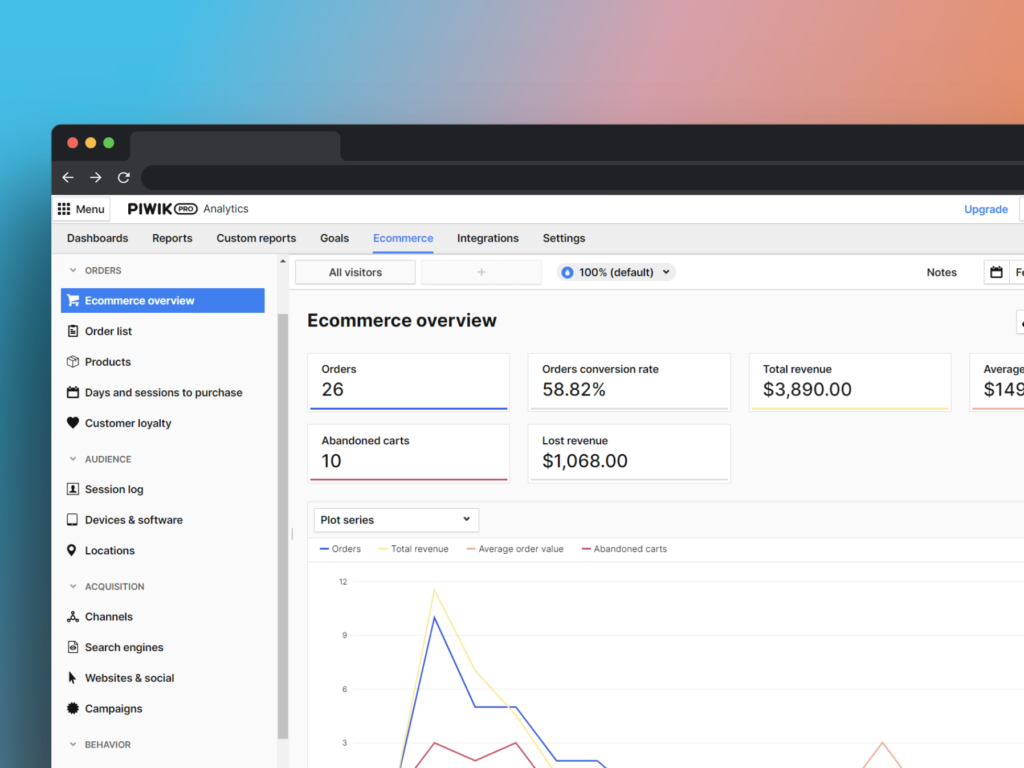
🥳 supports version 2, the new ecommerce setup
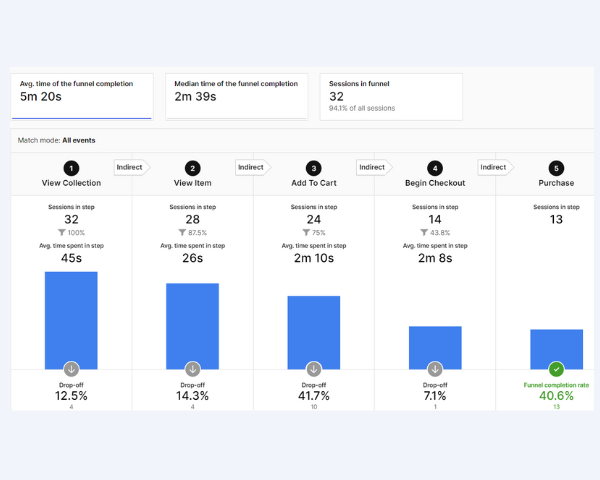
Quickly Setup Piwik Pro eCommerce Tracking + Additional Ecommerce Events
This DumbData template saves you hours of implementation and gives that back to you, and now you’ll get more time to make great coffee and spend more time with chat GPT.
You can also use the Piwik Pro E-commerce tracking checklist linked here.
If you’re using Woocomerce + WordPress, you might want to look at Piwik Pro’s native plugin, which automatically tracks store actions like e-commerce orders and abandoned carts, which results in full reporting in Piwik PRO.
The only problem with this approach is that if you intend to build a detailed checkout funnel, you’ll experience certain limitations that will result in manually setting up event tracking for other user store actions.
If the Google Analytics (GA4) or Universal Analytics version of the eCommerce dataLayer is on your website, you won’t need an extra plugin install.
All you have to do is to download the measurement template that fits your current version of the website dataLayer. If you already use the plugin setup and need to set up Piwik Pro event tracking for e-commerce actions, you can download the Piwik Pro tag manager template version and be ready.
The All CMS-Friendly eCommerce Template For Piwik Pro
The measurement template plays nicely with every CMS. However, it relies on the availability of the Google Analytics 4 and Universal Analytics eCommerce dataLayer schemas.
Nine eCommerce Piwik Pro Custom Events
You’ll get seven custom event tracking: view collection, view item, add to cart, view cart, begin checkout, *add payment info, *add shipping info and purchase eCom actions.
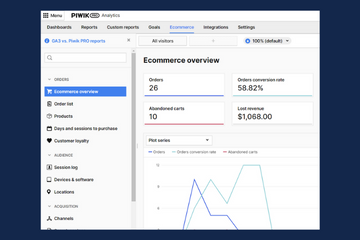
Track Cart Abandonment
Piwik Pro makes it possible to track and report cart abandonment, and it does this when an add-to-cart and checkout eCommerce javascript function gets registered without a purchase hit.
Track Store Purchases
Apart from tracking the store purchases, this recipe also sends the purchase data to Piwik Pro (order id, discount, shipping and tax)
Expandable Tracking Setup
If you need more than the seven standard events, you can add more eCommerce events, like payment info. You can also change the event naming structure or include custom dimensions.
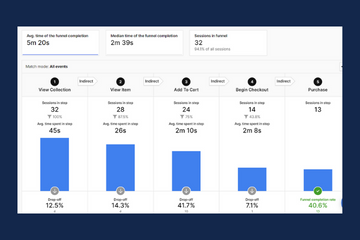
Detailed Ecommerce Funnels
An analyst can build an e-commerce funnel in Piwik Pro using the custom event tracking setup.
Tracking Micro & Macro Conversions
The measurement templates come with two Piwik Pro conversion tags, a macro conversion (website purchase) and a micro conversion (add to cart). The goal revenue is dynamic, and you can add more.

What Do You Get In This Spicy Template?
When you unwrap this template, you’ll get the following;
Seven (7) e-commerce actions Piwik Pro events, excluding the add payment and shipping info actions.
Add to cart Piwik Pro e-commerce javascript function.
The Piwik Pro e-commerce javascript function for begin checkout.
Purchase javascript function that sends transactional data like order id, revenue, sub-total, coupon, tax, shipping, etc., to Piwik Pro Analytics.
Piwik Pro's purchase and add-to-cart conversion tag with a dynamic revenue value.
How To Use This Recipe?
- Ensure that you've enabled e-commerce reporting in the administration and reporting tab in Piwik Pro.
- Select and download the template based on the dataLayer schema version on your website and your needs.
- Import the tracking template to their respective TMS
- Update the imported tracking setup with the correct dataLayer variables keys, goal ID, and events naming conventions.
- Update privacy settings for GDPR or other regulations.
- Debug and Publish.
* The Piwik Pro TMS import by default is set to overwrite all the tags, triggers, variables and settings in your Tag Manager
Possible Questions You Might Ask or Not
Firstly, you’ll need to enable e-commerce reports in the administration tab.
Yes, we do, and it’s free. You can access the checklist for setting up ecommerce tracking in Piwik Pro Analytics.
If you can’t see the events firing in the tracker debugger, you’ll have to check if the GTM or Piwik Pro TMS dataLayer events match what is firing on your website.
You can read this article on how to debug in Piwik Pro Analytics to understand how to go about debugging your setup
Due to customization on the website dataLayer, this tracking template might only work if you update your setup with the correct dataLayer key variables and events.
I recommend you check out this detailed article on how to fix broken Piwik Pro ecommerce tracking implementations.
Our test achieved a 100% revenue match between our store and the Piwik Pro report in the UI. Note that browser and user privacy can affect tracking accuracy. If you want a 100% match, server-side tagging should be a way to go.
You need to add those yourself. After that, it’s easy to follow the pattern for other e-commerce actions, and you should be fine.
The measurement template works perfectly with every CMS (WordPress, Magento, Shopify, Big Commerce, etc.) You only need to have the GA4 or UA eCommerce dataLayer implemented on the website.
For these conversions to work, you should have created them and updated the tag with the correct goal ID.
We explained the process in this article
Check out our detailed articles that cover (14) common issues, why your Piwik Pro e-commerce implementation or reporting isn’t working, and how to resolve them.
Also, you can reach out to the DumbData team for help.
You can drop your email on analytics[at]dumbdata.co or team[at]dumbdata.co
Download What Works Best For You (Version 2 supported)
Clicking on any of the buttons below initiates a download for that measurement recipe that works with your dataLayer schema version and TMS of your choice.
* For websites with GA4 dataLayer schema type (events + goals + eCommerce tracking)
* For websites with a UA version of the dataLayer (events + goals + e-commerce tracking)
* For websites with GA4 dataLayer schema type (events + goals + eCommerce tracking, all inside Piwik Pro tag Manager, by default, Piwik Pro TMS import is set to overwrite)
* Include only the nine custom events (no eCommerce tracking & by default, Piwik Pro TMS import is set to overwrite)
You can share this FREE resource
