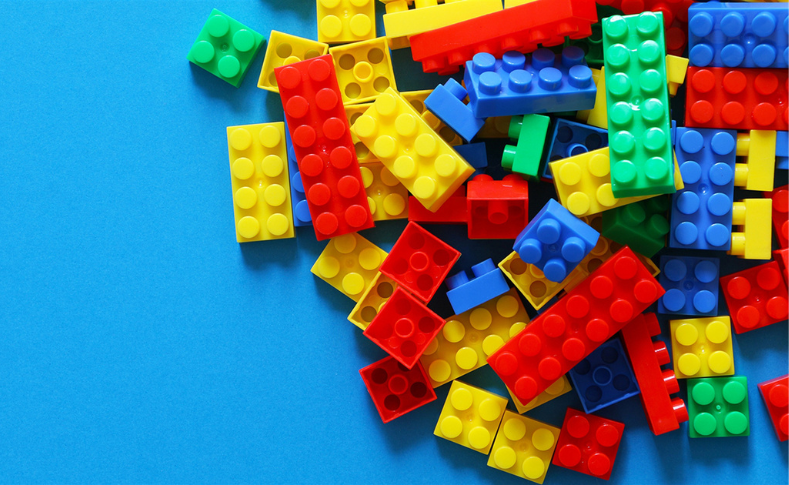If you’re experienced with Google Analytics 4 (GA4) and now working with Piwik Pro, you might find yourself unsure about the distinction between “Visitors” and “Users” in Piwik Pro, what they mean, whether they refer to the same thing, and how they are counted (is there any estimation applied?).
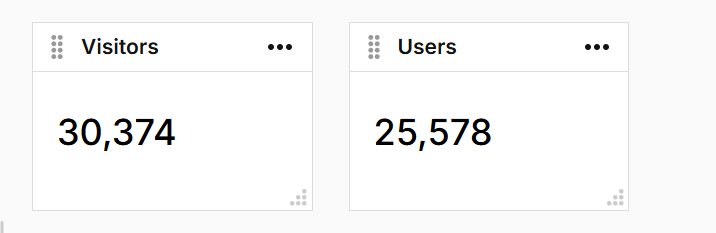
In this short guide (arguably my briefest article published on the DumbData blog), I’ll help clarify the difference between these two metrics. While they may appear similar, they are not the same and are calculated using different methods.
Here are The TL;DR Quick Definitions:
- Visitors: The number of unique devices or browsers that access your website or app. Each visitor is counted once daily, regardless of how often they return within a single day.
- Users: A subset of visitors who have a User ID assigned to their visit, typically logged-in users identified via your CRM, CMS, or another system.
But what does this mean? So, let’s break it down, starting with the Piwik Pro “Visitors” metric.
The “Visitors” Metric in Piwik Pro:
This metric is closely similar to the “Users” metric you’re used to in GA4. In Piwik Pro, “Visitors” is a session scope metric, which means you can use it alongside a wide range of dimensions in your Piwik Pro analytics reports.
However, when using event-scoped dimensions with the “visitor” metric, Piwik Pro may apply approximation algorithms, leading to an estimated count of visitors. With session-scoped dimensions, the metric gets calculated using the complete data.
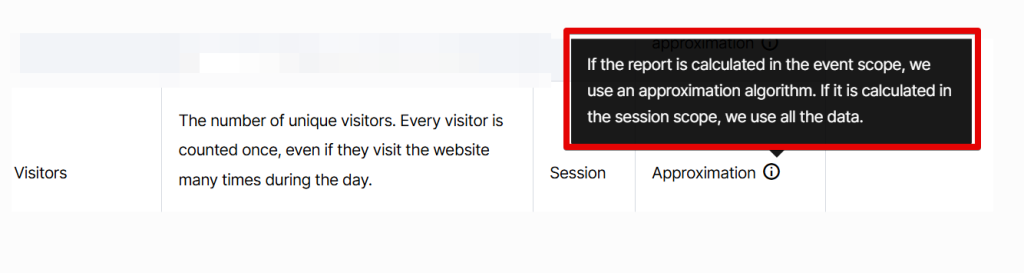
It’s important to note that estimations are more likely to occur for properties (sites) with high traffic.
One of the great features of Piwik Pro dashboard widgets and the built-in standard reports (such as tables and line graphs) is that they allow you to see the scope at which each report is calculated.
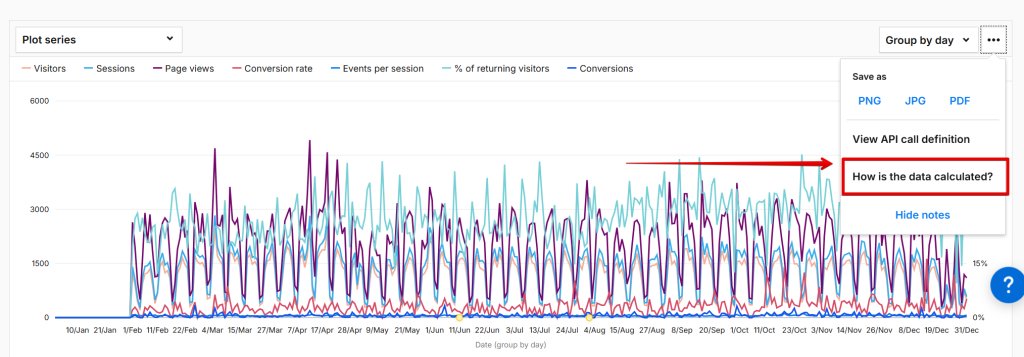
For example, in the report below, the scope is set to event:
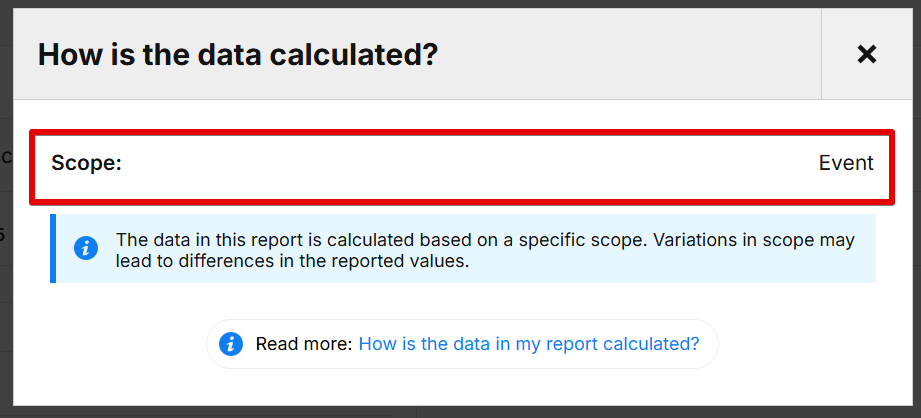
And in the following example, the report is calculated at the session scope:
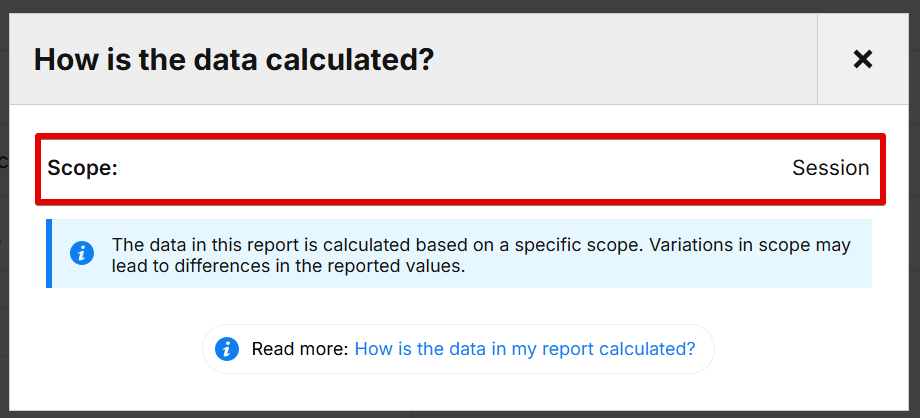
How Are “Visitors” Counted?
Piwik Pro defines a “Visitor” as a person accessing your site or app from a specific device and browser. If someone visits your website on both a mobile phone and a desktop, they will be counted as two separate visitors. Similarly, using different browsers on the same device may also count as multiple visitors.
Here is where the Piwik Pro “Users” metric becomes relevant, and I will explain it shortly.
To recognize and track visitors, Piwik Pro uses:
- Cookie ID stored in the _pk_id cookie
- Session hash, generated using IP address, browser details, operating system (OS), browser language, enabled plugins, and the Piwik Pro site/app ID
When determining if a visitor is new or returning, Piwik Pro primarily relies on the _pk_id cookie. If this cookie is not present and there’s no User ID, the visitor is considered new.
The cookie may be missing for various reasons, such as:
- It’s the visitor’s first time on your site
- If your Implementation is using the Piwik Pro anonymous tracking option (cookie-less tracking)
- Cookies were cleared on the user’s browser
- Unconsented sessions
- The visitor ID cookie has expired
If the _pk_id cookie does exist, the visitor will be recognized as returning. Additional browser-level details are also used to try linking visits more accurately.
Now that you understand what the “Visitors” metric in Piwik Pro represents, how it gets calculated, and the processes involved, let’s take a closer look at the “Users” metric.
The “Users” Metric in Piwik Pro:
The “Users” metric represents visitors who have a User ID, a custom identifier you assign, typically when someone logs into your website or app. This helps overcome many of the limitations in visitor tracking, such as:
- Cross-device behavior tracking
- Session stitching across IPs
- Accurate user journey analysis
When implemented properly, User ID tracking enables you to associate multiple sessions across different devices to a single person.
The “Users” metric is also categorized under the session scope. Similar to the “Visitors” metric, Piwik Pro applies an approximation algorithm when the report is based on event-scoped dimensions, resulting in an estimated user count.
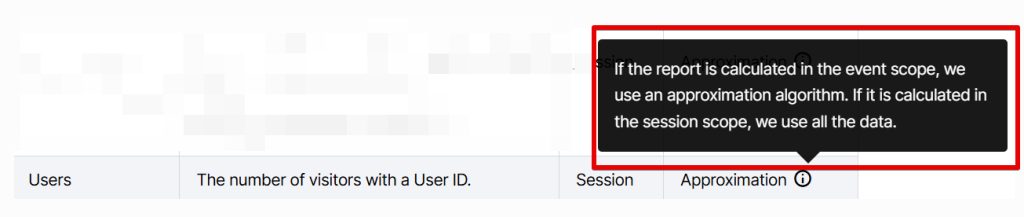
Which is likely to happen on high-traffic websites.
Here are Important Notes About User ID in Piwik Pro:
- Cross-device identity Stitching: If a visitor logs in from a laptop, phone, or tablet, Piwik Pro will treat them as the same user across all devices.
- Deterministic mapping: The User ID overwrites the Visitor ID for consistency. This means one User ID will always map to one Visitor ID. However, User ID is not directly used to identify individual sessions.
- Implementation:
- For websites: Use Piwik Pro Tag Manager, Google Tag Manager, or other tag management systems.
- For mobile apps: Use one of Piwik Pro’s SDKs (Android, iOS, Flutter, React Native).
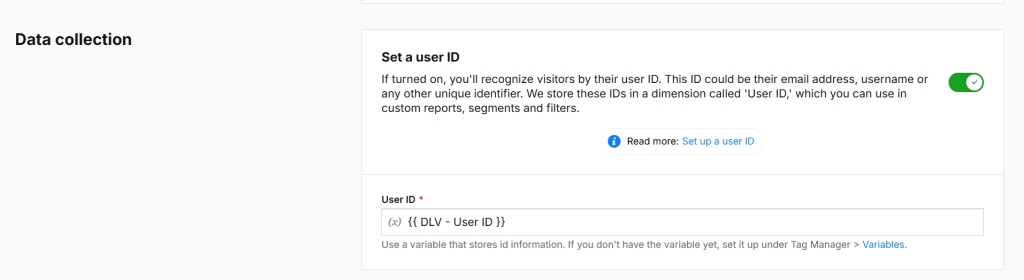
If you’re implementing User ID tracking in Piwik Pro using the JavaScript API, your code will look like this:
<script>
_paq.push(['setUserId', '<User ID Value>']);
_paq.push(['ping']);
</script>
- <User ID Value> should be replaced with the variable that contains the actual User ID you want to send to Piwik Pro.
- The ping command is used to transmit the User ID to the tracker.
One crucial thing to keep in mind is that the Visitor count will almost always be higher than the User count since not all visitors will have a User ID.
You can find more on implementing User ID tracking in Piwik Pro’s official documentation.
Final Thoughts:
Hopefully, this guide has clarified the differences between the Visitors and Users metrics in Piwik Pro Analytics. If you have further questions about Piwik Pro or face other analytics challenges, feel free to reach out via the contact form or email listed on the DumbData Contact Us page.
Until then, happy measuring!