
Webflow Event Listener
Track how well your Webflow form converts and push this conversion data to your analytics suites or advertising platform, using Google Tag Manager and the Webflow for event listener code on this page.
How to track Webflow Form Submissions with google tag manager
To track Webflow form conversions in your analytics and advertising platform, you’ll need Google Tag Manager, and the Webflow form submits event listener javascript code.
Start by creating a custom HTML tag where you’ll paste the event listener code and fire it on pageview or DOM ready.
Create a custom event with the event name [formsubmit_event]
the event happens only on successful submission of Webflow forms
Connect your marketing tags/pixel to this trigger, debug, test and publish once everything is okay.
To capture the form ID, create a dataLayer with the key [formID]
<script type="text/javascript">
$("form").submit(function(event) {
var formID = $(this).attr('id');
dataLayer.push({
'event': 'formsubmit_event',
'formID': formID
});
});
</script>
Video of how to use the listener

Related Event Listener
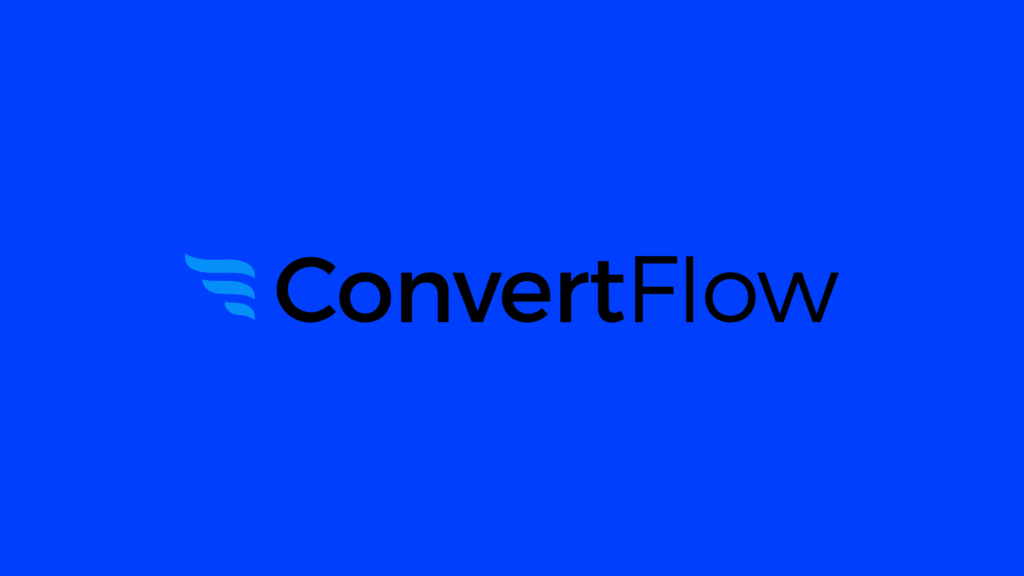
Convertflow
Seamlessly measure Convertflow users’ interactions and fire your marketing tags/pixels on conversions using this event listener.

ConvertKit Form
Easily measure Convert Kit form submissions conversions, using this event listener to trigger your marketing pixels and tags in GTM.

Podia
improve your measurement in Podia, by using this event listener to capture the user data and conversion actions such as the purchase of a course.

we make you smarter with data
made with ❤️
The DumbData Team
