
Drip Form Event Listener
You can track successful Drip form submissions as conversions in your analytics tools (Google Analytics, Piwik Pro, Heap, Fullstory, Mixpanel, Amplitude, etc.) and your advertising platform using Google Tag Manager plus the Drip form event listener.
How to track Drip Form Submission with google tag manager
To track Drip form conversions in your analytics and advertising platform, you’ll need Google Tag Manager, and the Drip form submits event listener javascript code.
Start by creating a custom HTML tag where you’ll paste the event listener code and fire it on pageview or DOM ready.
Create a custom event with the event name [dripformsubmission]
the event happens only on successful submission of Drip forms
To capture the form ID, field records, user location, and other info about the Drip account or form data, you can create a dataLayer for each of these, tracing the dot notation of the dataLayer object of the variable [formdata] to pick the data you need
<script>
jQuery( document ).ready(function( $ ){
jQuery( document ).on("submitted.drip", function(ev, data){
console.log(data);
window.dataLayer = window.dataLayer || [];
window.dataLayer.push({
'event': 'dripformsubmission',
'formdata': data
});
});
})
</script>
Video of how to use the listener

Related Event Listener

Klaviyo Form
Track when users become a lead by successfully submitting your Klaviyo form and fire your marketing pixels/tags when they convert
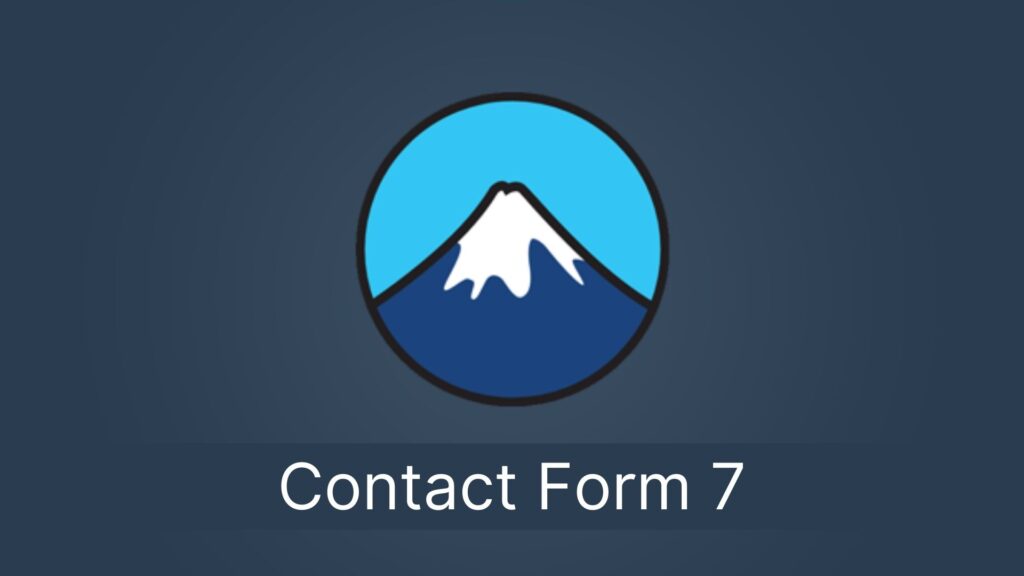
Contact Form 7
Contact Form 7 event listener that helps you measure successful submission in GTM for easy triggering of conversion pixels.
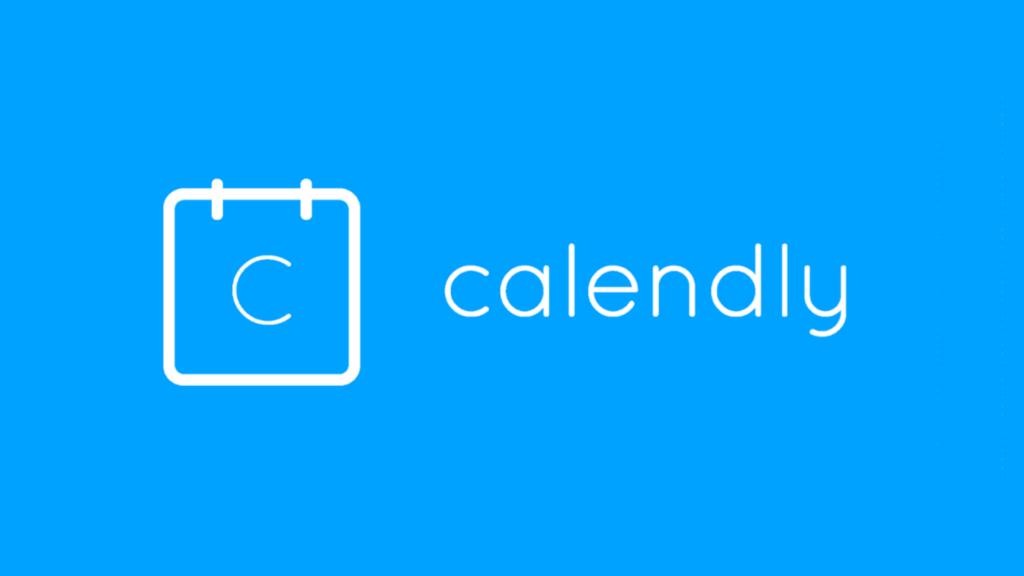
Calendly
Track your Calendly booking funnels and interactions, using this Calendly event listener, making it possible to fire your trigger on bookings.

we make you smarter with data
made with ❤️
The DumbData Team
