FREE Google Analytics (GA4) Looker Studio Dashboard
Evaluate Your Business KPIs by Time of Day (Hour), Day of The Week and Week Type Using Looker Studio and Google Analytics (GA4)
You can utilize this free Looker Studio dashboard to evaluate and compare key business metrics that matter to your team. The dashboard provides insights based on different date and time variables such as hour of the day, day of the week, and week type (weekend or weekday). Additionally, it allows you to break down the data into different sub-segments for more detailed analysis.

⏲️ Understand how date and time variables impact your business and marketing performance.
The Three "3" Date and Time Variables for Evaluating Your Key Metrics
Hour of the Day:
Quickly see the distribution and performance of traffic acquisition, engagement, conversion, and revenue indicators by the hour of the day. This includes trends, patterns and percentage distribution, helping you understand the best times to reach your audience.
Day of the Week:
Analyze your KPIs from Monday to Sunday to determine their best performance days. For deeper insights, you can also view this data by using the marketing channel and other valuable dimensions to determine helpful key takeaways.
Week Type (Weekend or Weekday):
Compare how your KPIs perform on weekdays versus weekends. This analysis provides valuable insights into tailoring your marketing and communication strategies and approach.
Watch the short video below to learn how the Looker Studio dashboard helps you understand the influence of different date and time variables on your key performance indicators (KPIs).
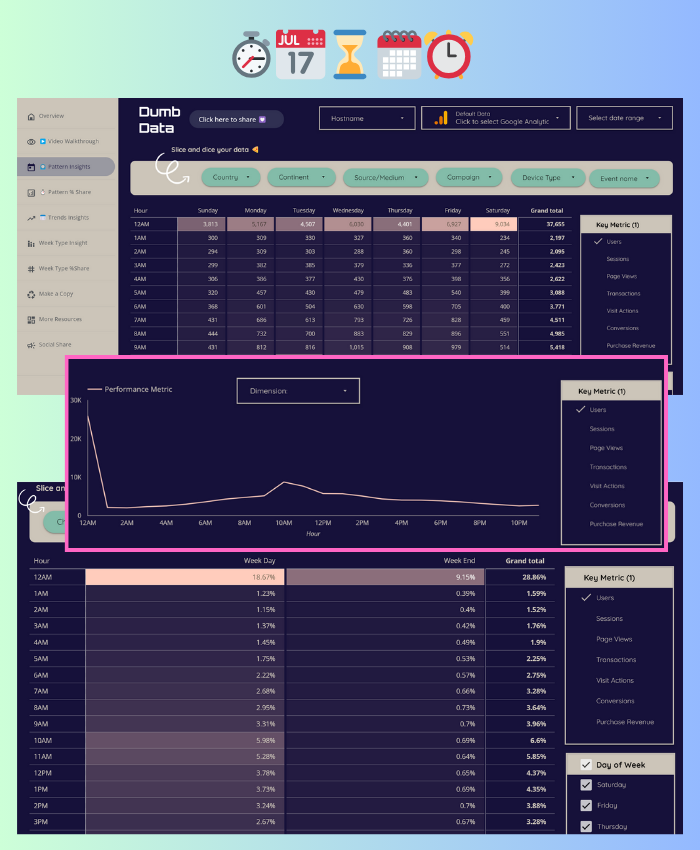
Why use the Google Analytics Looker Studio Report for your performance analysis by Time of Day, Day of Week, and Week Type?
Understand how the hour and time of day impact your marketing efforts across different data segments, such as marketing channels, technology, regions, website actions, etc.
Evaluate your business and marketing KPI metrics during weekdays and weekends to identify performance trends.
It allows you to use the insights to determine how to allocate marketing budgets effectively and plan the timing of your next major launch.
You'll understand clearly how the day of the week affects critical business metrics such as acquisition, engagement, conversion, and revenue types of metric indicators.
Save reporting build time and jump straight into insight discovery.
Frequently Asked Questions About This Looker Studio Dashboard Template
The Google Analytics Looker Studio report is free for everyone because the foundation of the DumbData resource hub is built on providing valuable, cost-free measurement resources.
Yes, you can make a copy of the Looker Studio report. However, we ask that you make a donation of any amount to your preferred charity or health organization. This is a way for both you and us to make an impact through our work at DumbData. More instructions can be found within the Looker Studio dashboard.
Absolutely not. We do not have access to your GA4 property data. Our capabilities are limited to measuring the usage of our report template, such as which parts of the report page users visit the most.
Currently, the language of the report is English. However, you can change the language to your preferred one after making a copy for yourself.
If the report appears broken, it might be due to an API quota limit being reached. It is recommended that you select your GA4 property using the data control, which should then populate the data for you.
You can report any issues or bugs by emailing analytics@dumbdata.co.
You can reach the DumbData team at team@dumbdata.co for any inquiries, ideas, feedback, or testimonials regarding the report or if you need help with your analytics challenges.
Quickly Generate Insights on How Hour of the Day, Day of the Week, and Week Type Impact Your KPI Metrics in Google Analytics (GA4) in Minutes
Watch the short video below to learn how the Looker Studio dashboard helps you understand the influence of different date and time variables on your key performance indicators (KPIs).
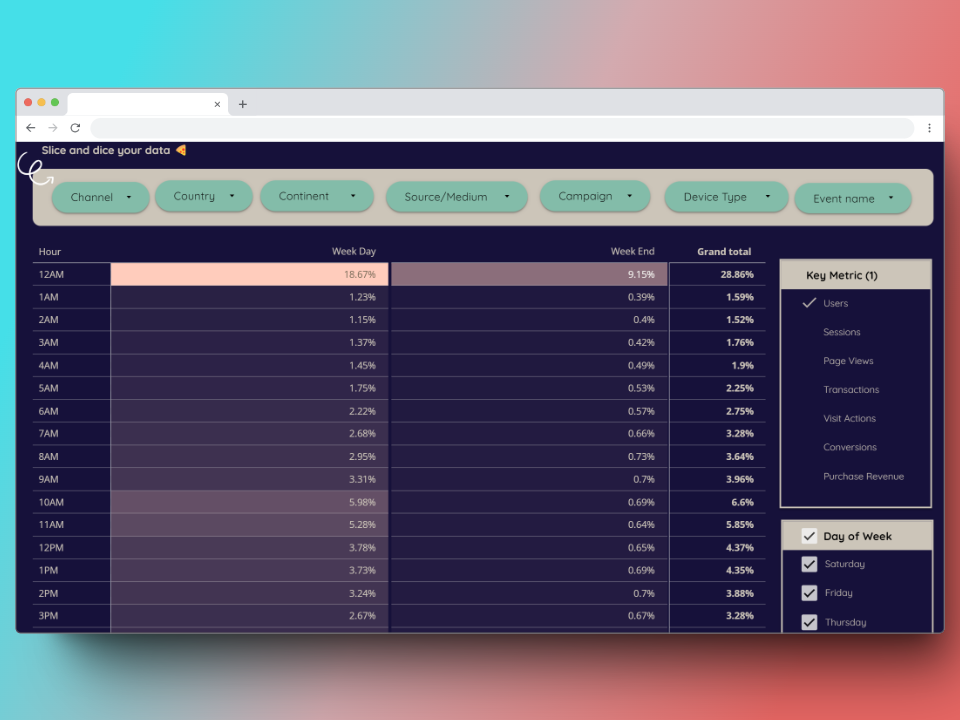
You can share this FREE resource
