FREE GA4 Audit Tool
Unlimited and Free Detailed Google Analytics (GA4) Audit Tool
Are you confident in your Google Analytics implementation, or would you like to assess the health of your GA4 setup and data? You can achieve this through our FREE and detailed GA4 Audit tool. This tool lets you pinpoint issues within your analytics data and setup, conduct initial investigations into the problems identified, and rectify errors within your Google Analytics account.
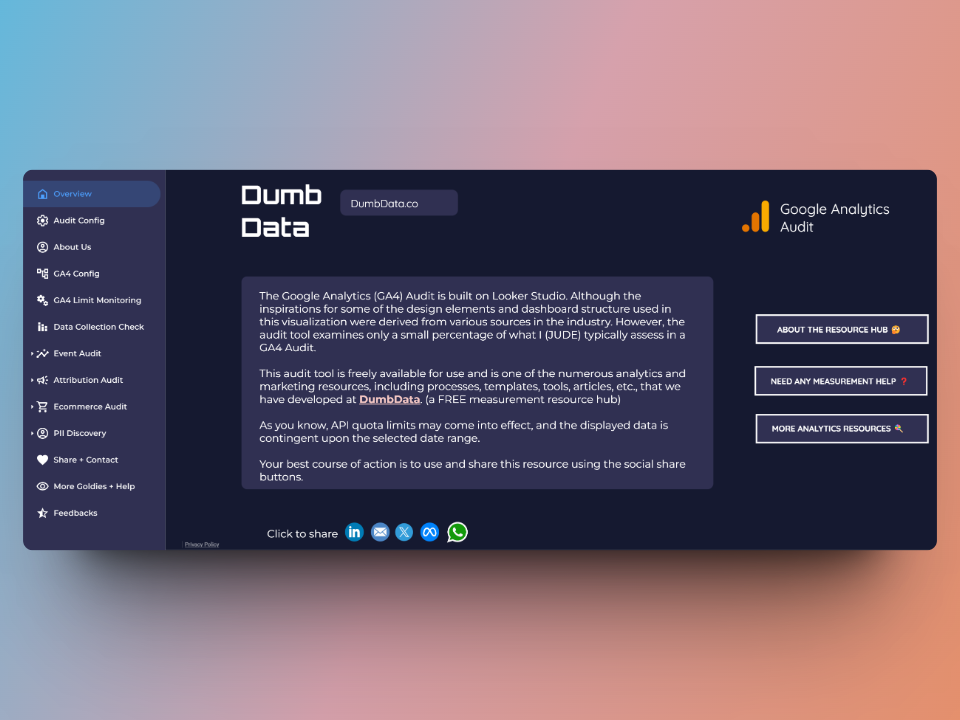
🛠️ Audit, Investigate and Resolve Using Over 50 Data Points Used In The GA4 Audit tool.
Initiate the Audit of Your Google Analytics Property with This Tool: The 3 Steps Involved.
Navigate to the Tool Interface
The initial step requires accessing the tool interface, which is achievable by clicking any of the audit initiation buttons on this page.
Configure the Audit Tool
Once inside the tool interface, the second step involves connecting your Google Analytics account and selecting the GA4 property along with the desired date range for the data to be included in your Google Analytics audit reports.
Explore the Audit Reports
Subsequently, you can access the report pages of the GA4 audit tool. On each page, you have the ability to identify issues, conduct some level of investigation on the problem, and take actionable steps based on the insights within your Google Analytics property or Tag Manager.
You can watch this short “not-so-great” promotional video about the FREE Google Analytics Audit tool.
Why Use Our Google Analytics (GA4) Audit Tool?
Utilising the tool for analysing your Google Analytics is cost-effective, time-saving, and offers numerous benefits, some of which we’ve highlighted below.

It's Free & Time Saving
No credit card is required as the tool is Free, saving you money as you won’t have to spend a dime to audit your GA4. Also, it relieves the need for time-consuming manual checks and the skills and hours required to create reports for each data check used within the audit.

Identify Implementation Issues
When performing an audit of your Google Analytics property with this GA4 Audit tool, it assists in pinpointing specific issues within your GA4 setup, usage, governance, and more. The tool achieves this by performing over 50 checks on your collected and processed analytics data.

Supports Issue Investigation
This tool also provides support for investigating these identified issues to a certain extent, thereby helping you gain insights into the root causes of the problems. This support is made possible through features such as data filters, controls, export functionalities, and much more.

Perform Unlimited GA4 Audit
In addition to the cost-effectiveness of the Google Analytics (GA4) tool, given that it is FREE, there is no limit on the number of GA4 properties you can audit using this tool. Simply select the GA4 property you wish to audit.

Improve The Integrity & Quality Of Your Data
Leveraging the insights offered through the Google Analytics audit tool report pages, you can address implementation issues, enhance usage practices, and strengthen data governance. This contributes to improving the quality and integrity of your Google Analytics data, providing another opportunity to trust in your data and unlock its full potential.

Supports All Business Kinds & GA4 Knowledge Level
Whether you’re a seasoned consultant with extensive industry experience or someone with a beginner’s understanding of Google Analytics, the tool is designed for ease of use. It is usable for various business types, including small businesses, agencies, solopreneurs, freelancers, and enterprises.

Built By The Community For All Types of Business & Entrepreneur
Our Google Analytics audit tool should fit your needs regardless of your expertise or business’s type, location, or size.
Small Businesses can detect where to improve their GA4 data without being a Google Analytics expert.
Startups can leverage this GA4 audit tool to identify problems in their setup, usage, and governance.
Agencies can use the tool to make audits process faster and more effective
Freelancers and consultants can use this tool to its full potential
Possible Questions You Might Ask or Not
Yes, the Google Analytics audit tool is FREE to use, and for the foreseeable future, you won’t get asked for payment of any kind.
Indeed, there are compelling updates on the roadmap that we plan to include in the GA4 audit tool. These updates encompass improvements to the user interface/user experience, the capability of new data checks, and expanded language support.
Absolutely not. We do not have access to your GA4 property data. Our capability is limited to measuring the usage of our audit tool.
Certainly, the tool is secure for use. As the audit interface lives on Looker Studio, you can be confident that we cannot access your data, ensuring the safety of auditing your Google Analytics property with this tool.
There is no paid or premium plan, and it’s crucial to note that we have no plans to introduce a paid subscription in the future.
The Google Analytics audit tool is freely accessible because we’ve established the foundation of the DumbData resource hub on delivering valuable free measurement resources that incur zero costs to you as a user. However, you can reach out to this email (team@dumbdata.co) to identify how to support our cause.
There is no restriction on the quantity of GA4 properties you can audit with this tool. The limit is solely determined by the Google Analytics account property you choose to audit.
If this occurs upon accessing the report, it’s likely due to the GA4 API quota coming into effect, as numerous people are accessing the audit tool through the sample GA4 data source. If this issue arises with your specific data source, it indicates that you have exceeded your token, and the API quota limit has kicked in.
Certainly, feel free to contact the DumbData team (team@dumbdata.co) if you have any inquiries, ideas, feedback, or testimonials regarding the GA4 audit tool.
No, we do not have a dedicated team to offer support services to help maximise the usage of the audit tool’s full potential. However if do you need analytics help reach out to team@dumbdata.co
Presently, the GA4 audit tool exclusively supports the English language. However, there are intentions to extend support to other languages. This will be prioritised based on demand, explicitly considering the tool’s most prevalent browser language besides English.
This is because the sample Google Analytics data sources utilised in generating the audit report has its property configured for US Dollars and EUROs. Nevertheless, this configuration allows you to audit the local currency you collect with your Google Analytics events.
You can drop your email on analytics[at]dumbdata.co
Audit Your Google Analytics (GA4) Property & Improve The Data Quality
What are you still waiting for? Fill out the short form below to access the audit tool immediately, and you can audit as many Google Analytics properties as you want.
You can share this FREE resource
