
Contact Form 7 Event Listener
Measure your Contact Form 7 successful submissions as conversion in your analytics tools (Google Analytics, Piwik Pro, Mixpanel, Segment, Yandex Metrica, etc.) and advertising platform (Google Ads, Facebook Pixel, Bing UET, etc.)
How to track Contact Form 7 submissions with google tag manager
Tracking when a user converts by submitting your Contact Form 7 forms is easy using Google Tag Manager and the CF7 event listener.
To track CF7 forms, create a custom HTML tag type, paste the contact form 7 event listener code in this tag and make it fire on pageview.
Next is to create a custom event trigger with the event name [cf7submission], which gets fired on successful CF7 form submissions.
Add your marketing tags and conversion pixels to the trigger. If you want to capture the form ID and form input, you should create the following dataLayer variables;
[formId] –> returns the fom ID
[response] –> returns the form inputs that are the records entered by the user
The creator of this code is Julius Fedorovicius
<script>
document.addEventListener( 'wpcf7mailsent', function( event ) {
window.dataLayer.push({
"event" : "cf7submission",
"formId" : event.detail.contactFormId,
"response" : event.detail.inputs
})
});
</script>
Video of how to use the listener

Related Event Listener

Hubspot Form
Trigger your conversion pixels on submission of Hubspot forms, using this event listener you can measure when users submit a Hubspot form.
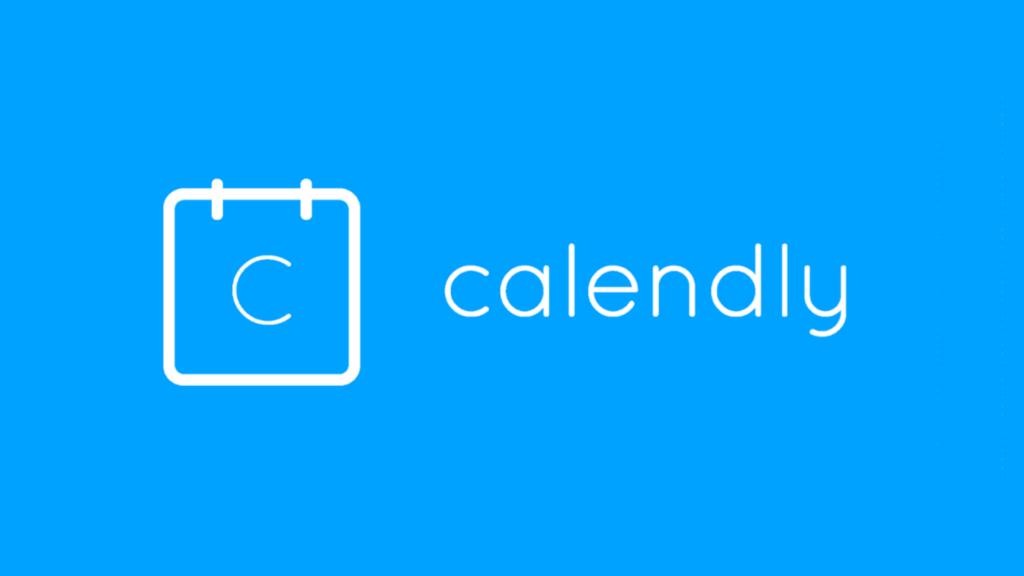
Calendly
Track your Calendly booking funnels and interactions, using this Calendly event listener, making it possible to fire your trigger on bookings.

Marketo
Use this Marketo form event listener which makes it possible and seamless to measure successful Marketo form submissions as conversions.

we make you smarter with data
made with ❤️
The DumbData Team
